
Welcome To Master's Academy
Are You Looking For SCCM Endpoint Configuration Manager Job ???
For Fresher's And Experienced
SCCM Endpoint Configuration Manager Interview Questions And Answers
Read Our SCCM Interview Questions And Answers !!
We Are The Right Choice For Job Oriented Training
Call Now : +91 - 810 632 4500
Mail Us : applicationpackagingtraining@gmail.com
100% Quality & Satisfaction Guarantee.
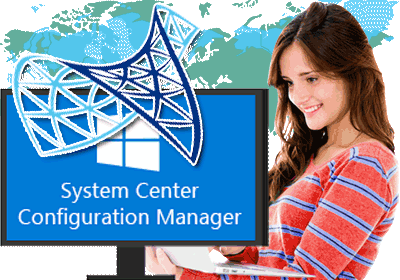
APP-V Training
microsoft APP-V [Application virtualization] course Training
Master's Academy
Microsoft Soft Grid is a Microsoft Application Virtualization (Also Known as APP-V; Formally Known as Microsoft Soft Grid), is an Application Virtualization and Application Streaming Solution from Microsoft.
APP-V Contains 3 Key Components.
1. MICROSOFT SOFT GRID SEQUENCER.
2. MICROSOFT SOFT GRID SERVER.
3. MICROSOFT SOFT GRID CLIENT / USER.
Master's Academy Benefits
1. 100% Quality Training.
2. 100% Real-Time Live Training.
3.100% Job Support.
4. Will Provide Technical Interview Questions And Answers.
5. Resume Preparation Guide.
6. Mock Interview Guide.
7. Proxy Interview Support.
8. Job Tech Support.
9. Placement Assistance Support.
10. Call For Training : +91 - 810 632 4500.
11. Mail Us : applicationpackagingtraining@gmail.com
Application Packaging Training
installshield adminstudio [application packaging] Training
Master's Academy
Install-Shield is a proprietary software tool for creating installers or software packages. Install-Shield is primarily used for installing software for Microsoft Windows desktop and server platforms, though it can also be used to manage software applications and packages on a variety of handheld and mobile devices.
1. Re-Packager
2. Tuner
3. Editor
4. Orca
Master's Academy Benefits
1. 100% Quality Training.
2. 100% Real-Time Live Training.
3.100% Job Support.
4. Will Provide Technical Interview Questions And Answers.
5. Resume Preparation Guide.
6. Mock Interview Guide.
7. Proxy Interview Support.
8. Job Tech Support.
9. Placement Assistance Support.
10. Call For Training : +91 - 810 632 4500.
11. Mail Us : applicationpackagingtraining@gmail.com
SCCM Training
sccm [SYSTEM CENTER CONFIGURATION MANAGER] admin training
Master's Academy
Short for system center configuration manager, SCCM is a software management suite provided by Microsoft that allows users to manage a large number of Windows based computers. SCCM features remote control, patch management, operating system deployment, network protection and other various services.
1. ASSETS AND COMPLIANCE .
2. SOFTWARE LIBRARY .
3. MONITORING .
4. ADMINISTRATION .
Master's Academy Benefits
1. 100% Quality Training.
2. 100% Real-Time Live Training.
3.100% Job Support.
4. Will Provide Technical Interview Questions And Answers.
5. Resume Preparation Guide.
6. Mock Interview Guide.
7. Proxy Interview Support.
8. Job Tech Support.
9. Placement Assistance Support.
10. Call For Training : +91 - 810 632 4500.
11. Mail Us : applicationpackagingtraining@gmail.com
SCCM / Endpoint Configuration Manager Interview Questions And Answers For Experienced From Master's Academy
Microsoft System Center Endpoint Configuration Manager (SCCM) is a Windows product that enables the management, deployment and security of devices and applications across an enterprise. Amongst other potential uses, administrators will commonly use SCCM for endpoint protection, patch management and software distribution. SCCM is part of the Microsoft System Center systems management suite.
Experienced SCCM Endpoint Configuration Manager Interview Questions And Answers
Here are SCCM Endpoint Configuration Manager Interview Questions And Answers for Fresher as well as Experienced Candidates to get their Dream Job.
1. How to Connect the SCCM Site Server?
To connect with the SCCM site server, do the following by using Power Shell:
Click on PowerShell
Select Run as administration
Enter the command and click Enter
Enter the command, and then Run the code
Now, enter the site code to enable connection
2. Define ITMU?
ITMU is the Inventory Tool for Microsoft Updates for SMS 2003.
3. What is the latest version of SCCM?
The latest version of SCCM is the Endpoint Configuration Manager 2002, released in April 2020.
4. What are the features of the latest version of SCCM?
The features of the latest version of SCCM are as follows:
Application management
Real-time management
Microsoft Endpoint Manager tenant attach
Desktop Analytics
Site infrastructure
Client management
Content management
And many more…
5. What are All Unknown Computers collection?
The All Unknown Computers collection includes the two objects that define the records in the Configuration manager. So, we can deploy the operating system that is not managed by the Configuration Manager.
These computers consist of the following:
The system where the Configuration Manager client is not installed
The system that is not identified by the Configuration Manager.
The system that is not imported within the Configuration Manager.
6. Define the Azure AD device identity in SCCM 1806?
The Azure AD device identity is a cloud-based identity that is used to secure the data with a management point and cloud management gateway.
7. What is Internet-based client management?
Internet-based client management enables us to control the Configuration Manager of Clients when they are not connected to the network of a system but has a standard network connection.
8. Define Software Metering in Configuration Manager?
The Software Metering in SCCM is used to monitor and collect the client’s software data usage of configuration managers.
9. Differentiate between Native mode and Mixed mode in SCCM?
Native mode
Mixed mode
Native mode is used for encryption and authentication with the use of standard security protocols.
Mixed mode is used to place the default client’s management point.
It can integrate with Public Key Infrastructure (PKI).
It cannot integrate with Public Key Infrastructure (PKI).
10. Mention the types of Discovery methods that are available in SCCM?
The different types of Discovery methods that are are available in SCCM are as follows:
Active Directory System Discovery
Active Directory Security Group Discovery
Active Directory User Discovery
Network Discovery
Forest Discovery
Heartbeat Discovery
11. What is Boundaries in the SCCM console, and what are the types of boundaries in SCCM?
Boundaries are the network location that includes devices that are required to manage the system. The different types of boundaries in SCCM are as follows:
IP Subnet
IP Ranges
IPv6 Prefix
Active Directory Site
12. Differentiate between Package Update and Package Refresh?
Package Update
The Package update is used when the user made some changes in the source file.
It can update the package version in the SQL
A new PCK file is used for any other new DP’s
It is a compressed package but is corrupt
Package Refresh
The Package refresh is used to refresh a file.
It can revise the old files
No new PCK files were sent
It creates a compressed file when we try to update the file.
13. Define Deployment type?
The deployment type consists of identifies and application installation documents. It defines how the layout executive helps to deploy the application. Its framework and regulations depend on the software installation in the system.
14. Define Active Directory forest discovery?
The Active Directory Forest Discovery creates boundaries for every site and subnet from the forests. Automatically, it creates the Active Directory or IP subnet boundaries that are within the discovered Active Directory Forest.
15. What is the use of Schema extension in SCCM?
The Schema extension in SCCM is used to distribute the Configuration Manager 2012 information to the Active Directory.
16. Define Management Point in SCCM?
The Management point represents a primary point of contact between the clients and the server. It can provide installation rudiments, announcements, and source file location for the software distribution package.
17. Define limiting collection?
The complete collection has to be restricted with some other collection in the system center 2012 Configuration Manager. The user has to maintain the limited collection while creating the Collection.
18. Why do we use WSUS?
The WSUS enables the administrator to deploy the new Microsoft Product update to the systems that are running the Windows Operating System.
19. How to make an Application Deployment Optional instead of Mandatory?
To make an Application Deployment Optional, Configure the deployment reason as Available in an Application Deployment type. The available application displays in an Application Catalog where the users can install them.
20. Define the site Server?
The site server defines the system on which the user is installing the configuration manager; it provides the services required for the configuration manager.
21. Define site system and its role in SCCM?
The site system is a system that is using the supported version of Windows, and it can be a shared file that hosts several site systems. The role of a site system is the function required to use the features of Configuration Manager.
22. Is it possible to deploy applications using task sequences?
Yes, it is possible to deploy applications with the use of task sequences.
23. How to install Configuration Manager using Client Push Installation Wizard?
To install the Configuration Manager by using the Client Push Installation Wizard, the administrative user must contain at least the Modify resource permission.
24. Define the term ‘device’ in SCCM 2012?
The term ‘device’ in SCCM 2012 applies to the system or mobile devices as a Windows Mobile phone.
25. What is the use of the Software Center in SCCM 2019?
The Software center is used to replace the notifications with a dialog window, and it even configures the user device affinity and default views.
26. Why do we use the cloud management dashboard?
The cloud management dashboard provides a centralized view of cloud management gateway usage. It consists of a CMG analyzer that connects to the troubleshooting cases in real-time.
27. Define inventory in SCCM?
The inventory provides system information such as operating system, processor type, and applications. There are two types of inventory in SCCM. They are as follows:
Hardware inventory: It takes the information about the client’s hardware configuration of an organization.
Software inventory: It collects the files from the client machine and stores on the website server.
28. Define client policy?
The client policy is defined as How the configuration manager clients download the client policy, such as:
Mobile devices
Systems that run Linux or Unix
Windows OS (servers, laptops, desktops, etc.)
Mac OS computers
29. What is database replication?
The database replication uses the MySQL server to transfer the data for configurations and settings to other sites that are present in the hierarchy of Configuration Manager.
30. Define Asset Tracking?
Asset tracking is defined as the system that requires to track the updates or packages. It is usually done when the system is created with the necessary Operating system.
31. Define Asset intelligence in SCCM?
Asset intelligence enables the administrator to use the management software and inventory with the help of the Configuration Manager hierarchy.
32. What are the uses of State migration point in SCCM?
The State migration point is used to backup and migrates the user states. It uses the sequence of tasks to capture and restore the user state data in Operating system deployment.
33. Define Network Access Protection in SCCM?
The Network Access Protection(NAP) is a new feature of the Windows Server release. It is a mechanism that enables the administrators to configure the policy that controls network accuses until the client system meets the requirements of security.
34. What are the BITS throttling in SCCM?
The BITS throttling is the property of the client agent that is found in the following path:
Site Management Site, Site Settings, Client Agents.
35. What is Data Protection Manager?
Data Protection Manager (DPM) is used when SCCM finds faults in the machine. It helps to recover the data from the backup that holds the server file system, exchange databases, Share-point data, SQL databases, etc.
36. Explain the reporting service point?
The reporting service point is a method of integrating SQL server reporting service that is used for managing and creating the Configuration management service point.
37. Define reporting in SCCM?
The SCCM provides the integration with the report generating tool It generates reports as per the administrators’ requirements. These reports include:
Inventory report
Standard configuration report
Report of systems having missed the updates.
38. Explain the internet client?
Internet client is the component of the SCCM tool. It allows the users to access the remote systems remotely or mobile devices without using the VPN network.
39. Define WOL?
Wake-On-LAN (WAN) enables a magic packet to be sent to a computer to wake-up, ready to receive software updates.
40. What is the use of the Global condition option?
The Global condition option application deployment to have granular control over deployment. It even used to avoid the issues that are faced in deployment.
41. Is it possible to change the secondary site to the primary site?
No, it is not possible to change the secondary site to the primary site. Changing, moving or Upgrading the site is not possible without reinstalling and deleting the process. If you change the site, it may lose the complete site data.
42. Do all collections support the incremental updates?
No, a few class of collections that use the query rules regarding the configuration is not supported by incremental updates.
43. Can the Members of other collections be excluded or included in the collection?
Yes, In the 2012 Configuration manager has a new set of rules that allows to exclude or include the collection rules. These rules provide for exclusion or inclusion of the collections that have a membership anywhere.
44. Does SCCM supports 64-bit operating system?
Yes, the SCCM console works in 32-bit operating, and it can even support the 64-bit operating system of the Windows version.
45. Explain File-based replication?
File-based replication uses the SMB Protocol to transfer the file-based data such as packages and applications. They are two options to control; the network bandwidth when transferring the data to the site using pulse mode and is limited to maximum transfer rates by an hour.
46. Define the client’s cache?
The Configure manager client maintains the client’s cache on the windows system to store the temporary files that are used in the application installation process. The standard size of the client cache is 5120MB.
47. Which log file is referred for client installation?
Ccm.log file on the SMS site server, located in the SMS/logs folder. On the client computer, review the CCMsetup.log and Client and Client.msi.log file, located in the %Windir%System32ccmsetup folder.
48. Explain the Enhanced HTTP site system in client management?
The Enhanced HTTP site system develops the way the clients communicate with the site systems. This pre-release feature not able the new users to use certificates of the configuration manager to access HTTP site systems.
49. Can users Request Application?
Yes, the user can browse the list of the software available in the Application catalog. Users can request the application that, if approved, the user can install on the system.
50. What is the application in SCCM?
In SCCM, the application includes the Application Catalog information and administrative details required to deploy the software package or update to the system or the mobile device.
OUR QUICK LINKS

Our SCCM Endpoint config mgr QUICK Links
OUR QUICK ENQUIRY FORM

Our Quick Enquiry FORM
Send Us Your Requirements. We Will Get Back to you ASAP.



