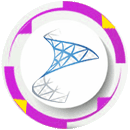Application Packaging Course Training in Hyderabad
Learn Basic To Advanced Application Packaging Course Training in Hyderabad
Flexera Installshield Adminstudio Training
Corporate Training | Online Training | Classroom Training
1. Basic to Advanced Level Training.
2. 100% Quality and Real-Time Training.
3. Lab Setup Installation for Practice.
4. InstallShield AdminStudio Tool for Practice.
5. Notes Material
6. Sample Resumes
7. Interview Questions and Answers.
8. Get every day’s class recording videos to your Google Drive. (Access for a 6-Month Period)

APP-V Training
microsoft APP-V [Application virtualization] course Training
Master's Academy
Microsoft Soft Grid is a Microsoft Application Virtualization (Also Known as APP-V; Formally Known as Microsoft Soft Grid), is an Application Virtualization and Application Streaming Solution from Microsoft.
APP-V Contains 3 Key Components.
1. MICROSOFT SOFT GRID SEQUENCER.
2. MICROSOFT SOFT GRID SERVER.
3. MICROSOFT SOFT GRID CLIENT / USER.
Master's Academy Benefits
Application Packaging Training
installshield adminstudio [application packaging] Training
Master's Academy
Install-Shield is a proprietary software tool for creating installers or software packages. Install-Shield is primarily used for installing software for Microsoft Windows desktop and server platforms, though it can also be used to manage software applications and packages on a variety of handheld and mobile devices.
1. Re-Packager
2. Tuner
3. Editor
4. Orca
Master's Academy Benefits
SCCM Training
sccm [SYSTEM CENTER CONFIGURATION MANAGER] admin training
Master's Academy
Short for system center configuration manager, SCCM is a software management suite provided by Microsoft that allows users to manage a large number of Windows based computers. SCCM features remote control, patch management, operating system deployment, network protection and other various services.
1. ASSETS AND COMPLIANCE .
2. SOFTWARE LIBRARY .
3. MONITORING .
4. ADMINISTRATION .
Master's Academy Benefits
SCCM / Endpoint Configuration Manager Interview Questions And Answers For Experienced From Master's Academy
Microsoft System Center Endpoint Configuration Manager (SCCM) is a Windows product that enables the management, deployment and security of devices and applications across an enterprise. Amongst other potential uses, administrators will commonly use SCCM for endpoint protection, patch management and software distribution. SCCM is part of the Microsoft System Center systems management suite.
Experienced SCCM Endpoint Configuration Manager Interview Questions And Answers
Here are SCCM Endpoint Configuration Manager Interview Questions And Answers for Fresher as well as Experienced Candidates to get their Dream Job.
51. What is the Secondary Site?
Secondary site is the alternative site used for distribution and controls the content for the client network that is located in the remote location. The network links are limited with bandwidth.
52. Define DDR?
Discovery Data Records(DDR) specifies the type of resource, resource properties, the discovery process, site that discovered the resources. The Configuration Manager provides the library functions that help to create our own DDR.
53. How to create a Data Discovery Record?
To create the Data Discovery Record, do the following steps:
Create a new instance of the SMSResGen class.
Create a new DDR using the NewDDR method.
Add properties to the DDR using the ADDPROP_ methods.
Write the new DDR to a file using the DDRWrite method.
54. Define Heartbeat Discovery?
Heartbeat Discovery is used by the Active Configuration Manager clients to update the Discovery Records in database. Because, an active client initiates the Heartbeat discovery, and it does not discover the new resources.
55. What is IMTU patch management?
The SCCM customer can scan using Windows Update Agent(WUA).
WSUS is used as a scan inventory is considered as SUP.
Download only required updates
In domestic WSUS security updates are defined, and then the user can install non-security updates.
The position of the patch installment is added to the real0-time by the estate messages.
56. How to update Deploy Software?
To update the Deploy Software, do the following:
Choose a group of software updates by the SCCM console. To track the groups that the updates are installed.
Automatic installation rules were arranged for Automatic Software Updates installation.
When a rule is running, and on a separate basis, the software gets updated. They are attached to the updated software list.
Finally, in the customer system, the updated software is installed.
57. How to install different applications in the software center?
The software center supports installing the different applications, and it is user-friendly during installation.
58. What is the use of .NET 4.7 in Configuration Manager?
To improve the console accessibility, .NET 4.7 is used in the Configuration Manager.
59. What are the features that can migrate to SCCM 2012 from Configuration Manager 2007?
The following are the features that can migrate from CM 2007 to SCCM 2012:
Virtual Application Packages
Package Distributing software
Collections and Boundaries
Configuration baseline
Configuration items
Software Update Deployment Templates
Task sequences
60. Is it possible to have a similar name for the task sequence?
Yes, the user can reuse a similar name for the task sequence, and it is not mandatory to have a unique name for the task sequence.
61. How to check the server version of SCCM?
To check the server version of SCCM, open the SCCM console, Select Active Configuration Manager from the top-left hand side icon.
62. What is the estimated size of the individual DDR?
The estimated size of the individual DDR is 1KB.
63. What the installation methods present in SCCM 2012?
The following are the installation methods that are present in SCCM 2012:
Login script.
Grouping policy.
Software-based update.
Image-based update.
64. What is the use of Intune?
Intune is used to handle mobile devices and to maintain Windows and several mobile devices. Intune is also called a cloud-based services and used for the following services.
To handle the mobile devices to enter the details of an organization
To records the details of an organization safe and sound
TO maintain the devices that are exterior to the organization’s web
To maintain all the mobile apps
To install Windows appliances to use the Autopilot services.
65. What is the use of the Distribution point?
By using the Distribution point, the customer can download the new operating system, then it can connect with the Distribution point on the location. The customer can generate boundaries by placing Distribution points.
66. What is the Cloud Management dashboard?
The dashboard provides a centralized view of cloud management usage of a gateway. It includes the connection analyzed to help real-time troubleshooting verification.
67. What is required cmdlets for the read-only mode?
The required cmdlets for the read-only mode are as follows:
Set-ADServerSettings
Get-ActiveSyncDeviceStatistics
Get-ActiveSyncDevice
Get-ActiveSyncOrganizationSettings
Get-ActiveSyncMailboxPolicy
Get-Recipient
Get-ExchangeServer
68. Define the Content library?
The content library is a single stock example of the content for arrangements. To reduce and manage the size of a content structure for the allot. The content library stocks all the files for installation of the software like updating the applications, installation of OS, and software.
The site manages and generates the content library on every site.
The executives attach the files of content to the site server to allot marks. To confirm the content is available in the library or not.
It connects the left content file with the application. Layout executives are not print if the content is already there.
69. How to speed up the Software Advertisement by forcing Policy retrieval and Evaluation cycle?
To speed up the Software Advertisement, Open the control panel, click on Configuration Manager. A Configuration Manager Window opens to initiate the Machine policy retrieval and Evaluation cycle and click on Initiate Action.
70. How many default Management a website can have?
A user can configure the number of management points in the site, but only one of them can be the default management to configure. To have more default management points, the user configures the number of management points to the Network Load Balancing (NLB) cluster.
71. What are boundary types used to define boundaries?
The following are the boundaries types used to define boundaries:
IP subnet
Active Directory Site name
IPv6 Prefix
IP address range
72. What is the use of defining boundary groups?
The boundary group is used to find the primary site for clients in case of an automatic site assignment. It even tells the client regarding their management point and location as well.
73. Which log file records activities about task sequence?
smsts.log is used to record the task sequence activities.
74. What are the packages that can be distributed through WSUS or ITMU?
The following are the packages that can be distributed through WSUS or ITMU:
Critical updates
Patches and Software updates
Update rollup
Hotfixes
All Microsoft package
75. Define Wake on LAN in SCCM?
Wake on LAN is a feature on which the SCCM sends the wake-up transmission packets to clients for a specific task sequence or a deployment to execute.
76. Define SMS executive?
The SMS executive is a service that hosts a process for the thread components. It can monitor the service component Logfile smsexec. log.
77. Does a Secondary site have a child site?
No, the secondary site cannot have the secondary site or a primary site because the secondary sites are always the child site to a primary site.
78. What is SCCM?
System Center Configuration Manager(SCCM) which is also known as ConfigMgr, is used to manage multiple systems of remote locations that use similar OS in order to provide services like software distribution, OS Deployment, Security etc.
79. What are differences between Primary Site and Secondary Site?
Primary Site
This site has Access to Microsoft SQL Database.
Clients can be Assigned directly to the site.
It can be a child of another primary site and can have child sites of its own
Can administer via configuration manager console.
Secondary Site
It does not have access to a Microsoft SQL Database.
Clients cannot be assigned directly to the site.
Secondary sites cannot have child sites of their own.
Secondary sites are always a child site of a primary site and can only be administered via the primary site.
80. What is CENTRAL SITE?
A Central Site is a Configuration Manager Primary Site that resides at the top of the Configuration Manager hierarchy. Central Site’s Configuration Manager Database will collect all Database information rolls from the child to the parent. The Central Site can send data to any site below it in the hierarchy down to those sites as well.
81. How do you create a package for Adobe?
msiexec.exe /q ALLUSERS=2 /m MSIHPSJR /i “AcroRead.msi”, the command line.
TRANSFORMS=mytransform.mst
82. What is the process to distribute a package?
Create an install program in the package (you may have already done this?), pointing it to the installation sources, create a package in SCCM.
To the contents get synched, assign distribution Points to your package.
Create a Collection containing the objects (users/computers) that are allowed to receive the package.
Create an Advertisement for the distribution, linking the package you created to the collection, decide whether the Advertisement is mandatory (installation enforced) or not (users have to go to the “Run Advertised Programs” dialog in Windows and select to install the program)
83. How SCCM download the patches?
In the Software Update Point properties, you should add the Software Update Point site role to the site, configure the software update point as active, classifications, configure the products sync settings. THEN, in the central primary site you can go to the Update Repository node and run the Run Synchronization action. Once synchronization completes, you will see the metadata in the Configuration Manager console.
84. How do you configure the SUP?
In the Configuration Manager console, navigate to System CenterConfiguration Manager / Site Database /Site Management / <site code> – <site name> / Site Settings / Site Systems Right-click the site system server name, and then click New Roles.
Select Software update point, and then click Next.
Specify whether the site server will use a proxy server when connecting to the software update point, and then click Next.
Select Use this server as the active software update point, and then specify the port settings configured for the WSUS Web site on this site system.
Specify the synchronization source for the active software update point using one of the following settings: like
Synchronize from Microsoft Update or Synchronize from an upstream update server
Keep the default setting Do not create WSUS reporting events, and then click Next
Specify whether to synchronize software updates on a schedule by selecting Enable synchronization on a schedule
For which the Updated software will be occur at the same time, update the classifications and then press ok.
For which the Updated software will be will be occur at the same time, Specify the products and then press ok.
To Observe the installation process for the Updated software, the path is Open <InstallationPath> Logs SUPSetup.log in, After completion of Installation, it will be written into log file.
To confirm that the link to the WSUS server was completed successfully, the path is Open <InstallationPath>Logs WCM.log in.
85. How do you Backup SCCM Server?
To create a scheduled backup task, expand the Site Settings node and expand the Site Maintenance node, click on Tasks.
For Manual backup – Start SMS_SITE_BACKUP service
86. What are the client deployments methods?
Client Push Installation, Software update point based installation, Group Policy Installation, Logon Script Installation, Manual Installation, Upgrade Installation(software Distribution)
87. Can you discover clients those are in different AD forest?
Yes.
Internet-based client management, which supports the following site systems installed in a separate forest to the site server:
Distribution point
Software update point
Fallback status point.
Managememt point.
88. What are the prerequisites for Software Update Point?
Windows Server Update Services (WSUS) 3.0, WSUS 3.0 Administration Console, Windows Update Agent (WUA) 3.0, Site server communication to the active software update point, Windows Installer, Background Intelligent Transfer Server (BITS) 2.5, Network Load Balancing (NLB).
89. Define SMS Provider?
It is also known as WMI provider that allows both write and read access to the Configuration Manager 2007 site database. The Configuration Manager Console uses the SMS Provider.
The SMS Provider can be installed on the site database server computer, site server computer or another server class third computer during Configuration Manager 2007 Setup. After setup has completed, the current installed location of the SMS Provider is displayed on the site properties general tab.
90. What is ITMU?
SMS 2003 Inventory Tool for Microsoft Updates
91. What is the use of WSUS (Windows Server Update Service)?
It enables administrators to deploy the latest Microsoft product updates to computers that are running the Windows operating system.
92. What is SUP ( Software Update Point)?
This is required a component of software updates, and after it is installed, the SUP is displayed as a site system role in the Configuration Manager console. The software update point site system role must be created on a site system server that has Windows Server Update Services (WSUS) 3.0 installed.
93. What is BITS-Enabled Distribution Points?
Instead of BITS, Client computer uses server message blocks (SMB). It helps to control the bandwidth throttling between distribution points and client computers. BITS-enabled distribution point and is interrupted, it can be started where it left off.
94. Define Server Locator Point?
Server Locator Point is used in an SCCM hierarchy to complete client site assignment on the intranet and help clients find MP when they cannot find that information through AD Domain Services.
95. What is the Fallback status point?
Site system role that helps you manage clients and identify any client-related problems.
SMS 2003 client computers cannot use a fallback status point.
Fallback client support how many clients: 1lack
Identify clients that are unmanaged because they have problems communicating with their MP.
Here you can see that because an FSP was not defined, the state messages (100, 400) from the ccmsetup.log were not forwarded anywhere. The next set of snippets are from the ccmsetup.log
where the client is passed the FSP= property during client installation.Notice that the FSP line is no longer blank and contains the FQDN of the server holding the FSP Role.
96. What is MIF?
SCCM can use MIF files to determine the success or failure of an installation.
After a program has finished executing, SCCM will look in the %windir% and %temp% directories for new MIF files (created after the time of the program execution start) and then match them on any or all of the following criteria.
97. Why MOF Files Used by Hardware Inventory?
Configuration Manager 2007 clients actually compile only the policy generated by the contents of the .SMS_def.mof file defines the reporting classes used by the hardware inventory client agent.
Unlike the format.mof file, the SMS_def.mof file will not sent to clients.
The inventory processes in Hardware which are used by 2 mof files are the format.mof and SMS_def.mof MOF files. You should open the SMS_DEF.MOF file, to enable Asset Intelligence.
98. Why Extend Schema in SCCM?
Publish the ConfigMgr 2012 site information to AD, ConfigMgr 2012 can publish information to AD.
extadsch.exe tool or the ConfigMgr_ad_schema.ldf file
Four actions are required to enable Configuration Manager Clients to query Active Directory Domain Services to locate site resources
Extend the Active Directory schema.
Create the System Management container.
Set security permissions on the System Management container.
Enable Active Directory publishing for the Configuration Manager site.
99. What is Senders?
There are two types of senders Standard Sender & Courier Sender :
Standard Sender(Pre-stage Content requires Courier sender) – The standard sender is installed and configured by default on all primary and secondary sites. If your site-to-site communications occur over a LAN that uses a supported protocol, you do not need to install another sender.
Courier Sender – The courier sender is installed and configured by default on all primary and secondary sites. When you have large packages that require excessive time or bandwidth to be sent over the network, this sender can be useful. You can use courier sender at the source Configuration Manager 2007 site to create a parcel (that is, a collection of files transferred from one site to another using courier sender); write the parcel to a tape, CD, or another physical medium; and then ship the tape or CD to the destination site by mail or a courier service. At the destination site, you can then use courier sender at that site to receive the parcel and import the package data into the site.
100. What are Discovery Methods?
Active Directory System Group Discovery
Active Directory Security Group Discovery
Active Directory System Discovery
Active Directory User Discovery
Network Discovery
Heartbeat Discovery
OUR QUICK LINKS

Our SCCM Endpoint config mgr QUICK Links
OUR QUICK ENQUIRY FORM

Our Quick Enquiry FORM
Send Us Your Requirements. We Will Get Back to you ASAP.