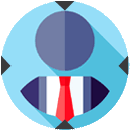Welcome To Master's Academy
Application Packaging Course Training
Cloud Integrated Application Packaging
Flexera Install-Shield Admin-Studio
100% Job Oriented Software Course
We Are The Right Choice For Job Oriented Training
Call Now : +91 - 810 632 4500
Mail Us : applicationpackagingtraining@gmail.com
100% Quality & Satisfaction Guarantee.

OUR QUICK LINKS

Our Application Packaging QUICK Links
OUR QUICK ENQUIRY FORM

Our Quick Enquiry FORM
Send Us Your Requirements. We Will Get Back to you ASAP.
ONLINE LIVE TRAINING
Master’s Academy Provides Online Training in Hyderabad, Bangalore, Chennai, Mumbai, Pune, Delhi, Noida, USA, UK, Australia, Canada Students With Comfortable Time Schedules. 100% Qualitative Training.
Contact : +91 – 810 632 4500.
Mail to Us : applicationpackagingtraining@gmail.com
CORPORATE TRAINING
Master’s Academy Provides Corporate Training For Top Level MNC’s And L-5 Company’s in Hyderabad, Bangalore, Chennai, Mumbai, Pune, Delhi, Noida, USA, UK, Australia, Canada. 100% Quality And Real-Time Training.
Contact : +91 – 810 632 4500.
Mail to Us : applicationpackagingtraining@gmail.com
WATCH THE APPLICATION PACKAGING TRAINING VIDEO FROM MASTER'S ACADEMY
WATCH APPLICATION PACKAGING TRAINING VIDEO : : 1: : FROM MASTER'S ACADEMY
MASTER'S ACADEMY
Application packaging Training video's : : 1 : :
VISIT OUR FREE APPLICATION PACKAGING TRAINING VIDEO'S :
WATCH THE APPLICATION PACKAGING TRAINING VIDEO FROM MASTER'S ACADEMY
WATCH APPLICATION PACKAGING TRAINING VIDEO : : 1 FROM MASTER'S ACADEMY
MASTER'S ACADEMY
Application packaging Training video's : : 1
VISIT OUR FREE APPLICATION PACKAGING TRAINING VIDEO'S :
WATCH APPLICATION PACKAGGING TRAINING VIDEO : : 2 FROM MASTER'S ACADEMY
MASTER'S ACADEMY
APPLICATION PACKAGING TRAINING VIDEO'S : : 2
VISIT OUR FREE APPLICATION PACKAGING TRAINING VIDEO'S :
WATCH THE APPLICATION PACKAGING TRAINING VIDEO FROM MASTER'S ACADEMY
WATCH APPLICATION PACKAGING TRAINING VIDEO : : 3 FROM MASTER'S ACADEMY
MASTER'S ACADEMY
Application packaging Training video's : : 3
VISIT OUR FREE APPLICATION PACKAGING TRAINING VIDEO'S :
WATCH APPLICATION PACKAGING TRAINING VIDEO : : 4 FROM MASTER'S ACADEMY
MASTER'S ACADEMY
APPLICATION PACKAGING TRAINING VIDEO'S : : 4
VISIT OUR FREE APPLICATION PACKAGING TRAINING VIDEO'S :
WATCH THE APPLICATION PACKAGING TRAINING VIDEO FROM MASTER'S ACADEMY
WATCH APPLICATION PACKAGING TRAINING VIDEO : : 5 FROM MASTER'S ACADEMY
MASTER'S ACADEMY
Application packaging Training video's : : 5
VISIT OUR FREE APPLICATION PACKAGING TRAINING VIDEO'S :
Master's Academy Application Packaging Course Content
100% Quality And Real Time Training
FLEXERA INSTALL-SHIELD 2021 ADMINSTUDIO TRAINING COURSE CONTENT
Module : 1 : Application Packaging Introduction ?
1. Application Packaging Introduction ?
2. History of Application Packaging ?
3. Application Packaging Used Tools ?
4. Application Packaging Product Vendor’s ?
5. Application Packager Job Roles And Responsibilities ?
6. Career Salary Packages on Application Packaging ?
Module : 2 : What is Application Packaging And Re-packaging?
1. Introduction About Application Packaging ?
2. Introduction About Application Re-Packaging?
3. What are The Main Differences between Application Packaging ? And Application Re-Packaging ?
4. What is Application ? And What Does it Contains ?
Module : 3 : What is Application ?
1. What is Application ?
2. Introduction About The Application’s ?
3. What are the Types of Applications ?
4.What are the List of the Binary [or] XML Files, Can Contains the Applications ?
Module : 4 : What is Binary File Format ?
1. What is Binary File ?
2. What is Binary File Format ?
3. What is the Use of Binary File Format ?
Module : 5 : What is XML File Format ?
1. What is XML File ?
2. What is XML File Format ?
3. What is the Use of XML File Format ?
Module : 6 : What Are The Differences Between The Binary And XML File Format ?
1. What Are The Differences Between The Binary And XML Files ?
Module : 7 : What Are The List of The Binary / XML Files Can Contains the Applications
Applications Can Contains the Below List of the Binary [Or] XML File Formats :
The List of The Binary [Or] XML File Formats Are :
1. File’s :
2. Registry’s :
3. Shortcut’s :
4. INI File’s :
5. CAB File’s :
6. DLL File’s :
7. Font’s :
8. Wizard’s [or] Dialog’s :
9. Feature’s :
10. Component’s :
11. Help – File’s :
12. Child – Application’s :
13. Service’s :
14. Dependencies :
15. Drivers :
Module : 8 : About The File’s ? And File’s Real Time Scenario’s ? And It’s Limitations ?
1. What is A File ?
2. Types of “Files Format’s” ?
3. What is a “Document” ?
4. What is a “Image File”
5. How to Add the Files in to The Project ?
6. And What are the Types of File’s ?
7. What is The Static Files Format ?
8. What is The Dynamic File Format ?
9. How to Add Static Files in to the Application ?
10. How to Add Dynamic Files in to the Application ?
11. How to Create Static File Linking Component ?
12. How to Create Dynamic File Linking Component ?
13. And What Are The File Limitations in to The MSI ?
14. Some Examples of Client Real-Time Files Scenario’s ?
15. What is “Resource” ?
16. And What is “Requirement” ?
17. How to Do “Resource Analysis” ?
18. How To Do “Requirement Analysis” ?
Module : 9 : About The Registry ? And Real-Time Scenario’s ? And It’s Limitations ?
1. What is Registry ?
2. Types of Registry Hive ?
3. Use of Registry’s ?
4. Purpose of Registry’s ?
5. What is HKCR ? And Purpose of HKCR ? And Working With HKCR ?
6. What is HKCU ? And Purpose of HKCU ? And Working With HKCU ?
7. What is HKLM ? And Purpose of HKLM ? And Working With HKLM ?
8. What is HKCC ? And Purpose of HKCC ? And Working With HKCC ?
9. What is HKU ? And Purpose of HKU ? And Working With HKU ?
10. What is Key ?
11. What is String Value ?
12. What is Binary Value ?
13. What is DWORD (32-bit) Value ?
14. What is QWORD (64-bit) Value ?
15. What is Multi-String Value ?
16. What is Expandable-String Value ?
17. How to Take Registry Back-Up ?
18. How to Restore The Back-Up Registry ?
19. What are the Registry Real-Time Scenario’s ?
20. What are the Registry Limitations ?
21. 64 bit Registry Node Locations in Windows 10 Operating System ?
22. And 32 Registry Node Location in Windows 10 Operating System ?
Module : 10 : About the Shortcut’s ?
1. What is Shortcut ?
2. Types of Shortcuts ?
3. What types of Shortcuts Contains the Setup.EXE Applications ?
4. What types of Shortcuts Contains the Setup.MSI Applications ?
5. What is Advertised Shortcut ?
6. What is Non-Advertised Shortcut ?
7. What are the Main Differences between Advertised And Non-Advertised Shortcuts ?
8. How to Create a Advertised Shortcut ?
9. How to Create Non-Advertised Shortcut ?
10. How to Change Non-advertised Shortcut To Advertised Shortcut ?
11. How to Identify The Shortcut Associated Component ?
12. How to Identify The Component Associated Feature ?
13. How to Resolve The Shortcut Self-Heling Mechanism ?
14. What is Self-Repair Triggering Mechanism ?
15. What is Roll-Back Mechanism ?
16. What is Installation On-Demand Mechanism ?
17. What is Advertisement Mechanism ?
Module : 11 : About The INI Files ?
1. What is INI File ?
2. What Does .INI File Contains ?
3. How to Create .INI File ?
4. How to Import .INI File ?
Module : 12 : About The CAB Files ? And CAB File Scenario’s ? And It’s Limitations ?
1. What is CAB File ?
2. Types of CAB Files ?
3. What Doe’s CAB Files Contains ?
4. CAB File Limitations ?
5. CAB Files Scenario’s ?
6. What is “Internal Cab File” ?
7. And What is “External Cab File” ?
Module : 13 : About The DLL File ? And DLL File Scenario’s ?
1. What is DLL File ?
2. Types of DLL Files ?
3. What is Shared DLL ?
4. What is Permanent DLL ?
5. How to Identify 32-bit DLL ? And 64-bit DLL ?
6. How to Identify The Shared DLL Location ?
7. How to Identify The Permanent DLL Location ?
8. How to Register the DLL into The DLL Register Server ?
9. What is the Command Line Parameter for Register the DLL ?
10. DLL Real Time Scenario’s ?
Module : 14 : About The Font File ?
1. What is Font File ?
2. Types of Font Files ?
3. Working With Font Files ?
4. About The TTF Font File : (True Type Font File):
2. About The OTF Font File (Open Type Font File):
Module : 15 : About The Wizards [Or] Dialogs ?
1. What is Wizard or Dialog ?
2. How To Do The Wizards Customizations ?
3. And How To Do The Themes Customizations ?
4. How To Do The Sequence of Installation Wizard Sequence Customizations ?
5. How To Do The Dialogs Field Settings And Properties Customizations ?
6. How To Work on “New Dialogs Configurations” ?
7. How To “Import The Dialogs Configurations” ?
8. How To Working With “Blank Dialog Configurations” ?
9. How To Work on “Exterior Wizard Panel Configurations” ?
10. How To Work on “Interior Wizard Panel Configurations” ?
11. How To Work on “Logon Information Panel And Associated Child Dialogs Configurations” ?
Module : 16 : About The Features ? And Features Scenario’s ? And Features Limitations
1. What is Feature ?
2. How to Create Feature ?
3. How to Add The Feature Using Command Line Parameter – “ADDLOCAL” ?
4. Features Properties ?
5. What is ADDLOCAL Property ?
6. What are the Default Features For an Applications ?
7. What is The Purpose of FEATURE INSTALL-LEVEL Property ?
8. What Are The Features Limitations ?
9. And What Are Feature Scenario’s ?
10. Sample Feature Tree Diagram ?
11. Working with Features Real – Time Practical Process ?
12. Working With Features Properties Like : ?
1. DISPLAY NAME : NAME OF THE FEATURE
2. DESCRIPTION : ABOUT THE FEATURE
3. REMOTE INSTALLATION :
1. FAVOR LOCAL :
: 2. FAVOR SOURCE :
: 3. FAVOR PARENT :
4. DESTINATION : [INSTALLDIR]
5. INSTALL LEVEL : 1
6. DISPLAY :
1. VISIBLE AND COLLAPSED :
: 2. VISIBLE AND EXPENDED :
: 3. NOT VISIBLE
7. ADVERTISED :
1. ALLOW ADVERTISE :
: 2. FAVOR ADVERTISE :
: 3. DISALLOW ADVERTISE:
: 4. DISABLE ADVERTISE IF NOT SUPPORTED
8. REQUIRED :
1. NO :
: 2. YES :
9. RELEASE FLAGS :
10. CONDITIONS :
11. COMMENTS :
Module : 17 : About The Components ? And Component Scenario’s ? And Component Limitations ?
1. What is Component ?
2. How to Create Component ?
3. How to Find The Empty Component Inside The Applications ?
4. Component Properties ?
5. What Doe’s Component Contains ?
6. What is Component – File ? And Key File ? And Key Path ?
7. What is Component – Registry ?
8. What is Component – Shortcut ?
9. What is Component – Advanced Settings ?
10. What Are The Components Limitations ?
11. And What Are The Component Scenario’s ?
12. Working with Components Real – Time Practical Process ?
Module : 18 : About The Help – Files ? And Help – Files Scenario’s ?
1. What is Help – File ?
2. Purpose of Help – Files ?
3. Working with Help – Files Real -Time Process ?
4. How to Delete or Remove The Help – Files From Application ?
Module : 19 : About The Child – Applications ? And Child – Applications Scenario’s ?
1. What is Child – Application ?
2. How to Find The Child – Application ?
3. Working with Child – Application Real Time Process ?
4. How to Delete or Remove The Child – Applications From The Main Applications ?
Module : 20 : About The Services ? And Services Real-Time Scenario’s ?
1. What is Services ?
2. Introduction About The Services Control Manager (Services.msc) ?
2. What are the Types of Services ?
3. How to Handle the Services ?
4. How to Start And Re-Start The Services ?
5. What is Win32 Service ?
6. What is Windows Installer Service ?
7. What is System [Or] Kernel Services ?
8. How To Configure The “New Windows Services” For Vendor Applications ?
Module : 21 : About The Dependencies ? And Dependencies Real-Time Scenario’s ?
1. What is Dependencies ?
2. What is Redistributables ?
3. What is Prerequisites ?
4. Types of Dependencies ?
5. How to Handle The Dependencies / Redistributables / Prerequisites ?
6. And Hands on Real Time Process on Dependencies / Redistributables / Prerequisites Management ?
Module : 22 : About The Drivers ? And Drivers Real-Time Scenario’s ?
1. What is Driver ?
2. How to Handle The Drivers ?
3. Drivers Real-Time Scenario’s ?
:: “WORKING WITH FLEXERA INSTALLSHIELD 2021 ADMINSTUDIO” ::
:: “WORKING WITH INSTALLSHIELD 2021- INSTALLATION DESIGNER TAB” ::
Module : 23 : INSTALLATION INFORMATION :::::
1. GENERAL INFORMATION :::::
1. General : Project Properties :
2. Summary Information Stream :
3. Add or Remove Programs :
4. Software Identification Tag :
5. Add SCCM App Model Data :
2. UPDATE NOTIFICATIONS :::::
1. Enable FLEXnet Connect :
Module : 24 : ORGANIZATION :::::
1. SETUP DESIGN :::::
1. Setup Design :
2. Features :
3. Components :
2. FEATURES :::::
1. Features :
3. COMPONENTS :::::
1. Components :
4. DIM REFERENCES :::::
1. DIM References :
Module : 25 : APPLICATION DATA :::::
1. FILES AND FOLDERS :::::
1. Source Computer’s Folders :
2. Source Computer’s Files :
3. Destination Computer’s Folders :
4. Destination Computer’s Files :
2. REDISTRIBUTABLES :::::
1. Prerequisites :
Module : 26 : SYSTEM CONFIGURATION :::::
1. SHORTCUTS :::::
1. Start Menu Shortcut:
2. Desktop Shortcut :
3. Send To Shortcut :
4. Quick Launch Shortcut :
5. How To Create A “New Shortcut” :
6. And How To Create A “New Advertised Shortcut” :
2. REGISTRY :::::
1. Source Computer’s Registry View :
1. HKEY_CLASSES_ROOT :
2. HKEY_CURRENT_USER :
3. HKEY_LOCAL_MACHINE :
4. HKEY_USERS :
2. Source Computer’s Registry Data :
3. Destination Computer’s Registry View :
1. HKEY_CLASSES_ROOT :
2. HKEY_CURRENT_USER :
3. HKEY_LOCAL_MACHINE :
4. HKEY_USERS :
5. HKEY_USER_SELECTABLE :
4. Destination Computer’s Registry Data :
1. NEW STRING VALUE :
2. NEW DEFAULT VALUE :
3. NEW BINARY VALUE :
4. NEW DWORD VALUE :
5. NEW MULTI-STRING STRING VALUE :
6. NEW EXPANDABLE STRING VALUE :
3. ODBC RESOURCES ::::: [OPEN DATABASE RESOURCE CONNECTION]
1. ODBC Resources Connections:
ODBC ADMINISTRATOR PROPERTIES :
1. USER DSN : :
2. SYSTEM DSN :
3. FILE DSN :
4. DRIVERS :
5. CONNECTION-POOLING :
6. ABOUT
4. INI FILE CHANGES :::::
1. INI Files :
5. ENVIRONMENT VARIABLES :::::
1. Environment Variables :
2. SYSTEM VARIABLES :
3. USER VARIABLES :
6. XML FILE CHANGES :::::
1. XML Files :
7. TEXT FILE CHANGES :::::
1. TEXT Files Changes :
8. SCHEDULED TASKS :::::
1. SCHEDULED TASKS :
9. SERVICES :::::
1. SERVICES :
Module : 27 : SERVER CONFIGURATION :::::
1. INTERNET INFORMATION SERVICES ::::: [IIS] :
1. Application Pools :
2. Web Service Extensions :
3. Websites :
1. Component Services :
3. SQL SCRIPTS :::::
1. SQL Scripts :
Module : 28 : BEHAVIOR AND LOGIC :::::
1. INSTALL-SCRIPT :::::
1. Install-Script :
2. FILES:
3. FUNCTIONS :
2. CUSTOM ACTIONS AND SEQUENCES :::::
1. CUSTOM ACTIONS :::::
2. SEQUENCES :
1. INSTALLATION :
2. ADVERTISEMENT :
3. ADMINISTRATION :
3. SUPPORT FILES :::::
1. SUPPORT FILES :
4. SYSTEM SEARCH :::::
1. SYSTEM SEARCH :
5. PROPERTY MANAGER :::::
1. PROPERTY MANAGER :
Module : 29 : USER INTERFACE :::::
1. DIALOGS :::::
1. ALL DIALOGS :
2. THEMES ::::::
1. THEMES :
3. BILLBOARDS ::::::
1. ADOBE FLASH APPLICATION FILE (.swf) :
2. IMAGES :
4. STRING EDITOR ::::::
1. STRING TABLES :
Module : 30 : MEDIA :::::
1. PATH VARIABLES :::::
1. PATH VARIABLES : :
2. UPGRADES :::::
1. PREPARE A SETUP FOR UPGRADE SCENARIO’S :
2. UPGRADE WINDOWS INSTALLER SETUP :
3. IS PREVENT DOWNGRADE :
3. RELEASES :::::
1. RELEASES :
4. PATCH DESIGN :
1. PATCH DESIGN :
Module : 31 : ADDITIONAL TOOLS :::::
1. DEPENDENCY SCANNERS :::::
1. DEPENDENCY SCANNERS :
2. MSI DEBUGGER :::::
1. MSI DEBUGGER :
3. DIRECT EDITOR :::::
1. TABLES :
Module : 32 : SOURCE VALIDATION ANALYSIS [TECH REVIEW ANALYSIS] :::::
1. SERVICES ::
2. WINDOWS TASK MANAGER ::
3. EVENT VIEWER ::
4. TEMP ::
Module : 33 : WORKING WITH RE-PACKAGING STEPS :::::
1. Review The Re-Packaging Requirements : [User Requirement And Vendor Requirement]
2. Analyze The Vendor Packages : [Source Validation / Tech Review]
3. Re-Packaging The Applications : [Setup Capturing]
4. Customize The Vendor Packages : [Install-Shield Installation Designer Tab]
5. Testing The Packages : [Testing And UAT]
6. Sending The Packages to End Users : [Deployment]
Module : 34 : WORKING WITH WINDOWS INSTALLER TRANSFORMS [MST] :::::
1. WINDOWS INSTALLER TRANSFORMS :::::
1. WHAT IS WINDOWS INSTALLER TRANSFORMS :
2. WHAT IS RESPONSIVE WINDOWS INSTALLER TRANSFORMS :
3. WHAT IS DEFAULT TRANSFORMS :
2. ADMINSTUDIO TOOL – TUNER :::::
1. WORKING WITH TUNER TOOL :
3. ADMINSTUDIO TOOL – EDITOR TOOL :::::
1. WORKING WITH EDITOR :
Module : 35 : WORKING WITH UPGRADES [SMALL/MINOR/MAJOR] :::::
1. SMALL UPDATES ::
2. MINOR UPGRADES ::
3. MAJOR UPGRADES ::
Module : 36 : WORKING WITH ACTIVE SETUP MANAGEMENT :::::
1. WHAT IS ACTIVE SETUP MANAGEMENT ::
2. RUN ::
3. RUN ONCE ::
Module : 37 : WORKING WITH EXCEL-ADD-INS MANAGEMENT :::::
1. WHAT IS EXCEL-ADD-INS MANAGEMENT ::
2. EXCEL-ADD-INS IMPLEMENTATION ::
Module : 38 : WORKING WITH EXCEL-COM-ADD-INS MANAGEMENT :::::
1. WHAT IS EXCEL-COM-ADD-INS MANAGEMENT ::
2. EXCEL-COM-ADD-INS IMPLEMENTATION ::
Module : 39 : CONFIGURING THE LATEST DEPENDICIES MANAGEMENT :::::
1. WHAT IS PREREQUISITE ::
2. HOW TO CONFIGURE THE LATEST PREREQUISITE FOR VENDOR APPLICATIONS ::
Module : 40 : WORKING WITH M.S.OFFICE CUSTOMIZATIONS :::::
1. WORKING WITH M.S.OFFICE CUSTOMIZATIONS ::
2. USING OFFICE RESOURCE KIT [ORK] M.S.OFFICE CUSTOMIZATIONS ::
Module : 41 : WORKING WITH CUSTOMACTIONS MANAGEMENT :::::
1. CUSTOM ACTIONS AND SEQUENCES :::::
1. CUSTOM ACTIONS :::::
2. SEQUENCES :
1. INSTALLATION :
2. ADVERTISEMENT :
3. ADMINISTRATION :
Module : 42 : WORKING WITH ORCA FULL MSI VALIDATION SUITE :::::
Module : 43 : WORKING WITH ICE ERRORS SOLVATIONS :::::
Module : 44 : MSI INSTALLATION COMMAND LINE SWITCHES :::::
Module : 45 : WORKING WITH VBSCRIPT / BATCH SCRIPT / INSTALL-SCRIPTS :::::
Module : 46 : THE MAIN DIFFERENCES BETWEEN THE SETUP.EXE AND SETUP.MSI ::::
Module : 47 : WORKING WITH REAL-TIME SETUP CAPTURING METHODS :::::
Contact For Training : +91 – 810 632 4500.
Application Packaging Class Room Training | Master's Academy
Master’s Academy Offer’s a Application Packaging Course Training. Master’s Academy Provides Application Packaging And Re-Packaging Online And Class Room Training. Master’s Academy Offer’s a Cloud Integrated Cloud Integrated Application Packaging Course Online And Class Room Training. Application Packaging is a latest Job Oriented Trending Technology.
Application Packaging Online Training | Master's Academy
Master’s Academy Offer’s a Application Packaging Course Training. Master’s Academy Provides Application Packaging And Re-Packaging Online And Class Room Training. Master’s Academy Offer’s a Cloud Integrated Cloud Integrated Application Packaging Course Online And Class Room Training. Application Packaging is a latest Job Oriented Trending Technology.
Application Packaging Corporate Training | Master's Academy
Master’s Academy Offer’s a Application Packaging Course Training. Master’s Academy Provides Application Packaging And Re-Packaging Online And Class Room Training. Master’s Academy Offer’s a Cloud Integrated Cloud Integrated Application Packaging Course Online And Class Room Training. Application Packaging is a latest Job Oriented Trending Technology.
Application Packaging Proxy Support And Job Support | Master's Academy
Master’s Academy Offer’s a Application Packaging Course Training. Master’s Academy Provides Application Packaging And Re-Packaging Online And Class Room Training. Master’s Academy Offer’s a Cloud Integrated Cloud Integrated Application Packaging Course Online And Class Room Training. Application Packaging is a latest Job Oriented Trending Technology.
100% Job Oriented Application Packaging Training Academy | Master's Academy
100% Job Oriented Application Packaging Training | Master’s Academy Offer’s Cloud Integrated Application Packaging And Re-Packaging And Installshield Adminstudio Online And Class Room Training. Master’s Academy is a India’s No:1 Career Oriented And 100% Job Oriented Hand’s on Experienced Training Academy. Best Application Packaging Training Institute in India. And Also India’s No:1 Job Oriented Training Academy For Master’s For Application Packaging Engineer’s.
Application Packaging
Application Packaging is the process of bundling together all files, components, and information in an application executable file or package that are required to install, start, execute, and run an application in a specific environment. As an application is developed and readied for release, it will be packaged. However, re-packaging might become necessary down the road if the environment in which the application is running changes. For example, re-packaging might be needed for certain applications to upgrade them to run on Windows 10.
This process can be managed internally through a dedicated application packaging and testing team or can be outsourced. Traditionally, this tedious, labor-intensive, and lengthy/costly process was the number one bottleneck for any IT Transformation project. Thankfully, with application packaging and testing automation, the workload, time, and cost can be significantly reduced!
Job Oriented Cloud Application Packaging Training
Application Packaging is Integrated with Cloud. Cloud Application Packaging is a Job Oriented Trending Technology. Master’s Academy Provided the Best Quality Application Packaging With Cloud Integrated. it is a 100% job Guarantee Software Trending Technology.
Why Application Packaging ?
Application packaging can help enterprises manage growing volumes of software for desktop and server systems efficiently. By streamlining software configuration and deployment, application packaging can help reduce application management costs.
What is Application Packaging ?
The process of application packaging has always been known for helping a growing number of enterprises to manage the continuously growing volumes of software for server systems and desktops. By proper deployment and streamlining of software configuration, this process can effectively help in the reduction of major management costs. Below are some benefits of this process stated. Before that it is important to learn the basics of this process.
Basic Understanding of Application Packaging
Packaging can be defined as a process in which the relevant files as well as the relevant components are bonded in order to build an extremely customized application for a particular customer. There are various tools that have been designed specifically for this purpose. You can make a selection of these tools based on your needs and requirements.
Benefits of Application Packaging
Benefits of application packaging
• It helps in the customization of the applications to suit a user’s needs.
• Helps in simplification of the installation as well as the un- installation processes.
• Saves a lot of time in both the un- installation and installation processes.
• Once it has been packaged, the application can also be installed in a very quick manner on a lot of desktops in various locations.
• Helps in saving a lot of space of the product and this is done by doing different modifications to the applications.
• A lot of flexibility can be enjoyed and cherished by the user. This flexibility is in terms of the lost files and this is done through a phenomenon that reduces the down time of a particular application.
• It can also be advertised in a good manner so that an on demand installation can take place.
• The application is always installed with the help of an OS service.
• This process also helps in eliminating an uncontrolled number of software installations and downloads. This means that it also enables the applications to be removed in a safe manner and also reduces the non- business traffic on a particular corporate network.
• The state management is maintained in a pre- defined manner which means that the process as well as the transition is effective.
The Stages of Application Packaging
Every process has a few stages. The same goes with this packaging process as well. The five stages are as follows.
1. The packaging request: — In this stage the request to start the process of packaging is raised.
2. A technical evaluation of a particular source is done.
3. Packaging involves the process of capture, editing and testing. All these steps are covered in the third stage.
4. Quality Assurance:- In this stage the quality of the package is taken into account and a full proof test is done.
5. The user acceptance test or the UAT is the last stage of this process.
Thus it is not at all difficult to understand or comprehend that application packaging is a very important process in this day and time. It is something that can be done in a very effective manner by taking into account all the needs and requirements of a particular person.
OUR QUICK LINKS

Our Application Packaging QUICK Links
OUR QUICK ENQUIRY FORM

Our Quick Enquiry FORM
Send Us Your Requirements. We Will Get Back to you ASAP.