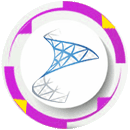Application Packaging Course Training in Hyderabad
Learn Basic To Advanced Application Packaging Course Training in Hyderabad
Flexera Installshield Adminstudio Training
Corporate Training | Online Training | Classroom Training
1. Basic to Advanced Level Training.
2. 100% Quality and Real-Time Training.
3. Lab Setup Installation for Practice.
4. InstallShield AdminStudio Tool for Practice.
5. Notes Material
6. Sample Resumes
7. Interview Questions and Answers.
8. Get every day’s class recording videos to your Google Drive. (Access for a 6-Month Period)

APP-V Training
microsoft APP-V [Application virtualization] course Training
Master's Academy
Microsoft Soft Grid is a Microsoft Application Virtualization (Also Known as APP-V; Formally Known as Microsoft Soft Grid), is an Application Virtualization and Application Streaming Solution from Microsoft.
APP-V Contains 3 Key Components.
1. MICROSOFT SOFT GRID SEQUENCER.
2. MICROSOFT SOFT GRID SERVER.
3. MICROSOFT SOFT GRID CLIENT / USER.
Master's Academy Benefits
Application Packaging Training
installshield adminstudio [application packaging] Training
Master's Academy
Install-Shield is a proprietary software tool for creating installers or software packages. Install-Shield is primarily used for installing software for Microsoft Windows desktop and server platforms, though it can also be used to manage software applications and packages on a variety of handheld and mobile devices.
1. Re-Packager
2. Tuner
3. Editor
4. Orca
Master's Academy Benefits
SCCM Training
sccm [SYSTEM CENTER CONFIGURATION MANAGER] admin training
Master's Academy
Short for system center configuration manager, SCCM is a software management suite provided by Microsoft that allows users to manage a large number of Windows based computers. SCCM features remote control, patch management, operating system deployment, network protection and other various services.
1. ASSETS AND COMPLIANCE .
2. SOFTWARE LIBRARY .
3. MONITORING .
4. ADMINISTRATION .
Master's Academy Benefits
SCCM / Endpoint Configuration Manager Interview Questions And Answers For Fresher's From Master's Academy
Microsoft System Center Endpoint Configuration Manager (SCCM) is a Windows product that enables the management, deployment and security of devices and applications across an enterprise. Amongst other potential uses, administrators will commonly use SCCM for endpoint protection, patch management and software distribution. SCCM is part of the Microsoft System Center systems management suite.
SCCM Endpoint Configuration Manager Interview Questions And Answers
Here are SCCM Endpoint Configuration Manager Interview Questions And Answers for Fresher as well as Experienced Candidates to get their Dream Job.
1. What is SCCM?
SCCM stands for System Center Configuration Manager. It is a software management product developed by Microsoft. This tool allows users to manage Windows-based systems.
2. What is the Central Site?
A central site is the SCCM primary site, which resides at the top of the hierarchy of the configuration manager. The database of the central site collects all the information rolls from child to parent.
3. List of Various Client Deployments Methods?
Various Client Deployments Methods are:
1) client push installation,
2) logon script installation,
3) software update point based installation,
4) group policy installation,
5) upgrade installation, and
6) manual installation.
4. Explain About The Boundaries in SCCM?
SCCM is having Some network Boundaries :
Boundary is a network location available on the internet. It can be :
1. Active Directory site name,
2. IP Subnet,
3. an IP Address Range, or
4. IPv6 Prefix.
5. Differentiate between the Primary Site And Secondary Site?
Differences Between The Primary Site And Secondary Site
Primary Site
Secondary Site
The primary site provides access to MS SQL Database.
The secondary site does not provide access to MS SQL Database.
Clients are assigned directly to this site.
Clients are not assigned directly to this site.
It can have child sites of their own.
It cannot have child sites of their own.
It can be administered using the configuration manager console.
It can be administered using the primary site.
6. What is the use of WSUS?
WSUS allows administrators to deploy the Microsoft software updates to systems that are using the Windows OS.
7. What is Software Update Point?
SUP (Software Update Point) is a component of software updates. It is displayed as a site system role in the Configuration Manager console. The SUP should be created on a site system server having WSUS (Windows Server Update Services) is installed.
8. Mention Various Discovery Methods ?
Various Discovery Methods are:
1. Active directory system group discovery
2. Active directory security group discovery
3. Active directory user discovery
4. Network discovery
5. Heartbeat discovery
6. Active directory system discovery.
9. Mention the difference between Package Refresh & Package Update?
Differences Between The Package Refresh And Package Update
Package Refresh
Package Update
A package refresh is generally used as a refreshed file.
A package update is used when the user has made changes in the source file.
When a user makes changes in the file, it will create a compressed file.
The package cannot create a compressed file.
It can overwrite the old package files.
It can update the source package version in SQL.
10. Mention the ports used in SCCM?
Ports used in SCCM are:
Client to site system HTTP port 80
Default HTTPS port 443
SMB 445
TCP 2701
11. List the features of SCCM?
Important features of SCCM are:
Update and patch systems
Tracks the software and hardware assets
Deploys operating systems
It enables to control and support the client remotely
SCCM allows to the configured desired system.
It can be used for software customization.
12. Explain Content Library?
The content library is a storage format that has only one instance of each file. It stores all the content in software distribution points using the content library.
13. What is the use of the Cloud Management Dashboard?
The Cloud management dashboard offers a centralized view of cloud management gateway usage. It included a CMG connection analyzer to troubleshoot issues in real-time.
14. Differentiate between SCCM & WSUS?
Differences Between The SCCM And WSUS
SCCM
WSUS
The full form of SCCM is Center Configuration Management.
The full form of WSUS is Windows Server Update Service.
SCCM is used for pushing images of all types of operating systems.
It can’t be used for pushing images for all types of operating systems.
SCCM offers asset management functionality.
WSUS does not offer asset management functionality.
15. What is site system?
A site system a computer which is using a supported version of Windows. It can also be a shared folder that hosts multiple site systems.
16. What is the site system role?
A site system role is a function needed to use Configuration Manager or to use its feature.
17. What is the site server?
The site server is the system on which the user is going to install the configuration manager. It hosts services required for the configuration manager.
18. Explain BDP?
Branch distribution points give an option for efficient package distribution to premises. It can be premised, having limited bandwidth. BDP depends on a standard distribution point from which it receives content.
Branch distribution should contact a BITS-enabled standard distribution to function properly.
19. What is inventory in SCCM?
The inventory gives you system information like processor type, operating system, and application). There are two types of inventory:
Software inventory: It collects files from the client machine and store on the website server.
Hardware inventory: It collects information about the client’s hardware configuration in an organization.
20. What is Asset Intelligence in SCCM?
Asset Intelligence allows the administrator to use inventory and management software using the configuration manager hierarchy.
21. Explain Out of Band Management?
Out of band management in SCCM offers management control for PC.
22. Why use BITS in SCCM?
Background Intelligent Transfer Service or BITS available in SCCM allows the data transfers to use only the existing bandwidth. It does not obstruct the network while distributing information to clients.
23. Mention the types of the sender in SCCM?
Types of the sender in SCCM are :
1) Standard Sender and
2) Courier Sender.
24. What is the full form of ITMU?
The full form of ITMU is the Inventory Tool for Microsoft Updates.
25. Mention different application detection methods defined in SCCM?
Different application detection methods defined in SCCM are: 1) File system, 2) Registry, 3) Windows installers, and 4) custom detection.
26. Explain the uses of state migration role in SCCM?
The state migration role is used to take backup and migrate user states. It uses task sequences to capture and restore the user state data in OS deployment.
27. Why used the global condition option?
Global condition option application deployment to have granular control over deployment. It can also be used to avoid issues that are faced in deployment.
28. What is client policy?
Client policy can be defined as how often configuration manager clients download the following client policy:
Windows OS computers (servers, desktops, laptops, etc.)
Mobile devices
Mac OS computers
Computers that run UNIX or Linux.
29. Mention client installation options available in SCCM?
Client installation options available in SCCM are:
Client push
Manual installation
Group policy installation
Microsoft Intune installation
Software update point-based installation
Logon script installation.
30. What is the fallback status point in SCCM?
The fallback status point redirect provides Configuration Manager clients another fallback server in case if client installation fails or site assignment.
OUR QUICK LINKS

Our SCCM Endpoint config mgr QUICK Links
OUR QUICK ENQUIRY FORM

Our Quick Enquiry FORM
Send Us Your Requirements. We Will Get Back to you ASAP.