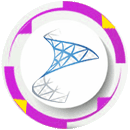BUILD YOUR CAREER WITH APPLICATION PACKAGING ENGINEER
ELIGIBILITY : B.TECH, DEGREE, M.TECH, MBA, MCA, MSC, M.COM,
APPLICATION PACKAGING COURSE TRAINING IN HYDERABAD
Learn Basic To Advanced Application Packaging Course Training in Hyderabad
Flexera InstallShield AdminStudio Training Hyderabad
Corporate Training | Online Training | Classroom Training
1. Basic to Advanced Level Training.
2. 100% Quality and Real-Time Training.
3. Lab Setup for Practice.
4. Install-Shield Admin-Studio Tool for Practice.
5. Sample Resumes
6. Interview Questions and Answers.
7. Get Every Day’s Session Recording Videos To Your Drive. (Access 6-Months)

Application Packaging Course Training Institute in Hyderabad.
OUR QUICK LINKS

Our Application Packaging QUICK Links
There are multiple compelling reasons why application packaging is critical to software management:
Consistency and efficiency
Application packaging plays a essential role in revolutionizing software deployment practices. At its core, it champions two key factors that are critical to organizational success. The first is its consistency. This ensures a seamless software installation experience across diverse computing environments. It’s achieved by encapsulate all vital components (from files to configurations and dependencies) into a unified package. This then results in an abolition of the discrepancies that often arise from manual installations, translating into heightened predictability and reliability for our clients.
Application packaging is also a inspiration of efficiency in an often-intricate landscape. While manual efforts may be common, you can’t ignore how time-consuming and error-prone this process can be. An automated process is much safer and more desirable. The outcome is a significant reduction in both the time and effort required to establish software across numerous systems. This efficiency boost translates into precious resources saved and empowers our clients’ IT teams to shift their focus towards strategic initiatives, thereby amplifying their overall productivity. It’s clear that application packaging isn’t just a technical solution; it’s a game-changer that maximizes consistency and propels operational efficiency.
Reduce compatibility issues and easily deploy
The significance of application packaging becomes even clearer when thinking about compatibility and deployment. One primary benefit is the remarkable reduction in compatibility issues. Different systems can present a maze of challenges with varying operating systems, hardware configurations and software dependencies. The application packaging process will create self-contained packages that house all the necessary components. This ingenious approach dramatically cuts down compatibility hiccups, ensuring that your applications glide seamlessly across different platforms.
Another compelling advantage is the ease of deployment. Imagine the power of swiftly distributing and deploying these packaged applications across numerous machines, whether they’re stationed in house, operating remotely or nestled within virtualized environments. This isn’t just convenience; it’s a strategic edge. Introducing new software or rolling out updates becomes a breeze.
Security and compliance With application packaging, security and compliance are elevated to new levels. Its ability to empower organizations to not only enforce various security policies, but also seamlessly adhere to industry regulations will keep users safe and provide peace of mind. This is accomplished by implementing standardized installation procedures and weaving in robust security configurations during the packaging phase itself. The result is a strategic approach that minimizes potential Vulnerabilities, enhancing both security and compliance measures in one stroke.
Challenges with application packaging
Application packaging presents a crucial yet complex facet of software management. While it streamlines software development and enhances compatibility, it also comes with notable challenges. Diverse computing environments, intricate application dependencies and conflicting applications can complicate the packaging process.
1. Diverse environments: When organizations have a mix of operating systems, hardware configurations and software versions, packaging applications to work seamlessly across diverse environments can be extremely complex and time-consuming
2. Application dependencies: Many applications rely on third-party libraries, frameworks or runtime components. Identifying and packaging these dependencies correctly is important for the application’s functionality and stability
3. Conflicting applications: Applications may conflict with each other if they share dependencies or resources. Proper isolation and conflict resolution mechanisms need to be in place to prevent such issues
The choice of packaging tools and formats impacts efficiency and effectiveness. Balancing standardization with customization, especially in complex applications, requires careful attention. Ongoing maintenance and adaptation to remote or virtual environments are other hurdles to consider. Highly skilled personnel and proper training are necessary for successful application packaging.
How does application packaging help promote strategic business decisions?
Application packaging plays a pivotal role in promoting strategic business decisions by enhancing operational efficiency, reducing costs and facilitating innovation. Here’s how:
1. Cost saving: By automating software deployment and minimizing compatibility issues, application packaging reduces IT support and maintenance costs. This saved time and resources can be redirected towards strategic projects, growth initiatives and company goals
2. Enhanced user experience: Well-packaged applications provide a seamless and standardized user experience. This leads to increased user productivity, satisfaction and engagement, positively impacting the organization as a whole
3. Agility and innovation: With streamlined software deployment, organizations can quickly adopt new technologies and applications to support innovation. IT teams can roll out new tools and features faster, enabling the business to stay competitive and responsive to market changes
4. Resource allocation: Efficient application packaging frees up IT personnel from routine tasks, enabling them to focus on strategic projects that drive business growth and digital transformation
OUR QUICK ENQUIRY FORM

Our Quick Enquiry FORM
Send Us Your Requirements. We Will Get Back to you ASAP.
5. Competitive advantage: Efficient software deployment through application packaging enables organizations to respond quickly to market demands and technological advancements, gaining a competitive edge in their industry
Application packaging will equip organizations with efficient and secure software deployment. To continue the conversation and explore this dynamic landscape further, we invite you to join us at our vibrant community Application Packaging Roundtable. You’ll have the opportunity to connect with like-minded professionals, share insights and unravel the latest trends in this ever-evolving industry.
Basic To Advanced Level Application Packaging Course Training Institute in Hyderabad | Corporate Training | Online Training | Classroom Training
About the Application Packaging Course Training Institute in Hyderabad.
Master’s Academy for Basic to Advanced Level Application Packaging Course Training Institute in Hyderabad. We are giving 100% quality and real-time training with scenarios with live examples with complex applications handling custom actions with active setup with install scripts with driver packages/applications handling training from Master’s Academy Hyderabad. Master’s Academy is a best-quality basic to Advanced Level Application Packaging Course Training Institute in Hyderabad.
Basic to Advanced Level Application Packaging Course in Hyderabad. InstallShield AdminStudio 2025 Training Course Content.
Module No : 01 : Agenda of Advanced Level Application Packaging Training Demo Overview
1. What is Application Packaging ?
2. Why Application Packaging is Required ?
3. History of Application Packaging Technology ?
4. Why the Companies are Hiring More Application Packaging Engineers ?
5. Why the Companies are paying High Salary for Application Packaging Engineers ?
6. Who Are Eligible to Learn This Application Packaging Course ?
7. Who Will Hire You ? What are the job Opportunities for Application Packaging Engineers ?
8. What are the Application Packaging Engineers Job Responsibilities ?
9. How About The Career Growth on Application Packaging Engineers ?
10. What are the Modules we are Learning in this Course ?
Module No : 02 : Differences Between The Packaging And Re-Packaging ?
1. Introduction About the Application Packaging ?
2. Introduction About the Application Re-Packaging?
3. What are The Main Differences between Packaging And Re-Packaging ?
Module No : 03 : In-depth Explanation About The Applications ?
1. What is Application / Software ?
2. Structure of an Application’s ?
3. What are the Types of Applications / Software / Installers ?
Module No : 04 : What is Binary / xml Files And Understanding of Binary and xml file Formates ?
1. What is Binary File Format ?
2. What is xml File Format ?
Differences Between Binary and xml File Formates ?
Module No : 05 : Exploring About All List of the Binary / xml Files inside the Applications ?
Applications / Software Can Contains the Below List of the Binary [Or] XML File Formats :
The List of The Binary [Or] XML File Formats Are :
1. File’s ::::::
2. Registry’s ::::::
3. Shortcut’s ::::::
4. INI File’s :::::::
5. CAB File’s ::::::
6. DLL File’s ::::::
7. Font’s ::::::
8. Wizard’s [or] Dialog’s ::::::
9. Feature’s ::::::
10. Component’s :::::::
11. Help – File’s :::::::
12. Child – Application’s :::::::
13. Service’s :::::::
14. Dependencies :::::::
15. Drivers ::::::::
Module No : 06 : Real Time Practical Process of Application Packaging or Software Packaging ?
1. Real Time Practical Process of Packaging / Software Packaging / Application Packaging ?
Module No : 07 : Real Time Practical Process of Application Re-Packaging Methods ?
1. What is Re-Packaging ?
2. What is Setup Capture ?
3. What are the Setup Capturing Methods ?
4. What are the Re-Packaging Steps For Re-Packaging Vendor Applications?
4. How to Re-Package or Setup Capture the Vendor Applications / Softwares ?
5. What are the Out Put Files Will Get it from Setup Capturing Method ?
Module No : 08 : Real Time Re-Packager Editor Tool Customizations and Options For Vendor Applications ?
1. Re-Packager Editor Tool ?
2. How to Use The Re-Packager Editor Tool in Real Time Re-Packaging Process ?
3. And Re-Packager Editor Options And Customization Process ?
2. How to Build The Re-Packager Editor Out put Files ?
3. What are the Out Put File from Re-Packager Editor Tool ?
4. And Introducing All Re-Packager Editor Out Put Files ?
Module No : 09 : About The File's ? And Types of File's ? And Real Time Challenges and Scenario's About The Files ?
1. What is A File ?
2. What are The Types of “Files” ?
3. How to Add the Files in to The Real Tine Live Vendor Project / Application / Software ?
4. What is The Static Files Format ?
5. What is The Dynamic File Format ?
6. How to Add Static Files in to the Vendor Application / Project / Software ?
7. How to Add Dynamic Files in to the Vendor Application / Project / Software ?
8. How to Create Static File Linking Component ?
9. How to Create Dynamic File Linking Component ?
10. What are the Real-Time Files Scenario’s ?
Module No : 10 : About The Registry ? And It's Hive's ? Working with Registry's In Real Time Challenges and Scenario's ?
1. What is Registry ?
2. Types of Registry Hive ?
3. Purpose and Use of Registry key’s ?
5. What is HKCR ? And Purpose of HKCR ?
6. What is HKCU ? And Purpose of HKCU ?
7. What is HKLM ? And Purpose of HKLM ?
8. What is HKCC ? And Purpose of HKCC ?
9. What is HKU ? And Purpose of HKU ?
10. What is Key ?
11. What is Hive ?
11. What is String Value ?
12. What is Binary Value ?
13. What is DWORD (32-bit) Value ?
14. What is QWORD (64-bit) Value ?
15. What is Multi-String Value ?
16. What is Expandable-String Value ?
17. How to Take The Back-up of Registry?
18. How to Restore The Back-Up Registry ?
19. What are the Real Time Challenges and Scenario’s We Will Face While Working with Registry‘s ?
20. 64 bit Registry Node Locations in Windows 10 / Windows 11 Operating System ?
21. And 32 Registry Node Location in Windows 10 / Windows 11 Operating System ?
Module No : 11 : About The Shortcut ? And Types of Shortcuts ? And Real Time Challenges and Scenario's About The Shortcut's?
1. What is Shortcut ?
2. Types of Shortcuts ?
3. What type of Shortcuts Can Contains the Setup.EXE Applications ?
4. What type of Shortcuts Can Contains the Setup.MSI Applications ?
5. What is Advertised Shortcut ?
6. What is Non-Advertised Shortcut ?
7. What are the Main Differences between Advertised And Non-Advertised Shortcuts ?
8. How to Create One New Advertised Shortcut For Vendor Application ?
9. How to Create One New Non-Advertised Shortcut for Vendor Application ?
10. How to Change Non-advertised Shortcut To Advertised Shortcut ?
11. How to Identify The Shortcut Associated Component ?
12. How to Identify The Component Associated Feature ?
13. How to Resolve The Shortcut Self-Heling Mechanism ?
14. What is Self-Repair Triggering Mechanism ?
15. What is Roll-Back Mechanism ?
16. What is Installation On-Demand Mechanism ?
17. What is Advertisement Mechanism ?
Module No : 12 : About The INI Files ? And Use of INI Files ? And Real Time Challenges and Scenario's About The INI Files ?
1. What is INI File ?
2. What Does .INI File Can Contains ?
3. How to Create .INI File into the Vendor Project in the Real Time Scenario ?
4. How to Import .INI File Into the vendor Project in the Real Tine Scenario?
Module No : 13 : About The CAB Files ? And Use of CAB Files ? And Real Time Challenges and Scenario's About The CAB Files ?
1. What is CAB File ?
2. Types of CAB Files ?
3. What Doe’s CAB Files Can Contains ?
4. CAB File Limitations ?
5. CAB Files Scenario’s ?
6. What is “Internal Cab File” ?
7. And How to Create a “Internal Cab File” in the Real Time Scenario’s ?
8. What is “External Cab File” ?
7. And How to Create a “External Cab File” in the Real Time Scenario’s ?
Module No : 14 : About The DLL Files ? And Use of DLL Files ? And Real Time Challenges and Scenario's About The DLL Files ?
1. What is DLL File ?
2. Types of DLL Files ?
3. What is Shared DLL ?
4. What is Permanent DLL ?
5. How to Identify The Shared DLL Location ?
6. How to Identify The Permanent DLL Location ?
7. How to Register a DLL into The DLL Register Server ?
8. What is the Command Line Parameter for Register the DLL ?
Module No : 15 : About The Font Files ? And Use of Font Files ? And Real Time Challenges and Scenario's About The Font Files ?
1. What is Font File ?
2. Types of Font Files ?
3. Working With Font Files ?
4. About The TTF Font File : (True Type Font File):
5. About The OTF Font File (Open Type Font File):
Module No : 16 : About The Wizards / Dialogs / Themes ? And Use of Wizards / Dialogs / Themes ? And Real Time Challenges and Scenario's About The Wizards / Dialogs / Themes ?
1. What is Wizard or Dialog ?
2. How To Do The Wizards Customizations ?
3. And How To Do The Themes Customizations ?
4. How To Do The Sequence of Installation Wizard Customizations ?
5. How To Do The Dialogs Field Settings And Properties Customizations ?
6. How To Work on “New Dialogs Configurations” ?
7. How To “Import The Dialogs Configurations” ?
8. How To Working With “Blank Dialog Configurations” ?
9. How To Work on “Exterior Wizard Panel Configurations” ?
10. How To Work on “Interior Wizard Panel Configurations” ?
11. How To Work on “Logon Information Panel And Associated Child Dialogs Configurations” ?
12. Real Time Challenges and Scenario’s About The Wizards / Dialogs ?
Module No : 17 : About The Features ? And Use of Features ? And Real Time Challenges and Scenario's About The Features ?
1. What is Feature ?
2. How to Create a one New Feature ?
3. How to Add The Feature Using Command Line Parameter – “ADDLOCAL” ?
4. What are the Features Properties ?
5. What is ADDLOCAL Property ?
6. What are the Default Features For an Applications ?
7. What is The Purpose of FEATURE INSTALL-LEVEL Property ?
8. What Are The Features Limitations ?
9. And What Are Feature Real Time Scenario’s ?
10. Sample Feature Tree Diagram ?
11. Working with Features / Sub-Features in Real – Time ?
Module No : 18 : Working With Features Properties End to End And Real Time Challenges And Scenario's ?
1. Working With Features Properties in the Real Time Challenges And Scenario’s ?
1. DISPLAY NAME : NAME OF THE FEATURE
2. DESCRIPTION : ABOUT THE FEATURE
3. REMOTE INSTALLATION :
1. FAVOR LOCAL :
: 2. FAVOR SOURCE :
: 3. FAVOR PARENT :
4. DESTINATION : [INSTALLDIR]
5. INSTALL LEVEL : 1
6. DISPLAY :
1. VISIBLE AND COLLAPSED :
: 2. VISIBLE AND EXPENDED :
: 3. NOT VISIBLE
7. ADVERTISED :
1. ALLOW ADVERTISE :
: 2. FAVOR ADVERTISE :
: 3. DISALLOW ADVERTISE:
: 4. DISABLE ADVERTISE IF NOT SUPPORTED
8. REQUIRED :
1. NO :
: 2. YES :
9. RELEASE FLAGS :
10. CONDITIONS :
11. COMMENTS :
Module No : 19 : About The Components ? And Use of Components ? And Real Time Challenges and Scenario's About The Components ?
1. What is Component ?
2. How to Create Component ?
3. How to Find The Empty Component Inside The Live Project in the Real Time ?
4. What are the Component Resources ?
5. What is Key File ?
6. And What is Key Path ?
7. How to Create a Registry Inside the Component ?
8. How to Create a Shortcut Inside The Component ?
Module No : 20 : About The Components Working With Component Properties End to End And Real Time Challenges and Scenario's ?
1.Working With Component Properties ?
2. And Real Time Challenges and Scenario’s About The Components ?
3. Working with Components in Real – Time in Live Client Projects ?
Module No : 21 : About The Help - Files ? And How to Find the Junk Files ? And Real Time Challenges and Scenario's About The Help - Files ?
1. What is Help – File ?
2. How to Find Un-Wanted or Junk Files in Real Time Scenario’s ?
3. How to Delete or Remove or Terminate The Help – Files From the Project?
Module No : 22 : About The Child Applications ? And How to Handle the Child Applications ? And Real Time Challenges and Scenario's About The Child Applications ?
1. What is Child – Application ?
2. How to Find The Child – Application ?
3. Working with Child – Application Real Time Process ?
4. How to Delete or Remove The Child – Applications From The Main Applications ?
Module : 20 : About The Services ? And Services Real-Time Scenario’s ?
Module No : 23 : About The Services ? And How to Handle the Services ? And Real Time Challenges and Scenario's About The Services ?
1. What is Services ?
2. Introduction About The Services Control Manager (Services.msc) ?
2. What are the Types of Services ?
3. How to Handle the Services ?
4. How to Start And Re-Start The Services ?
5. What is Win32 Service ?
6. What is Windows Installer Service ?
7. What is System [Or] Kernel Services ?
8. How To Configure The “New Windows Services” For Vendor Applications ?
Module No : 24 : About The Dependencies? And How to Handle the Dependencies ? And Real Time Challenges and Scenario's About The Dependencies ?
1. What is Dependencies ?
2. What is Redistributables ?
3. What is Prerequisites ?
4. Types of Dependencies ?
5. How to Handle The Dependencies / Redistributables / Prerequisites ?
6. And Hands on Real Time Process on Dependencies / Redistributables / Prerequisites Management ?
Module No : 25 : About The Drivers ? And How to Handle the Drivers ? And Real Time Challenges and Scenario's About The Drivers ?
1. What is Driver ?
2. Types of Drivers ?
2. How to Handle The Drivers ?
3. And Working With Real Time Challenges And Scenario’s About the Drivers ?
WORKING WITH INSTALLSHIELD 2025
Working With Installation Designer Tab Functionality –
Vendor Applications End to End Customizations And Real Time Challenges And Real Time Scenario’s 2025.
Module No : 26 : Installation Information : Working With Real Time Challenges And Real Time Scenario's
1. GENERAL INFORMATION :::::
1. General : Project Properties :
2. Summary Information Stream :
3. Add or Remove Programs :
4. Software Identification Tag :
5. Add SCCM App Model Data :
2. UPDATE NOTIFICATIONS :::::
1. Enable FLEXnet Connect :
Module No : 27 : Organization : Working With Real Time Challenges And Real Time Scenario's
1. SETUP DESIGN :::::
1. Setup Design :
2. Features :
3. Components :
2. FEATURES :::::
1. Features :
3. COMPONENTS :::::
1. Components :
4. DIM REFERENCES :::::
1. DIM References :
Module No : 28 : Application Data : Working With Real Time Challenges And Real Time Scenario's
1. FILES AND FOLDERS :::::
1. Source Computer’s Folders :
2. Source Computer’s Files :
3. Destination Computer’s Folders :
4. Destination Computer’s Files :
2. REDISTRIBUTABLES :::::
1. Prerequisites :
Module No : 29 : System Configuration : Working With Real Time Challenges And Real Time Scenario's
1. SHORTCUTS :::::
1. Start Menu Shortcut:
2. Desktop Shortcut :
3. Send To Shortcut :
4. Quick Launch Shortcut :
5. How To Create A “New Shortcut” :
6. And How To Create A “New Advertised Shortcut” :
2. REGISTRY :::::
1. Source Computer’s Registry View :
1. HKEY_CLASSES_ROOT :
2. HKEY_CURRENT_USER :
3. HKEY_LOCAL_MACHINE :
4. HKEY_USERS :
2. Source Computer’s Registry Data :
3. Destination Computer’s Registry View :
1. HKEY_CLASSES_ROOT :
2. HKEY_CURRENT_USER :
3. HKEY_LOCAL_MACHINE :
4. HKEY_USERS :
5. HKEY_USER_SELECTABLE :
4. Destination Computer’s Registry Data :
1. NEW STRING VALUE :
2. NEW DEFAULT VALUE :
3. NEW BINARY VALUE :
4. NEW DWORD VALUE :
5. NEW MULTI-STRING STRING VALUE :
6. NEW EXPANDABLE STRING VALUE :
3. ODBC RESOURCES ::::: [OPEN DATABASE RESOURCE CONNECTION]
1. ODBC Resources Connections:
ODBC ADMINISTRATOR PROPERTIES :
1. USER DSN : :
2. SYSTEM DSN :
3. FILE DSN :
4. DRIVERS :
5. CONNECTION-POOLING :
6. ABOUT
4. INI FILE CHANGES :::::
1. INI Files :
5. ENVIRONMENT VARIABLES :::::
1. Environment Variables :
2. SYSTEM VARIABLES :
3. USER VARIABLES :
6. XML FILE CHANGES :::::
1. XML Files :
7. TEXT FILE CHANGES :::::
1. TEXT Files Changes :
8. SCHEDULED TASKS :::::
1. SCHEDULED TASKS :
9. SERVICES :::::
1. SERVICES :
Module No : 30 : Server Configuration : [Server Admins Task]
1. INTERNET INFORMATION SERVICES ::::: [IIS] :
1. Application Pools :
2. Web Service Extensions :
3. Websites :
1. Component Services :
3. SQL SCRIPTS :::::
1. SQL Scripts :
Module No : 31 : Behavior And Logic : Working With Real Time Challenges And Real Time Scenario's
1. INSTALL-SCRIPT :::::
1. Install-Script :
2. FILES:
3. FUNCTIONS :
2. CUSTOM ACTIONS AND SEQUENCES :::::
1. CUSTOM ACTIONS :::::
2. SEQUENCES :
1. INSTALLATION :
2. ADVERTISEMENT :
3. ADMINISTRATION :
3. SUPPORT FILES :::::
1. SUPPORT FILES :
4. SYSTEM SEARCH :::::
1. SYSTEM SEARCH :
5. PROPERTY MANAGER :::::
1. PROPERTY MANAGER :
Module No : 32 : User Interface : Working With Real Time Challenges And Real Time Scenario's
1. DIALOGS :::::
1. ALL DIALOGS :
2. THEMES ::::::
1. THEMES :
3. BILLBOARDS ::::::
1. ADOBE FLASH APPLICATION FILE (.swf) :
2. IMAGES :
4. STRING EDITOR ::::::
1. STRING TABLES :
Module No : 33 : Media : Working With Real Time Challenges And Real Time Scenario's
1. PATH VARIABLES :::::
1. PATH VARIABLES : :
2. UPGRADES :::::
1. PREPARE A SETUP FOR UPGRADE SCENARIO’S :
2. UPGRADE WINDOWS INSTALLER SETUP :
3. IS PREVENT DOWNGRADE :
3. RELEASES :::::
1. RELEASES :
4. PATCH DESIGN :
1. PATCH DESIGN :
Module No : 34 : Additional Tools : [Tables] : Working With Real Time Challenges And Real Time Scenario's
1. DEPENDENCY SCANNERS :::::
1. DEPENDENCY SCANNERS :
2. MSI DEBUGGER :::::
1. MSI DEBUGGER :
3. DIRECT EDITOR :::::
1. TABLES :
Module No : 35 : Source Validation / Tech review Analysis : Working With Real Time Challenges And Real Time Scenario's
1. Real Time vendor Applications – Source Validation or Tech Review Analysis Methods Are :
1. SERVICES ::
2. WINDOWS TASK MANAGER ::
3. EVENT VIEWER ::
4. TEMP ::
Module No : 36 : In-Depth And In-Detail Analysis of World Wide Re-Packaging Steps : Working With Real Time Challenges And Real Time Scenario's
1. In-Depth And In-Detail Analysis of World Wide Re-Packaging Steps :
1. Review The Re-Packaging Requirements : [User Requirement And Vendor Requirement]
2. Analyze The Vendor Packages : [Source Validation / Tech Review]
3. Re-Packaging The Applications : [Setup Capturing]
4. Customize The Vendor Packages : [Install-Shield Installation Designer Tab]
5. Testing The Packages : [Testing And UAT]
6. Sending The Packages to End Users : [Deployment]
Module No : 37 : Working With Windows Installer Transforms : Working With Real Time Challenges And Real Time Scenario's About The Transforms :
1. WINDOWS INSTALLER TRANSFORMS :::::
1. WHAT IS WINDOWS INSTALLER TRANSFORMS :
2. WHAT IS RESPONSIVE WINDOWS INSTALLER TRANSFORMS :
3. WHAT IS DEFAULT TRANSFORMS :
2. ADMINSTUDIO TOOL – TUNER :::::
1. WORKING WITH TUNER TOOL :
3. ADMINSTUDIO TOOL – EDITOR TOOL :::::
1. WORKING WITH EDITOR :
Module No : 38 : Working With Windows Installer [MSI] Updates And Upgrades : Working With Real Time Challenges And Real Time Scenario's About The Updates And Upgrades : [Small / Minor / Major]
1. What is Update And Upgrade ?
2. How to Do Updates And Upgrades For An Real Time Vendor Applications ?
3. What Are The Types Updates ?
1. SMALL UPDATES ::
2. MINOR UPGRADES ::
3. MAJOR UPGRADES ::
Module No : 39 : Working With Active Setup Management : Working With Real Time Challenges And Real Time Scenario's About The Active Setup Management.
1. WHAT IS ACTIVE SETUP MANAGEMENT ::
2. RUN ::
3. RUN ONCE ::
Module No : 40 : Working With Excel - Add - Ins Management : Working With Real Time Challenges And Real Time Scenario's About The Excel - Add - Ins Management.
1. WHAT IS EXCEL-ADD-INS MANAGEMENT ::
2. Working With Real Time EXCEL-ADD-INS IMPLEMENTATION Process For Vendor Applications::
Module No : 41 : Working With Excel - COM - Add - Ins Management : Working With Real Time Challenges And Real Time Scenario's About The Excel - COM - Add - Ins Management.
1. WHAT IS EXCEL-COM-ADD-INS MANAGEMENT ::
2. EXCEL-COM-ADD-INS IMPLEMENTATION ::
Module No : 41 : Working With All Additional Latest Vendor Application Dependencies Management : Working With Real Time Challenges And Real Time Scenario's About The Vendor Dependencies Management.
1. WHAT IS PREREQUISITE ::
2. HOW TO CONFIGURE THE LATEST PREREQUISITE FOR VENDOR APPLICATIONS ::
Module No : 42 : Working With M.S.office Suite Customizations Management : Working With Real Time Challenges And Real Time Scenario's About The M.S.Office Suite Management.
1. WORKING WITH M.S.OFFICE CUSTOMIZATIONS ::
2. USING OFFICE RESOURCE KIT [ORK] M.S.OFFICE CUSTOMIZATIONS ::
Module No : 43 : Working With Custom Actions Management : Working With Real Time Challenges And Real Time Scenario's About The Custom Actions Management.
1. CUSTOM ACTIONS AND SEQUENCES :::::
1. CUSTOM ACTIONS :::::
2. SEQUENCES :
1. INSTALLATION :
2. ADVERTISEMENT :
3. ADMINISTRATION :
Module No : 44 : Working With Orca For Vendor Application Validations Suite Management : Working With Real Time Challenges And Real Time Scenario's About The Orca For Validation Suite Management.
Module No : 45 : Working With ICE Errors Solvation Management : Working With Real Time Challenges And Real Time Scenario's About The ICE Errors Management.
Module No : 46 : Working With MSI Installation Command Line Switches Management : Working With Real Time Challenges And Real Time Scenario's About The MSI Command Switches Management.
Module No : 47 : Working With VB Script For Custom Actions Management And InstallScript Management And System Search Management : Working With Real Time Challenges And Real Time Scenario's About The VB Script Management.
Module No : 48 : Working With Batch Script Management : Working With Real Time Challenges And Real Time Scenario's About The Batch Script Management.
Module No : 49 : Understanding of In-Depth And In-Detail Analysis on Setup.EXE's And Setup.MSI's : Working With Real Time Challenges And Real Time Scenario's About The EXE's And MSI's Management.
Module No : 50 : Understanding of In-Depth And In-Detail The Real Time Forms Like : Customization Form And Installation Instruction Form And Document Change History Form Management in Real Time Scenario's. : Working With Real Time Challenges And Real Time Scenario's About The Documentation Management.
Advanced Level Intune Training
microsoft INTUNE course Training
MASTER'S ACADEMY
Microsoft Soft Grid is a Microsoft Application Virtualization (Also Known as APP-V; Formally Known as Microsoft Soft Grid), is an Application Virtualization and Application Streaming Solution from Microsoft.
APP-V Contains 3 Key Components.
1. MICROSOFT SOFT GRID SEQUENCER.
2. MICROSOFT SOFT GRID SERVER.
3. MICROSOFT SOFT GRID CLIENT / USER.
MASTER'S ACADEMY BENEFITS :
Advanced Application Packaging Training
installshield adminstudio [ADVANCED application packaging] Training
MASTER'S ACADEMY
Install-Shield is a proprietary software tool for creating installers or software packages. Install-Shield is primarily used for installing software for Microsoft Windows desktop and server platforms, though it can also be used to manage software applications and packages on a variety of handheld and mobile devices.
1. Re-Packager
2. Tuner
3. Editor
4. Orca
5. Install-Shield
MASTER'S ACADEMY BENEFITS :
Advanced Level SCCM Training
ADVANCED sccm [SYSTEM CENTER CONFIGURATION MANAGER] admin training
MASTER'S ACADEMY
Short for system center configuration manager, SCCM is a software management suite provided by Microsoft that allows users to manage a large number of Windows based computers. SCCM features remote control, patch management, operating system deployment, network protection and other various services.
1. ASSETS AND COMPLIANCE .
2. SOFTWARE LIBRARY .
3. MONITORING .
4. ADMINISTRATION .
MASTER'S ACADEMY BENEFITS :
WATCH THE APPLICATION PACKAGING TRAINING VIDEO FROM MASTER'S ACADEMY
WATCH THE APPLICATION PACKAGING TRAINING VIDEO FROM MASTER'S ACADEMY
WATCH THE APPLICATION PACKAGING TRAINING VIDEO : : 1: : FROM MASTER'S ACADEMY
MASTER'S ACADEMY
Application packaging Training video's : : 1 : :
VISIT OUR FREE APPLICATION PACKAGING TRAINING VIDEO'S :
WATCH THE APPLICATION PACKAGING TRAINING VIDEO FROM MASTER'S ACADEMY
WATCH APPLICATION PACKAGING TRAINING VIDEO : : 1 FROM MASTER'S ACADEMY
MASTER'S ACADEMY
Application packaging Training video's : : 1
VISIT OUR FREE APPLICATION PACKAGING TRAINING VIDEO'S :
WATCH APPLICATION PACKAGING TRAINING VIDEO : : 2 FROM MASTER'S ACADEMY
MASTER'S ACADEMY
APPLICATION PACKAGING TRAINING VIDEO'S : : 2
VISIT OUR FREE APPLICATION PACKAGING TRAINING VIDEO'S :
SCCM [SYSTEM CENTER 2012 CONFIGURATION MANAGER] COURSE Training in Hyderabad | DEMO VIDEO - 1
WATCH THE APPLICATION PACKAGING TRAINING VIDEO FROM MASTER'S ACADEMY
WATCH APPLICATION PACKAGING TRAINING VIDEO : : 3 FROM MASTER'S ACADEMY
MASTER'S ACADEMY
Application packaging Training video's : : 3
VISIT OUR FREE APPLICATION PACKAGING TRAINING VIDEO'S :
WATCH APPLICATION PACKAGING TRAINING VIDEO : : 4 FROM MASTER'S ACADEMY
MASTER'S ACADEMY
APPLICATION PACKAGING TRAINING VIDEO'S : : 4
VISIT OUR FREE APPLICATION PACKAGING TRAINING VIDEO'S :
SCCM [SYSTEM CENTER 2012 CONFIGURATION MANAGER] COURSE Training in Hyderabad Ameerpet | DEMO VIDEO - 2
SCCM Course Training Institute in Hyderabad Ameerpet
MICROSOFT SQL AND SCCM 2012 [SYSTEM CENTER 2012 CONFIGURATION MANAGER] REAL TIME INSTALLATION AND CONFIGURATION PROCESS AND STEPS VIDEO - 3
SCCM Online And Classroom Training in Hyderabad Ameerpet
WORKING WITH MICROSOFT SCCM 2012 CONSOLE VIEW [SYSTEM CENTER 2012 CONFIGURATION MANAGER] REAL TIME SCCM 2012 CONFIGURATION MANAGER CONSOLE COMPONENTS VIEW VIDEO - 4
Real-Time Application Packaging Course Training Institute in Hyderabad | Master's Academy
100% Job Oriented Advanced Application Packaging Training From Master’s Academy Offer’s A Cloud Integrated Advanced Application Packaging And Advanced Application Re-Packaging And Install-shield Admin-Studio Latest Versions Training Available From Masters Academy Hyderabad. We offer’s Real Time Online Training and Class Room Training in Hyderabad India. Master’s Academy is an India’s No: 1 Career Oriented And 100% Job Oriented Hand’s on Real Time Experienced Training from Masters Academy Hyderabad India. Masters Academy is Best Advanced Application Packaging Training Institute in India Hyderabad. We Are The India’s No:1 Software Job Oriented Training Academy In India, Hyderabad.
What is Application Packaging ?
Application Packaging is the process of bundling together all files, components, and in sequence in an application executable files or wrap up that is required to install, initiate, complete, and run an application in a specific environment. As an application is developed and ready for release, it will be packaged. However, the re-packaging might become compulsory down the road if the environment in which the application is running changes. For example, re-packaging might be required for certain applications to upgrade them to run on Windows 10 or Windows 11 environments.
This procedure can be managed internally from end to end a dedicated application packaging and testing team or can be outsourced. Conventionally, this tedious, labor-intensive, and lengthy/expensive procedure was the number one restricted access for any IT Transformation project. fortunately, with application packaging and testing automation, the workload, time, and cost can be significantly reduced!
What is App-v 5.1 Sequencing ?
The Microsoft Application Virtualization also known as App-V Called Sequencer is a component of the App-V suite used to package applications to be deployed to systems using the App-V Client. Appropriately sequencing applications is critical to a successful App-V implementation. As such, it is important to follow recommended practices from Microsoft and be conscious of the different options when sequencing. This document covers setting up the Sequencer, sequencing best practices, an example of sequencing, updating, the new package conversion feature, and in conclusion, examples of advanced configuration file scripting.
Application Packaging Course in Hyderabad | AdminStudio Install-shield 2025
Install-Shield is a proprietary software tool for creating installers or software packages. Install-Shield is mainly used for installing software for Microsoft Windows desktop and server platforms, although it can also be used to manage software applications and packages on a variety of handheld and mobile devices.
Install-Shield is a kind of software utilize for the making of computer software wrapping systems. Employed predominantly for use in Microsoft Windows, this software installs Window software directly onto a PC and corresponding servers. In addition to installation, it also removes harmful or unwanted programs and, in some cases, repairs damaged or outdated software.
An installer, or installation software, such as Install-Shield instates a wide variety of files onto a computer. Various drivers, applications, and other types of software are put into action with the use of an installer. The software automatically reads the guidelines associated with different software and ensures they operate according to those specifications. It modifies the entire system to accommodate the demands of the software.
Those using this software cite a number of benefits. It is an overwhelmingly secure way to install new software on a computer, and it is relatively simple to use. It can also be utilized to securely uninstall and remove unwanted or harmful software. Install-Shield works quickly and automatically, requiring few prompts, and does not alter or affect other applications. It comes with a variety of wizards to guide users more efficiently through the install/uninstall process.
Install-Shield makes certain that all software on a PC complies with the specifications of Microsoft Windows. It performs regular checks for updates to the system, and when one is obtainable, the software will alert the user. This keeps a computer up to date with the latest technology and boosts productivity for users.
The software is continually being updated and improved. Almost every year finds a new edition on the market. Users must weigh the individual benefits and drawbacks of frequently installing new versions. Certain programs work more professionally with a newer version of the software and can greatly enhance a user’s knowledge.
Install-Shield was created by Sterling Technologies in the 1990s. The company changed its name to Install-Shield Corporation after the soaring popularity of their software tools. In 2004, the corporation was obtained by Macrovision, which was finally sold, prompting another name change, this time to Acresso Software Corporation. Since 2009, the company that manufactures Install-Shield goes by the name Flexera Software.
The respected status of the software instigated the creation of a rival installer called InstallAnywhere. The two types of software operated on similar terms, and InstallAnywhere finally reached a significant level of success. In 2005, InstallAnywhere was purchased by the same company that owns Install-Shield.
Application Packaging Training Course in Hyderabad Ameerpet | Recorded Application Packaging Training videos are Available
Masters Academy providing Quality Advanced Application Packaging Training Pre-Recorded Videos with Reasonable price only. Contact for Pre Recorded Advanced Application Packaging Training Video’s.
What is SCCM ?
System Center Configuration Manager 2012 (SCCM 2012)
(System Center 2012 R2 Configuration Manager) you can manage PCs and Servers, keeping software up-to-date, setting configuration and security policies, and monitoring system status while giving your employees access to corporate applications on the devices that they choose.
Advantages of SCCM ?
Microsoft System Center Configuration Manager 2012 (SCCM 2012) is a Windows product that enables administrators to manage the deployment and security of devices and applications across an enterprise. SCCM is part of the Microsoft System Center 2012 systems management suite.
System Center Configuration Manager (officially called ConfigMgr 2012 or ConfigMgr 2007 or simply ConfigMgr), formerly Systems Management Server (SMS), is a System Management Software Product by MICROSOFT for managing large groups of computers running WINDOWS, WINDOWS EMBEDDED, Mac OS, LINUX or UNIX, as well as various mobile operating systems such as WINDOWS PHONE, SYMBIAN, IOS and ANDROID. Configuration Manager provides remote control, patch management, software distribution, operating system deployment, network access protection and hardware and software inventory.
SCCM Can Manages To Corporate Devices Like :
1. TO COLLECT SOFTWARE INVENTORY
2. TO COLLECT HARDWARE INVENTORY
3. TO MANAGE THE SITE CENTRALIZATION
4. TO MANAGE USERS, COMPUTERS, GROUPS, DEVICES, O.U’s, AND OBJECTS AT SINGLE POINT OF MANAGEMENT.
5. TO DEPLOY OPERATING SYSTEM .
6. TO DEPLOY APPLICATION SOFTWARES.
7. TO MANAGE AND INSTALL PATCHS AND UPDATES OF AN O.S AND APPLICATION.
8 . WE CAN MANAGE MOBILES AND TOUCH PC’S ALSO
Application Packaging Training in Hyderabad | We Provide Application Packaging Course Running Notes to Students?
application packaging training ppt. masters academy provided the training on application packaging training ppt. we provided the end to end training from masters academy. we have application packaging training ppt for explain the concepts to end to end point of explanation to students. we have 100% quality training from masters academy. we offer application packaging training ppt training from masters academy.
Application Packaging Training in Hyderabad | Application Packaging Course documents
application packaging training documents. we have application packaging training documents. masters academy is having application packaging training documents. masters academy providing application packaging training documents.
Job-Oriented Cloud-Integrated Application Packaging Course Training in Hyderabad
We Are Offering Application Packaging Course With Cloud Integrated. Cloud Integrated Application Packaging is a Job Oriented Trending Technology. Master’s Academy Provided the Best Quality Application Packaging Course With Cloud Integrated. it is a 100% job Guarantee Software Trending Technology.
Application Packaging Course in Hyderabad | Application Packaging Course Scenario-Based Interview Questions and Answers
application packaging scenario based interview questions. masters academy offers a application packaging scenario based interview questions and answers. contact for application packaging training. we offers a application packaging scenario based interview questions and answers. contact for application packaging scenario based interview questions and answers. 100% quality and real time application packaging scenario based interview questions and answers.
Link To Read Application Packaging Interview Questions And Answers :
CLICK HERE TO GET FOR FRESHER’S INTERVIEW QUESTIONS AND ANSWERS :
CLICK HERE TO GET FOR EXPERIENCED INTERVIEW QUESTIONS AND ANSWERS :
Application Packaging Training in Hyderabad | interview questions and answers PDF Materials?
application packaging interview questions and answers pdf. masters academy provided application packaging interview questions and answers pdf. masters academy provided the application packaging interview questions and answers pdf. contact for application packaging training. we are provided 100% quality and real time training from masters academy. application packaging interview questions and answers pdf. contact for application packaging interview questions and answers pdf.
Application Packaging Training in Hyderabad | Online Training And Classroom Training in Hydeerabad | interview questions
masters academy provided application packaging interview questions and answers. its a very easy to get the job with help of application packaging interview questions and answers. visit my website for best quality application packaging interview questions and answers from masters academy.
application packaging Course in Hyderabad | Application Packaging Training Tutorial pdf
masters academy offers a application packaging tutorial pdf with 100% quality and real time training from masters academy. if any one is interested on application packaging training, contact us immediately. we are providing application packaging course training with 100% quality and real time training from masters academy. we have application packaging tutorial pdf.
Basic to Advanced Level Application Packaging Course Training Institute in Hyderabad | Understanding of Application Packaging
Packaging can be defined as a process in which the relevant files as well as the relevant components are bonded in order to build an extremely customized application for a particular customer. There are various tools that have been designed specifically for this purpose. You can make a selection of these tools based on your needs and requirements.
Application Packaging Course in Hyderabad | Benefits of Application Packaging
Benefits of application packaging
1. It helps in the customization of the applications to suit a user’s needs.
2. Helps in simplification of the installation as well as the un- installation processes.
3. Saves a lot of time in both the un- installation and installation processes.
4. Once it has been packaged, the application can also be installed in a very quick manner on a lot of desktops in various locations.
5. Helps in saving a lot of space of the product and this is done by doing different modifications to the applications.
6. A lot of flexibility can be enjoyed and cherished by the user. This flexibility is in terms of the lost files and this is done through a phenomenon that reduces the down time of a particular application.
7. It can also be advertised in a good manner so that an on demand installation can take place.
8. The application is always installed with the help of an OS service.
9. This process also helps in eliminating an uncontrolled number of software installations and downloads. This means that it also enables the applications to be removed in a safe manner and also reduces the non- business traffic on a particular corporate network.
10. The state management is maintained in a pre- defined manner which means that the process as well as the transition is effective.
Application Packaging Training in Hyderabad | The Stages of Application Packaging
Every process has a few stages. The same goes with this packaging process as well. The five stages are as follows.
1. The packaging request: — In this stage the request to start the process of packaging is raised.
2. A technical evaluation of a particular source is done.
3. Packaging involves the process of capture, editing and testing. All these steps are covered in the third stage.
4. Quality Assurance:- In this stage the quality of the package is taken into account and a full proof test is done.
5. The user acceptance test or the UAT is the last stage of this process.
Thus it is not at all difficult to understand or comprehend that application packaging is a very important process in this day and time. It is something that can be done in a very effective manner by taking into account all the needs and requirements of a particular person.
What is application packaging? A Complete Guide for Basic To Advanced Level Application Packaging
In today’s rapidly evolving IT landscape, enterprises are under constant pressure to streamline operations, enhance security, and improve user experience. One crucial area that supports these goals is application packaging. Whether you’re deploying a new CRM, rolling out Microsoft 365, or managing updates across 10,000 endpoints, application packaging plays a foundational role in delivering consistent and secure software deployments.
So, what is application packaging, and why is it essential for modern IT infrastructure? This comprehensive guide will walk you through everything you need to know.
2. Understanding Application Packaging
Application Packaging is the process of preparing software applications for automated deployment across multiple machines in a standardized, error-free manner. It involves customizing, configuring, and converting a software installer into a deployment-ready format that works silently (without user interaction).
Definition:
“Application Packaging is the process of creating installation packages that automate the setup of software applications using tools like MSI, MSIX, App-V, or IntuneWin, ensuring smooth, secure, and consistent deployment.”
3. Why Application Packaging Matters in 2025
As remote work and hybrid IT environments grow, organizations need centralized control over software installations. Manual installation is time-consuming, error-prone, and impossible to scale. Application packaging addresses these pain points by enabling:
Zero-touch installations
Automated deployment via tools like SCCM, Intune, and Endpoint Manager
Improved IT compliance and auditing
Quick rollback and version control
In short, application packaging is mission-critical for IT departments in enterprise environments.
4. Types of Application Packaging Formats
Application packaging comes in several formats, each with its pros and cons. Here are the most popular in 2025:
4.1 MSI (Microsoft Installer)
Traditional format for Windows software.
Allows customization with MST (Transform Files).
Supported by tools like Orca, AdminStudio, and Advanced Installer.
4.2 MSIX
Modern packaging format by Microsoft.
Offers containerization, security enhancements, and easy updates.
Ideal for Windows 10 and Windows 11 environments.
4.3 App-V (Application Virtualization)
Streams applications on-demand without local installation.
Legacy technology, being replaced by MSIX.
4.4 IntuneWin
Used for deploying apps via Microsoft Intune.
Great for cloud-first, mobile-first strategies.
4.5 EXE Packaging
Legacy setup executables.
Require scripting or wrapper techniques for silent deployment.
5. Key Tools Used in Application Packaging
Below are the top tools used by IT professionals:
| Tool | Use Case |
|---|---|
| Advanced Installer | MSI/MSIX creation and editing |
| Microsoft Intune | Cloud-based app deployment |
| AdminStudio by Flexera | Enterprise-grade packaging and repackaging |
| Orca | Lightweight MSI table editor |
| PowerShell | Scripting for automation |
| SCCM (System Center Configuration Manager) | On-premises application deployment |
| VMware ThinApp | Application virtualization |
6. The Application Packaging Process (Step-by-Step)
Here’s how professionals create and deploy packages:
Step 1: Requirements Gathering
Identify OS compatibility, user permissions, installation paths.
Step 2: Source Installation Testing
Run the original installer to understand the flow and dependencies.
Step 3: Silent Installation Research
Identify silent switches (e.g.,
/quiet,/norestart).
Step 4: Repackaging (if needed)
Convert EXE to MSI or MSIX using tools.
Step 5: Customization
Add pre-requisites, registry keys, environmental variables.
Step 6: Testing
Test packages in multiple environments (QA, UAT).
Step 7: Deployment
Push via SCCM, Intune, or other deployment tools.
Step 8: Documentation
Record install methods, paths, rollback procedures.
7. Application Packaging in SCCM and Intune
SCCM (System Center Configuration Manager)
Ideal for on-premise environments.
Supports task sequences, package dependencies, and deployment scheduling.
Microsoft Intune
Cloud-first endpoint management.
Uses IntuneWin format.
Integrates with Azure Active Directory and Conditional Access.
Pro Tip: Use PowerShell scripts and Win32 Content Prep Tool for custom Intune deployments.
8. Benefits of Application Packaging for Businesses
Consistency: Same install experience across all endpoints.
Automation: Reduces manual work and human error.
Compliance: Aligns with ITIL, ISO, and internal governance.
Security: Controlled deployment with vetted components.
Scalability: Deploy to 10 or 10,000 devices with the same effort.
9. Common Challenges in Application Packaging
Legacy applications without silent install options.
Complex licensing mechanisms.
Incompatible third-party dependencies.
Version control in large environments.
Frequent updates requiring repackaging.
10. Application Packaging Best Practices
Use VMs for clean repackaging environments.
Isolate packaging from production systems.
Maintain a packaging repository for version tracking.
Document every step and dependency.
Integrate UAT (User Acceptance Testing) before full deployment.
Follow naming conventions and metadata tagging.
Automate testing using tools like Pester or custom scripts.
11. Future Trends in Application Packaging
AI-Powered Packaging: Automation tools using AI to detect dependencies and generate packages.
Zero Trust Deployment Models: Enhanced security during app rollout.
Containerized Applications: Use of Docker and Kubernetes for app isolation.
Hybrid Deployment Solutions: Integration of Intune and SCCM (co-management).
Low-Code Packaging Tools: Simplifying packaging for junior admins.
12. Frequently Asked Questions (FAQs)
Q1. What skills do I need to become an Application Packaging Engineer?
Windows OS knowledge, scripting (PowerShell), familiarity with SCCM/Intune, experience with MSI/MSIX.
Q2. Is MSI packaging still relevant?
Yes, especially for legacy applications. However, MSIX is the future for modern Windows environments.
Q3. What is silent installation?
It refers to installing software without user interaction using predefined switches.
Q4. Can I package non-Windows applications?
Yes, macOS and Linux have equivalents, though tools and formats differ.
Q5. How does application packaging relate to DevOps?
Packaging is a key part of CI/CD pipelines, enabling consistent deployment in DevOps environments.
13. Conclusion
Application packaging is not just a technical necessity—it’s a strategic enabler for modern IT management. Whether you’re managing hundreds of desktops or deploying SaaS platforms in the cloud, standardized, automated packaging ensures that your applications are delivered reliably and securely.
As IT environments evolve with trends like hybrid work, AI integration, and cybersecurity compliance, application packaging will continue to grow in importance. Investing in the right tools, training, and automation strategies today will prepare your organization for a smarter, more secure tomorrow.
Why Application Packaging Is Required: The Complete Guide
Keywords: Why application packaging is required, benefits of application packaging, enterprise software deployment, MSI, MSIX, SCCM, Intune, software automation, IT infrastructure, app packaging process
Table of Contents
Introduction
What Is Application Packaging?
Evolution of Application Packaging
Why Application Packaging Is Required in Modern IT
Key Use Cases of Application Packaging
Core Benefits of Application Packaging
Application Packaging and Enterprise Deployment Tools
Common Scenarios That Require Application Packaging
Application Packaging in IT Compliance and Security
Challenges Without Application Packaging
Real-World Applications and Case Studies
Application Packaging in Cloud and Hybrid Work Models
Application Packaging Best Practices
Future Outlook: Why It Will Be Even More Critical
Frequently Asked Questions (FAQs)
Conclusion
1. Introduction
In the complex world of enterprise IT, application management is one of the most critical tasks. Organizations must install, update, and retire software on thousands of devices while ensuring compliance, performance, and security. This is where application packaging becomes indispensable.
Whether you are an IT administrator, a system engineer, or a CIO, understanding why application packaging is required is key to ensuring scalable, secure, and streamlined software deployments across your organization.
2. What Is Application Packaging?
Application Packaging is the process of preparing a software installer for automatic, silent, and repeatable deployment across multiple systems. Instead of manually clicking “Next” on each machine, packaging automates the process and tailors it to specific enterprise needs.
Formats include:
MSI (Microsoft Installer)
MSIX (Modern format from Microsoft)
App-V (Application Virtualization)
IntuneWin (For Microsoft Intune deployment)
Application packages are configured with:
Silent install switches
Pre/post-install scripts
Custom configurations
Dependency checks
3. Evolution of Application Packaging
The demand for application packaging has grown with shifts in IT practices:
| Era | Deployment Style | Need for Packaging |
|---|---|---|
| 1990s | Manual installs | Minimal |
| 2000s | Group Policy, basic scripting | Growing |
| 2010s | SCCM, App-V, VDI | High |
| 2020s | Intune, MSIX, hybrid cloud | Essential |
As IT teams move to cloud-based and hybrid models, centralized and scalable deployment is impossible without application packaging.
4. Why Application Packaging Is Required in Modern IT
Let’s look at the core reasons:
4.1 Scalability
Installing applications manually on 1,000+ machines is impractical. Packaging enables mass deployment.
4.2 Automation
Application packages eliminate human intervention, reducing time and errors.
4.3 Standardization
Every device gets the same version, same configuration, and same installation method.
4.4 Faster Updates
Software updates are repackaged and deployed in hours instead of days.
4.5 Compliance & Audit Readiness
Packages contain logs and metadata that make auditing easy.
4.6 Remote Workforce Enablement
Intune and cloud-managed packages support remote and hybrid users seamlessly.
5. Key Use Cases of Application Packaging
Operating System Migrations
Prepackage apps for Windows 11 rollout.
New Employee Onboarding
Auto-deploy role-based software.
Patch Management
Repackage and redeploy updated applications.
Incident Response
Quickly uninstall vulnerable apps or deploy security tools.
Standard Operating Environment (SOE)
Create uniform setups across the organization.
6. Core Benefits of Application Packaging
✅ 1. Time and Cost Efficiency
Reduces manual labor, speeds up deployment cycles.
✅ 2. Reduced Downtime
Quick installations minimize system outages.
✅ 3. Error Reduction
Eliminates misconfigurations due to human error.
✅ 4. Easier Rollbacks
Versioned packaging allows reverting with minimal impact.
✅ 5. Simplified IT Support
Troubleshooting is easier with known install methods.
✅ 6. Improved User Experience
No interruptions, pop-ups, or installations during work hours.
7. Application Packaging and Enterprise Deployment Tools
These tools support packaging and distribution:
| Tool | Use | Format |
|---|---|---|
| SCCM (ConfigMgr) | On-prem deployment | MSI, EXE |
| Microsoft Intune | Cloud-first deployment | IntuneWin |
| AdminStudio | Packaging and editing | MSI, MSIX |
| PowerShell Scripts | Automation | All formats |
| Advanced Installer | MSIX packaging | MSI, MSIX |
Packaging integrates with CI/CD pipelines for DevOps, allowing applications to be tested and deployed continuously.
8. Common Scenarios That Require Application Packaging
📌 New Software Rollout
For instance, pushing Microsoft Office 365 to 2,000 users.
📌 Departmental Tools
Marketing gets Adobe Suite, HR gets SAP, Finance gets QuickBooks.
📌 License Management
Packaged applications ensure licensing rules are enforced.
📌 Mergers and Acquisitions
Repackage software to fit new IT standards.
📌 End-of-Life Transitions
Replace obsolete software with newly packaged tools.
9. Application Packaging in IT Compliance and Security
Security is a top priority in modern IT. Application packaging helps by:
Ensuring only approved versions are installed.
Blocking unauthorized software through application control.
Enforcing patch management schedules.
Providing installation logs for compliance audits (e.g., ISO, GDPR, HIPAA).
10. Challenges Without Application Packaging
❌ Inconsistent Configurations
Manual installs often miss required settings.
❌ Increased Support Calls
Users face issues from improper installs.
❌ High Deployment Time
Technicians waste hours per device.
❌ Security Risks
Unpatched or unverified apps open vulnerabilities.
❌ Non-compliance
Failing audits due to undocumented installations.
11. Real-World Applications and Case Studies
Case Study 1: Global Healthcare Firm
Repackaged all medical software for Windows 11.
Reduced deployment time by 70%.
Ensured HIPAA compliance through packaging documentation.
Case Study 2: University IT Department
Used SCCM to deploy packaged software to 25,000 students.
Automated semesterly refresh of lab machines.
Case Study 3: Financial Services
Packaged legacy apps into MSIX format for modern workplace transformation.
Reduced help desk tickets by 40%.
12. Application Packaging in Cloud and Hybrid Work Models
With Microsoft Intune, Azure AD, and Endpoint Manager, cloud-native packaging has become the new normal.
Works across devices, locations, and networks.
Supports BYOD (Bring Your Own Device) and remote work.
Enables conditional access, ensuring only compliant devices receive software.
Cloud + Application Packaging = Future-Ready IT
13. Application Packaging Best Practices
🧪 Use Virtual Machines for clean packaging environments.
📝 Document everything — install parameters, dependencies, rollback instructions.
🛠️ Repackage in a controlled environment, not production.
🔒 Use code signing to ensure authenticity.
🔁 Test across multiple OS versions.
💡 Version control every package using repositories like Git or SharePoint.
14. Future Outlook: Why It Will Be Even More Critical
🌐 AI-driven packaging tools will automate scripting.
🧩 Containerized deployments (Docker, Windows Sandbox).
💻 Cross-platform packaging for Windows, macOS, Linux.
🛡️ Cybersecurity integration — scanning during packaging.
☁️ Unified Endpoint Management platforms will rely heavily on standardized packages.
15. Frequently Asked Questions (FAQs)
Q1: Why can’t we just install software manually?
Manual installation is inefficient, error-prone, and doesn’t scale for enterprise needs.
Q2: Can application packaging work for macOS or Linux?
Yes. While tools and methods vary, the principles of standardized, scripted installations apply across platforms.
Q3: How often do applications need to be repackaged?
Every major version update or when OS changes require configuration adjustments.
Q4: Is MSI still relevant in 2025?
Yes, although MSIX is gaining traction, MSI remains essential for many enterprise applications.
Q5: Is application packaging only for large enterprises?
No. Even small businesses benefit from faster, error-free deployments using application packaging.
16. Conclusion
So, why is application packaging required?
Because today’s IT world demands speed, consistency, compliance, and scalability. Whether you’re onboarding new employees, upgrading systems, or maintaining security standards, application packaging makes it possible.
It is the backbone of modern software deployment strategies — especially in a world where remote work, hybrid IT, and cybersecurity are top priorities.
Embrace application packaging now to future-proof your IT infrastructure and deliver smarter, faster, and safer application experiences.
Benefits of MSI Packaging: A Complete Enterprise Guide
Keywords: MSI packaging, benefits of MSI packaging, application deployment, Windows Installer, enterprise software management, silent installation, automated deployment, SCCM, Intune, software packaging
📌 Table of Contents
Introduction
What Is MSI Packaging?
The History and Evolution of MSI
Why MSI Remains Relevant in 2025
Key Features of MSI Packaging
Top 15 Benefits of MSI Packaging
Comparison: MSI vs EXE vs MSIX
Use Cases in Enterprise Environments
MSI and Software Deployment Tools (SCCM, Intune, etc.)
MSI Packaging and Silent Installation
MSI Customization with MST Files
MSI and IT Compliance
Common Mistakes in MSI Packaging
Best Practices for MSI Deployment
Future of MSI Packaging
Frequently Asked Questions (FAQs)
Conclusion
1. Introduction
As IT environments become increasingly complex, organizations require standardized, scalable, and secure methods of deploying software. One of the most widely adopted solutions, even in 2025, is MSI packaging — a method rooted in reliability, simplicity, and automation.
This article explores the many benefits of MSI packaging, why it’s still relevant despite the rise of MSIX, and how businesses can leverage it for better software lifecycle management.
2. What Is MSI Packaging?
MSI (Microsoft Installer) is a Windows Installer package format used to install, maintain, and remove software. It consists of a .msi file that contains all instructions, components, registry keys, and resources required for a software installation.
MSI packaging is the process of converting traditional application setups (usually EXE files) into a structured, automated format using MSI, often accompanied by MST (Transform Files) for customization.
3. The History and Evolution of MSI
Introduced by Microsoft in 1999 with Office 2000.
Replaced legacy
.exeinstallers that lacked automation and standardization.Became essential for enterprise deployment via tools like SCCM and Group Policy.
Still widely used in 2025, especially for legacy apps and complex enterprise software.
4. Why MSI Remains Relevant in 2025
Even with MSIX, IntuneWin, and cloud-based deployments, MSI packaging holds a critical role due to:
Backward compatibility with legacy systems.
Full control over install/uninstall process.
Customization with MST files.
Seamless integration with enterprise deployment tools.
5. Key Features of MSI Packaging
Silent Installation Support
Self-healing capability
Rollback on failure
Digital signatures
Custom actions and conditions
Detailed logging
Component-based architecture
Admin-controlled modifications via MST
6. Top 15 Benefits of MSI Packaging
✅ 1. Automated Installation
MSI supports unattended/silent installations using the /quiet or /qn switch, enabling automated deployment across thousands of systems.
✅ 2. Enterprise Scalability
MSI packages are deployable via SCCM, Intune, and Group Policies — perfect for large-scale rollouts.
✅ 3. Consistent Installations
All endpoints receive the same version and configuration, reducing errors and discrepancies.
✅ 4. Rollback Support
If an installation fails mid-way, MSI automatically rolls back to the previous stable state.
✅ 5. Self-Healing
Corrupted or missing files can be automatically restored using the self-repair feature.
✅ 6. Custom Configuration (MST Files)
Transform files allow IT admins to tailor installations without altering the core MSI.
✅ 7. Logging and Troubleshooting
MSI generates verbose logs that help identify installation issues quickly.
✅ 8. Support for Dependency Management
MSI can check for prerequisites like .NET Framework, Java, or Visual C++ Redistributables before installing.
✅ 9. Security and Code Signing
Supports digital certificates to verify package authenticity and integrity.
✅ 10. Script Integration
Supports pre- and post-install scripts to handle complex setups.
✅ 11. Uninstallation Made Easy
A single MSI can cleanly uninstall the application, including registry and file remnants.
✅ 12. Windows OS Compatibility
Native to Windows, ensuring long-term support from Microsoft.
✅ 13. Version Control
Supports upgrades, downgrades, and patch management through revision codes and product codes.
✅ 14. Application Isolation
Prevents DLL conflicts and registry collisions by enforcing strict rules.
✅ 15. Compliance-Ready
Supports software inventory, auditing, and asset management tools for IT governance.
7. Comparison: MSI vs EXE vs MSIX
| Feature | MSI | EXE | MSIX |
|---|---|---|---|
| Silent Install | ✅ Yes | ⚠️ Depends | ✅ Yes |
| Standardization | ✅ High | ❌ Low | ✅ High |
| Rollback | ✅ Yes | ❌ No | ✅ Yes |
| Customization | ✅ Via MST | ❌ No | ⚠️ Limited |
| Virtualization | ❌ No | ❌ No | ✅ Yes |
| Legacy App Support | ✅ Yes | ✅ Yes | ❌ No |
| Cloud Integration | ⚠️ Partial | ❌ No | ✅ Full |
8. Use Cases in Enterprise Environments
Mass Deployment of Core Apps (e.g., Office, Chrome, Acrobat Reader)
Software Migration Projects
BYOD and Remote Work Integration
New Hire Onboarding
Education Labs and Classrooms
Government Agencies with Strict Compliance
9. MSI and Software Deployment Tools
MSI works seamlessly with leading deployment solutions:
📦 SCCM (ConfigMgr)
Full control over package deployment, scheduling, reporting.
Supports dependency management and supersedence.
📦 Microsoft Intune
Deploy MSI apps to hybrid and remote devices.
Ideal for Windows Autopilot scenarios.
📦 Group Policy
GPO can assign MSI applications during startup or user logon.
10. MSI Packaging and Silent Installation
Silent installations make it possible to deploy software:
Without user input
Without UI interruptions
With consistent results
Command:
msiexec /i "appname.msi" /qn
Logging:
msiexec /i "appname.msi" /qn /l*v "install.log"
11. MSI Customization with MST Files
MST files (transform files) allow admins to:
Predefine license keys
Disable auto-updates
Modify installation directories
Skip unwanted features
Created using tools like Orca, AdminStudio, or Advanced Installer.
12. MSI and IT Compliance
IT audits demand transparency. MSI packages provide:
Audit logs
Installation histories
Proof of licensing
Asset tracking via WMI or SCCM
Helps meet standards like:
ISO 27001
HIPAA
NIST
GDPR
13. Common Mistakes in MSI Packaging
Hardcoding file paths
Not testing on all OS versions
Missing prerequisites
Ignoring rollback testing
Not signing the package
Poorly structured component tables
14. Best Practices for MSI Deployment
Use clean virtual machines for packaging.
Always sign MSI files with a digital certificate.
Isolate custom actions and scripts.
Include repair and uninstall routines.
Document everything — version, settings, dependencies.
Test in multiple environments (QA, UAT, Production).
15. Future of MSI Packaging
While MSIX is Microsoft’s modern format, MSI will remain relevant due to:
Wide adoption in legacy and enterprise systems
Full support from SCCM and Intune
Lack of MSIX support in some third-party apps
Expect tools to offer hybrid support (MSI + MSIX) and AI-based packaging suggestions in the near future.
16. Frequently Asked Questions (FAQs)
Q1: Is MSI outdated in 2025?
No. It’s still widely used, especially in large enterprises, despite the rise of MSIX.
Q2: Can MSI support virtualization?
MSI itself doesn’t support it, but it works well with App-V or other wrappers.
Q3: How do I convert EXE to MSI?
Use tools like Advanced Installer, AdminStudio, or PSAppDeployToolkit.
Q4: Are MSI installations secure?
Yes, especially when signed with a trusted certificate.
Q5: Can MSI be deployed to remote devices?
Yes, via tools like Intune, SCCM, or through VPN-connected systems.
17. Conclusion
MSI packaging remains a cornerstone of enterprise IT deployment strategies.
Its combination of automation, scalability, customizability, and security makes it ideal for consistent, error-free software rollouts across small, medium, and large organizations.
Whether you’re a systems administrator, DevOps engineer, or IT manager, leveraging the benefits of MSI packaging will enhance your infrastructure’s efficiency, stability, and security.
Embrace MSI packaging to optimize deployments, reduce helpdesk tickets, and prepare your enterprise for the hybrid workplace of tomorrow.
What Are the Career Opportunities in Application Packaging?
SEO Keywords: Career in application packaging, application packaging jobs, MSI packaging career, application packager salary, SCCM career path, Intune application deployment jobs, application packaging certification, how to become an application packager, MSIX jobs, software deployment career
📌 Table of Contents
Introduction
What Is Application Packaging?
Why Application Packaging Is in High Demand
Core Roles in the Application Packaging Career Path
Skills Required for Application Packaging Jobs
Popular Tools and Technologies to Learn
Career Roadmap: How to Become an Application Packager
Certifications and Courses to Boost Your Career
Salary Insights for Application Packaging Professionals
Application Packaging in Various Industries
Remote and Freelance Opportunities
Career Growth: From Packager to Architect
Real-World Testimonials and Case Studies
Common Challenges and How to Overcome Them
Future of Application Packaging Jobs (2025 & Beyond)
Frequently Asked Questions (FAQs)
Final Thoughts and Conclusion
1. Introduction
In a world that runs on software, managing application deployment efficiently is essential — and application packaging is at the heart of this process. With digital transformation accelerating across industries, the demand for professionals in this field is soaring.
This article explores in-depth the career opportunities in application packaging, the skill sets required, salary prospects, and how to enter and grow in this promising domain.
2. What Is Application Packaging?
Application packaging is the process of preparing software installers for automated deployment across multiple systems. This includes creating installation files, configuring them for silent installs, and ensuring they are compatible with enterprise standards.
Formats like:
MSI (Microsoft Installer)
MSIX (Modern deployment format)
IntuneWin (for Intune deployments)
App-V (Virtualized packages)
Application packaging ensures consistency, security, and speed — making it a cornerstone in IT infrastructure management.
3. Why Application Packaging Is in High Demand
📈 Top Reasons:
Rising remote and hybrid workforce
Increasing use of Microsoft Intune and SCCM
Transition to Windows 11 and modern management
Need for software standardization in large enterprises
Cybersecurity compliance and audit readiness
According to Indeed and LinkedIn, jobs mentioning “MSI packaging”, “IntuneWin”, and “App deployment” have grown by over 35% in the last 2 years.
4. Core Roles in the Application Packaging Career Path
🎯 Entry-Level Roles
Application Packaging Trainee
Junior Packager
Packaging Support Technician
🧑💼 Mid-Level Roles
Application Packager
Software Deployment Engineer
Endpoint Configuration Analyst
🧠 Advanced Roles
Application Packaging Lead
MSI/MSIX Specialist
Intune Deployment Architect
SCCM Admin/Engineer
🏢 Cross-Functional Roles
DevOps Engineer (with app packaging expertise)
IT Security & Compliance Officer (packaging for lockdown)
Software Distribution Consultant
5. Skills Required for Application Packaging Jobs
Technical Skills:
MSI, MSIX, App-V packaging
Scripting (PowerShell, VBScript, Batch)
SCCM (System Center Configuration Manager)
Intune and Autopilot deployments
Group Policy Object (GPO) integration
Troubleshooting with log files (e.g., verbose MSI logs)
Soft Skills:
Attention to detail
Problem-solving
Documentation
Communication (client-facing roles)
Team collaboration (especially in DevOps)
6. Popular Tools and Technologies to Learn
🔧 Packaging Tools:
AdminStudio
Advanced Installer
PSAppDeployToolkit
Orca MSI Editor
MSIX Packaging Tool
💻 Deployment Tools:
Microsoft SCCM
Microsoft Intune
Windows Package Manager (winget)
Citrix App Layering
Ivanti DSM
Knowing how to integrate with these tools significantly boosts your job prospects.
7. Career Roadmap: How to Become an Application Packager
📌 Step 1: Learn the Basics
Understand MSI, EXE, MSIX installers
Study Windows OS internals and registry management
📌 Step 2: Get Hands-On
Practice with virtual labs
Use free tools like Orca, Advanced Installer Free
📌 Step 3: Get Certified
Microsoft Certified: Modern Desktop Administrator
Application Packaging Fundamentals courses
📌 Step 4: Build a Portfolio
Package sample applications
Document your work on GitHub or LinkedIn
📌 Step 5: Apply for Entry-Level Roles
Target system integrators, MSPs, and enterprise IT departments
8. Certifications and Courses to Boost Your Career
📚 Recommended Certifications:
Microsoft Certified: Endpoint Administrator Associate
MSIX Packaging Tool Certification (Microsoft Learn)
ITIL Foundation (for process understanding)
CompTIA A+ / Network+ (entry-level support knowledge)
🎓 Online Courses:
Pluralsight: MSI & App Packaging
Udemy: Application Packaging with AdminStudio
LinkedIn Learning: Windows Deployment and Automation
YouTube: Free tutorials on MSI, SCCM, PowerShell
9. Salary Insights for Application Packaging Professionals
| Role | Average Salary (USD) | Top 10% Earn (USD) |
|---|---|---|
| Junior Application Packager | $50,000 – $65,000 | $75,000+ |
| Senior Packager | $70,000 – $95,000 | $110,000+ |
| SCCM/Intune Engineer | $85,000 – $115,000 | $130,000+ |
| Packaging Architect | $100,000 – $140,000 | $160,000+ |
Freelancers can charge $40–$100 per hour depending on complexity and region.
10. Application Packaging in Various Industries
🏢 IT Services
MSPs offering endpoint management as a service.
🏥 Healthcare
Compliance with HIPAA through secure packaging.
🏛️ Government
Standard Operating Environments (SOE) using MSI or App-V.
🎓 Education
Lab deployment automation using packaging.
💼 Finance & Insurance
High-security software environments where packaging is critical.
11. Remote and Freelance Opportunities
Post-pandemic, remote application packaging jobs have surged, especially for:
Project-based deployments
OS migration projects
Intune cloud transitions
Top platforms for freelance packaging gigs:
Upwork
Freelancer
Toptal
PeoplePerHour
LinkedIn Jobs (freelance filter)
12. Career Growth: From Packager to Architect
🚀 Career Progression Path:
Trainee Application Packager
Application Packaging Engineer
Lead Packager
Endpoint Management Specialist
Application Deployment Architect
IT Infrastructure Manager
Skills like scripting (PowerShell), cloud knowledge (Azure, Intune), and certification will fast-track this growth.
13. Real-World Testimonials and Case Studies
🔹 Raj, India – Junior Packager to Lead Engineer
“I started with basic MSI creation in a BPO setup. Today, I lead a team deploying apps via Intune for a global enterprise.”
🔹 Anna, USA – Freelancer & Consultant
“As a stay-at-home mom, I now earn $75/hr packaging apps for cloud-first companies remotely.”
🔹 Jake, UK – From Desktop Support to SCCM Specialist
“Learning application packaging took me from low-level support to being an enterprise endpoint admin.”
14. Common Challenges and How to Overcome Them
| Challenge | Solution |
|---|---|
| Lack of documentation | Use community forums and Microsoft Docs |
| Compatibility issues | Test on clean virtual environments |
| Silent switch issues | Use vendor documentation or forums like ITNinja |
| Keeping up with tools | Join LinkedIn groups, Reddit, and online courses |
15. Future of Application Packaging Jobs (2025 & Beyond)
🔮 Trends to Watch:
MSIX adoption in enterprise
Intune and zero-touch deployment growth
Cloud-native packaging and DevOps integration
AI-assisted packaging (predictive conflict resolution)
Application sandboxing and containerization
The packaging skillset will evolve but remain a vital part of enterprise IT for years to come.
16. Frequently Asked Questions (FAQs)
Q1: Do I need a degree to become an application packager?
No, many professionals learn through certification and hands-on experience.
Q2: Can I work remotely in this field?
Yes, remote opportunities are growing rapidly.
Q3: Is application packaging becoming obsolete?
No, it’s evolving — MSI is still in use, and MSIX is gaining adoption.
Q4: How long does it take to learn packaging?
Basic packaging skills can be learned in 2–3 months with dedication.
Q5: What’s the best way to practice?
Use free tools like Orca and VirtualBox, and try packaging open-source applications.
17. Final Thoughts and Conclusion
A career in application packaging offers:
✅ Strong demand in multiple industries
✅ Remote and flexible roles
✅ High earning potential
✅ Pathway to senior IT positions
✅ Opportunities to work with cutting-edge technology
If you’re passionate about automation, systems, and software management, application packaging is a future-proof IT career path.
Start your journey today — build skills, earn certifications, and step into a role that’s vital to the digital workplace of the future.
Why Re-packaging Is Required & Problems in Legacy Installations: A Complete Guide
SEO Keywords: Why repackaging is required, problems with legacy installations, application repackaging, MSI repackaging, legacy software issues, application compatibility, silent install issues, software standardization, repackaging benefits
📘 Table of Contents
Introduction
What Is Application Repackaging?
Why Repackaging Is Required in Modern IT
Problems with Legacy Installations
Key Scenarios That Demand Repackaging
Technical Limitations of EXE-Based Legacy Setups
MSI and MSIX: The New Standards
Benefits of Repackaging Applications
Repackaging Process: Step-by-Step
Use Cases by Industry
Common Mistakes During Repackaging
Tools Used for Repackaging Applications
MSI, MST, MSIX, and App-V Explained
Security and Compliance Implications
Role in Modern Device Management (Intune, SCCM)
Real-World Repackaging Projects
Challenges and How to Overcome Them
Repackaging and Cloud Readiness
Future of Application Repackaging
Conclusion
1. Introduction
In today’s fast-evolving IT landscape, the need for automation, security, and consistency in software deployment is more critical than ever. Legacy applications—with their outdated formats and inconsistent behaviors—pose a serious challenge to IT teams, which is where application repackaging steps in.
This article explores why repackaging is required, the problems in legacy installations, and how organizations can streamline software deployment using modern packaging methods like MSI and MSIX.
2. What Is Application Repackaging?
Application repackaging refers to the process of converting a legacy or vendor-provided software installation (typically in EXE format) into a standardized, silent, and manageable package like MSI, MSIX, or IntuneWin.
The goal is to ensure:
Silent installations
Consistent deployment
Compliance with organizational standards
Automation via tools like SCCM, Intune, or GPO
3. Why Repackaging Is Required in Modern IT
🎯 Key Reasons:
Remove user interaction during installation
Enable silent and automated deployment
Standardize installations across devices
Remove unnecessary bloatware or bundled toolbars
Integrate with SCCM, Intune, or Autopilot
Enhance uninstall, repair, and upgrade processes
Secure installations via code signing and policy enforcement
In essence, repackaging is the bridge between legacy software and modern IT management frameworks.
4. Problems with Legacy Installations
❌ 1. No Silent Install Option
EXE setups often lack parameters like /quiet or /silent.
❌ 2. Inconsistent Install Paths
Vendors may install files in random directories, leading to confusion and broken updates.
❌ 3. Bundled Junkware
Many EXEs include toolbars, promotions, or third-party apps.
❌ 4. Hardcoded Settings
Configuration can’t be modified without user interaction.
❌ 5. No Repair/Uninstall Logic
Legacy installers often don’t support rollback or repair features.
❌ 6. Admin Rights Required
EXE installs often require elevated permissions manually.
❌ 7. Difficult to Audit or Track
Hard to inventory or track versioning across endpoints.
5. Key Scenarios That Demand Repackaging
| Scenario | Why Repackaging Is Needed |
|---|---|
| OS Migrations (e.g., Win 10 to Win 11) | Legacy EXEs may break or misbehave |
| SCCM/Intune Deployments | EXEs lack silent switches or automation |
| Security Audits | Repackaged apps can be digitally signed |
| Large Enterprise Rollouts | Uniform packaging prevents discrepancies |
| Cloud MDM Transition | MSIX or IntuneWin formats are needed |
6. Technical Limitations of EXE-Based Legacy Setups
⚠️ Known Issues:
No standard return codes
Hidden or undocumented parameters
Cannot modify install options programmatically
Difficult to customize for different departments or users
Complex uninstall routines (if any)
In contrast, MSI and MSIX offer structured, database-driven installations with full customization.
7. MSI and MSIX: The New Standards
✅ MSI (Microsoft Installer)
Structured install logic
Supports MST (transform files)
Integrates well with SCCM/Intune
✅ MSIX
Modern containerized deployment
Better security and virtualization
Auto-update and clean uninstallation
These formats are crucial for modern Windows 10/11 environments and cloud deployments.
8. Benefits of Repackaging Applications
🏆 Top 10 Benefits:
Silent installation support
Standardization of install parameters
Faster software rollouts
Support for repair and uninstall
Custom configuration with MST or scripts
Integration with enterprise tools
Improved security and audit readiness
Supports automation (DevOps, CI/CD)
Minimized helpdesk tickets
Compliance with IT governance policies
9. Repackaging Process: Step-by-Step
🛠️ 1. Capture Setup
Use tools like AdminStudio to snapshot a system before and after installation.
🛠️ 2. Analyze Files and Registry
Determine what the installer changes.
🛠️ 3. Customize and Clean
Remove bloatware, customize install paths, apply transforms.
🛠️ 4. Create MSI/MSIX Package
Wrap the logic into a structured MSI or MSIX package.
🛠️ 5. Test on Clean Environments
Verify silent install, uninstall, and repair.
🛠️ 6. Deploy with SCCM/Intune
10. Use Cases by Industry
| Industry | Use Case |
|---|---|
| Healthcare | HIPAA-compliant installations via repackaged tools |
| Education | Standardizing lab environments |
| Government | Lockdown packages with GPO-compliant MSI |
| Finance | Secure app deployment without bundled spyware |
| IT Services | Automating deployment for thousands of users |
11. Common Mistakes During Repackaging
Ignoring post-install scripts or services
Not testing rollback scenarios
Forgetting to disable auto-updates
Including unnecessary files
Packaging on non-clean environments
Skipping digital signing
12. Tools Used for Repackaging Applications
🧰 Industry Favorites:
AdminStudio
Advanced Installer
MSIX Packaging Tool
VMware ThinApp
PSAppDeployToolkit
Orca MSI Editor
Free and paid options exist depending on scale and complexity.
13. MSI, MST, MSIX, and App-V Explained
| Format | Description |
|---|---|
| MSI | Microsoft Installer — Structured deployment file |
| MST | Transform file to customize MSI installs |
| MSIX | Modern Windows 10/11 package format |
| App-V | Virtualized apps for sandboxed environments |
Repackaging often includes converting EXE → MSI → MSIX/App-V.
14. Security and Compliance Implications
Repackaged apps allow:
Code signing with certificates
Controlled permissions
Installation restrictions
Centralized tracking and auditing
Disabling internet access or auto-updates
Vital for HIPAA, GDPR, ISO27001, and NIST compliance.
15. Role in Modern Device Management (Intune, SCCM)
📦 Microsoft Endpoint Manager (Intune)
Uses IntuneWin format (convert MSI/EXE)
Supports policies and deployment rings
📦 SCCM (ConfigMgr)
Integrates with MSI, MST, MSIX
Supports detection rules, supersedence, rollback
Repackaging ensures apps are ready for hybrid IT environments.
16. Real-World Repackaging Projects
🔹 Global Bank: Windows 11 Migration
Repackaged over 1,000 legacy apps
Reduced deployment errors by 95%
🔹 Healthcare Network: SCCM Rollout
Converted EXEs to MSI for compliance
Deployed apps silently across 15 hospitals
🔹 Government Department
Repackaged apps for kiosk-mode devices
Prevented unauthorized changes and ensured audit readiness
17. Challenges and How to Overcome Them
| Challenge | Solution |
|---|---|
| Lack of documentation | Use tools to capture setup behaviors |
| Incompatible with new OS | Use compatibility settings or upgrade versions |
| Vendor support issues | Repackage or sandbox with App-V |
| Rollback fails | Always test on clean machines |
| Long turnaround times | Automate with templates and scripts |
18. Repackaging and Cloud Readiness
Modern enterprises are shifting to cloud-first models, which means:
Legacy EXEs won’t work with Autopilot or Intune
Repackaged apps (MSI/MSIX) integrate with cloud policies
Faster onboarding for remote/hybrid users
Lower bandwidth consumption through differential updates
19. Future of Application Repackaging
🔮 Trends Ahead:
AI-assisted repackaging (predict switches, automate MST)
MSIX app attach in VDI environments
Integration with CI/CD pipelines
Packaging as a Service (PaaS)
Zero-touch deployment via Intune & Autopilot
While legacy software will decline, the need to modernize and repackage will remain strong.
20. Conclusion
Legacy installations are a roadblock to automation, scalability, and compliance. Repackaging them into modern formats like MSI, MSIX, or IntuneWin transforms them into assets compatible with today’s cloud-native, secure enterprise ecosystems.
If you’re managing hundreds (or thousands) of devices or transitioning to cloud or hybrid infrastructure, repackaging is not just recommended — it’s required.
Embrace repackaging today to future-proof your application deployment strategy.
What Is SCCM? Complete Guide to Microsoft System Center Configuration Manager
SEO Keywords: What is SCCM, Microsoft SCCM 2025, SCCM features, SCCM vs Intune, SCCM deployment, SCCM benefits, System Center Configuration Manager, SCCM for patch management, SCCM for application deployment, SCCM in enterprise IT
📚 Table of Contents
Introduction
What Is SCCM?
History and Evolution of SCCM
Key Features of SCCM
SCCM Architecture Explained
SCCM Use Cases in Enterprise IT
SCCM vs Intune: What’s the Difference?
Application Deployment with SCCM
Operating System Deployment with SCCM
Patch Management in SCCM
SCCM for Compliance and Security
Software and Hardware Inventory with SCCM
SCCM Reporting Capabilities
SCCM Cloud Integration
SCCM and Endpoint Protection
SCCM Licensing and Cost
SCCM Installation and Setup
Administration and Management Console
SCCM Logs and Troubleshooting
The Future of SCCM
Benefits of Using SCCM
Challenges and Limitations
SCCM Certifications and Career Path
SCCM Alternatives
Conclusion
1. Introduction
In today’s rapidly evolving IT landscape, managing thousands of devices, applications, patches, and configurations can be overwhelming without the right tools. Enter SCCM (System Center Configuration Manager)—a robust, enterprise-grade tool developed by Microsoft for streamlined device management, software deployment, patching, and much more.
This article will explore in detail what SCCM is, why it matters, and how it powers modern enterprise IT infrastructure in 2025 and beyond.
2. What Is SCCM?
SCCM (System Center Configuration Manager) is a Microsoft systems management solution used to deploy, manage, secure, and monitor devices and applications within a corporate environment.
SCCM is part of Microsoft’s System Center suite and provides centralized management for:
Windows desktops and servers
macOS and Linux systems
Mobile devices
Applications and updates
SCCM is now also referred to as Microsoft Endpoint Configuration Manager (MECM), part of the Microsoft Endpoint Manager suite alongside Intune.
3. History and Evolution of SCCM
1994: Introduced as Systems Management Server (SMS)
2007: Rebranded to SCCM with enhanced GUI and deployment options
2012: Added endpoint protection and user-centric features
2019: Integrated with Intune under Microsoft Endpoint Manager
2023-2025: Enhanced cloud integration and co-management with Intune
SCCM’s evolution reflects Microsoft’s shift toward hybrid cloud management.
4. Key Features of SCCM
🔑 Core SCCM Capabilities:
Application Deployment
Operating System Deployment (OSD)
Software Updates & Patch Management
Device Compliance
Endpoint Protection
Inventory Reporting
Remote Control and Troubleshooting
Role-Based Access Control
Cloud Attach and Co-Management
5. SCCM Architecture Explained
📌 Components:
Primary Site Server
Central administration and processing
Management Point (MP)
Communicates with client machines
Distribution Point (DP)
Stores and distributes content (apps, OS, updates)
Software Update Point (SUP)
Interfaces with Windows Server Update Services (WSUS)
Database Server (SQL)
Stores configuration, status, inventory, etc.
Cloud Management Gateway (CMG)
Enables management of internet-based clients
6. SCCM Use Cases in Enterprise IT
| Use Case | Description |
|---|---|
| Deploy Office 365 | Automate installation across 10,000+ PCs |
| Apply Monthly Patches | Windows and third-party update automation |
| Migrate to Windows 11 | Seamless in-place upgrade |
| Enforce Security Policies | Firewall, BitLocker, antivirus |
| Generate IT Asset Reports | Hardware and software inventory exports |
7. SCCM vs Intune: What’s the Difference?
| Feature | SCCM | Intune |
|---|---|---|
| Deployment | On-premises | Cloud-based |
| OS Deployment | Yes | No (requires Autopilot) |
| App Packaging | MSI, EXE, Script | MSIX, IntuneWin |
| Patch Management | Extensive | Basic |
| Reporting | SQL Reports | Azure Reports |
| Best For | Complex, large orgs | Cloud-native, mobile-first |
SCCM is powerful for on-prem environments; Intune excels in cloud-first strategies. Many enterprises use co-management.
8. Application Deployment with SCCM
SCCM supports:
MSI/MSIX/EXE packages
PowerShell scripts
Task sequences
Dependencies and detection methods
Applications can be deployed silently, scheduled, and targeted by collections, ensuring control and automation.
9. Operating System Deployment with SCCM
📦 SCCM OSD Tools:
Task Sequences for imaging and customization
User State Migration Tool (USMT)
PXE Boot Integration
WIM Image Management
In-Place Upgrades to Windows 11
Use SCCM to perform zero-touch deployments for onboarding or refresh cycles.
10. Patch Management in SCCM
SCCM integrates with WSUS to manage updates for:
Windows OS
Microsoft products (Office, Teams, Edge)
Third-party software (via SCUP or integration)
Patch cycles can be:
Scheduled
Tested before production rollout
Monitored with compliance reporting
11. SCCM for Compliance and Security
SCCM helps enforce:
BitLocker encryption
Firewall settings
Antivirus status
Windows Defender updates
Security baselines
Integration with Microsoft Defender for Endpoint enhances visibility and remediation capabilities.
12. Software and Hardware Inventory with SCCM
SCCM provides deep insights into:
Installed applications
Licensing details
Hardware specs (CPU, RAM, disk)
USB and peripheral devices
BIOS/firmware versioning
Useful for audits, procurement, and support planning.
13. SCCM Reporting Capabilities
SCCM offers:
SQL-based reports via SSRS
Custom dashboards
Status message queries
Power BI integration
Prebuilt templates for compliance, deployment, etc.
You can automate email alerts for compliance failures or patch gaps.
14. SCCM Cloud Integration
🔗 Cloud Attach Features:
Co-management with Intune
Cloud Management Gateway (CMG)
Endpoint Analytics integration
Windows Autopilot sync
Azure Active Directory support
Hybrid management is key to modern SCCM usage in 2025.
15. SCCM and Endpoint Protection
SCCM includes:
Endpoint Protection client deployment
Centralized malware policy management
Reporting and threat detection
Integration with Defender ATP
It ensures organizations stay compliant with security policies and minimize threats.
16. SCCM Licensing and Cost
SCCM licensing is part of:
Microsoft Endpoint Manager (MEM)
CoreCAL Suite
Enterprise Mobility + Security (EMS)
You’ll need:
Windows Server licenses
SQL Server license
CALs (Client Access Licenses)
17. SCCM Installation and Setup
Prepare AD, DNS, and PKI
Install SQL Server
Extend AD schema
Install SCCM prerequisites
Install SCCM
Configure site roles and boundaries
Deploy clients
For production, a high-availability setup is recommended.
18. Administration and Management Console
The SCCM console provides:
Dashboard views
Search and filtering
Software Center access (client-side)
Role-based access controls
Delegation for different IT teams
19. SCCM Logs and Troubleshooting
Logs are located at:
%ProgramFiles%\Microsoft Configuration Manager\Logs
%WinDir%\CCM\Logs (client logs)
Important logs:
smsts.log(OSD)cas.log(content)appdiscovery.log(app detection)
Use tools like CMTrace for real-time log viewing.
20. The Future of SCCM
Microsoft continues to invest in:
Cloud Attach capabilities
AI-powered analytics
Enhanced automation
Deeper Intune integration
SCCM remains relevant for complex, hybrid, and on-premises environments in 2025.
21. Benefits of Using SCCM
💡 Why SCCM Is Essential:
Enterprise-grade scalability
Full control over apps, updates, and OS
Deep visibility with custom reporting
Powerful compliance enforcement
Integrates with Intune, Defender, Azure
Supports zero-trust security models
Enables lifecycle automation
22. Challenges and Limitations
High learning curve
Requires on-prem infrastructure
Complex setup and maintenance
Licensing costs
Not ideal for small organizations
Still, for large or regulated environments, it’s unmatched.
23. SCCM Certifications and Career Path
📜 Recommended Certifications:
Microsoft Certified: Endpoint Administrator Associate
MD-102: Endpoint Administrator
SC-300: Identity and Access Admin
🎯 Roles:
SCCM Administrator
Desktop Engineer
Endpoint Management Specialist
Systems Engineer
Intune + SCCM Hybrid Admin
24. SCCM Alternatives
| Alternative | Focus |
|---|---|
| Microsoft Intune | Cloud-native MDM/MAM |
| VMware Workspace ONE | Unified endpoint management |
| ManageEngine Desktop Central | SMB-friendly solution |
| Ivanti | Enterprise patch and device management |
| PDQ Deploy | Lightweight deployment tool |
SCCM is best for complex, large-scale enterprise environments.
25. Conclusion
SCCM is more than just a software deployment tool—it’s a comprehensive endpoint management solution trusted by Fortune 500 companies, government agencies, and global enterprises. Whether you’re managing 100 or 100,000 devices, SCCM provides the control, scalability, and security required for enterprise IT success in 2025.
As organizations move toward hybrid and cloud-native architectures, SCCM’s integration with Intune ensures it remains relevant and powerful for years to come.
Why SCCM? The Ultimate Guide to Microsoft System Center Configuration Manager
SEO Keywords: Why SCCM, Benefits of SCCM, SCCM features 2025, Microsoft Endpoint Configuration Manager, SCCM deployment, SCCM patch management, SCCM vs Intune, SCCM for enterprise IT, SCCM cloud attach, SCCM use cases, SCCM endpoint protection
📚 Table of Contents
Introduction
What Is SCCM?
Why SCCM Is Still Relevant in 2025
Core Capabilities of SCCM
Benefits of SCCM for Enterprises
Why SCCM Is Preferred Over Other Tools
SCCM Use Cases in the Real World
SCCM for Endpoint Security
SCCM and Patch Management
SCCM and Application Deployment
SCCM for Operating System Deployment
SCCM Inventory and Asset Management
SCCM Reporting and Compliance
Why Choose SCCM for Large Organizations
SCCM Cloud Attach and Intune Co-Management
SCCM for Hybrid Workforces
SCCM Licensing and Cost Efficiency
How SCCM Supports IT Automation
Customization and Extensibility of SCCM
SCCM for Government, Education, and Healthcare
Limitations of SCCM (And How to Mitigate Them)
SCCM Integration with Microsoft Ecosystem
The Role of SCCM in Modern Endpoint Management
Career Opportunities in SCCM
Final Thoughts: Why SCCM Is a Must-Have in 2025
1. Introduction
Managing thousands of devices, keeping software up to date, and ensuring enterprise-wide compliance can be overwhelming for any IT team. This is where Microsoft System Center Configuration Manager (SCCM), now known as Microsoft Endpoint Configuration Manager (MECM), becomes an indispensable tool.
This article explains why SCCM remains one of the most vital IT infrastructure solutions, its key benefits, and why businesses around the world still rely heavily on it.
2. What Is SCCM?
SCCM (System Center Configuration Manager) is a powerful systems management solution developed by Microsoft. It helps IT professionals deploy software, manage endpoints, enforce security configurations, apply patches, and collect hardware/software inventories—all from a centralized console.
In 2025, SCCM is integrated into Microsoft Endpoint Manager, allowing hybrid deployment and management alongside Microsoft Intune.
3. Why SCCM Is Still Relevant in 2025
In the age of cloud and hybrid workforces, many ask, “Why SCCM?” Here’s why:
Hybrid capabilities with Intune
Granular control over device management
Robust OS deployment and automation
Powerful reporting and compliance features
Supports complex enterprise networks
Ongoing Microsoft support and updates
Despite the rise of cloud-only solutions, SCCM is irreplaceable for on-prem, hybrid, and large-scale environments.
4. Core Capabilities of SCCM
Application deployment
Operating system deployment (OSD)
Patch and update management
Device compliance monitoring
Endpoint protection
Reporting and analytics
Inventory management
Remote administration
Integration with Microsoft Defender and Intune
5. Benefits of SCCM for Enterprises
🎯 Key Benefits:
Centralized Control – Manage all endpoints from a single pane.
Scalability – Easily scale to manage 100,000+ devices.
Automation – Automate updates, software delivery, and configurations.
Security – Enforce consistent, secure device settings.
Cost Savings – Reduce manual labor and improve patch compliance.
Hybrid Integration – Combine on-premises power with cloud flexibility.
6. Why SCCM Is Preferred Over Other Tools
| Feature | SCCM | Intune | Others |
|---|---|---|---|
| OS Deployment | ✅ | ❌ | ✅ (limited) |
| Granular App Control | ✅ | ✅ | ❌ |
| Reporting & Inventory | ✅ | Moderate | Varies |
| Scalability | ✅ | ✅ | Moderate |
| Hybrid Ready | ✅ | ✅ | ❌ |
SCCM’s robust architecture supports complex deployments, unlike many lightweight or cloud-native tools.
7. SCCM Use Cases in the Real World
Mass deployment of Microsoft Office or Adobe Suite
Enterprise-wide Windows 11 migration
Patch compliance audits in finance or healthcare
Enforcing BitLocker encryption policies
Managing lab computers in universities
Supporting remote workers via Cloud Management Gateway
8. SCCM for Endpoint Security
SCCM tightly integrates with:
Microsoft Defender for Endpoint
BitLocker Management
Firewall and antivirus enforcement
Security baselines
It plays a critical role in enforcing compliance and responding to security incidents.
9. SCCM and Patch Management
SCCM integrates with WSUS to deliver patches to:
Windows OS
Microsoft Office, Edge, Teams
3rd-party applications (Adobe, Chrome, Java)
With SCCM, admins can:
Approve and test updates
Schedule deployments
Generate compliance reports
10. SCCM and Application Deployment
SCCM supports:
MSI, EXE, Script, AppX, MSIX packages
Detection methods and dependencies
Custom task sequences
Scheduling and silent installs
App deployment is centralized, trackable, and flexible.
11. SCCM for Operating System Deployment
Use SCCM to:
PXE boot new machines
Deploy Windows 10/11 images
Run zero-touch or light-touch installations
Migrate user profiles with USMT
Integrate with Autopilot or MDT
12. SCCM Inventory and Asset Management
SCCM provides real-time data on:
Device hardware (CPU, RAM, disk)
Installed software
BIOS versions
Software licensing
Peripheral and network data
It’s perfect for IT asset lifecycle tracking.
13. SCCM Reporting and Compliance
SCCM includes:
500+ built-in reports
Custom SQL queries
SSRS integration
Alerts and notifications
Power BI dashboard integration
This allows IT leaders to ensure systems are secure, updated, and compliant.
14. Why Choose SCCM for Large Organizations
Multi-site management
Bandwidth-efficient content distribution
Role-Based Access Control (RBAC)
Compliance enforcement
Support for disconnected networks
Ideal for finance, government, healthcare, and education
15. SCCM Cloud Attach and Intune Co-Management
Microsoft’s vision combines:
SCCM for traditional management
Intune for cloud-native tasks
Co-management allows:
Migration flexibility
Policy bridging
Endpoint Analytics from the cloud
This enables modern endpoint management without giving up SCCM’s power.
16. SCCM for Hybrid Workforces
SCCM enables:
Device management outside the corporate firewall
Secure content delivery via Cloud Management Gateway (CMG)
Update enforcement regardless of location
Remote software installs
Perfect for the post-COVID remote and hybrid workforce.
17. SCCM Licensing and Cost Efficiency
SCCM is included in:
Microsoft Endpoint Manager
Enterprise Mobility + Security (EMS) E3/E5
CoreCAL Suite
While upfront costs may be higher, the ROI from automation, security, and compliance is significant.
18. How SCCM Supports IT Automation
SCCM supports:
Scheduled deployments
Compliance baselines
Task sequences
PowerShell scripting
Automated patch cycles
This allows lean IT teams to support massive infrastructure with minimal manual work.
19. Customization and Extensibility of SCCM
SCCM is flexible:
Create custom reports
Develop scripts and plug-ins
Integrate with third-party tools
Use REST APIs for automation
Organizations can tailor SCCM to meet their exact needs.
20. SCCM for Government, Education, and Healthcare
🏢 Industry-Specific Uses:
Government – Enforce strict compliance and security baselines.
Education – Deploy OS images to labs and classrooms.
Healthcare – Ensure HIPAA-compliant patching and antivirus.
SCCM ensures consistent policies in regulated environments.
21. Limitations of SCCM (And How to Mitigate Them)
⛔ Known Challenges:
Complex setup and maintenance
Requires SQL and server infrastructure
Learning curve
✅ Solutions:
Use cloud attach to reduce infrastructure burden
Leverage training and certifications
Utilize high-availability setups for failover
22. SCCM Integration with Microsoft Ecosystem
SCCM integrates seamlessly with:
Active Directory
Azure AD
Microsoft Defender
Intune
Power BI
Windows Autopilot
Microsoft Graph API
This allows end-to-end device lifecycle management.
23. The Role of SCCM in Modern Endpoint Management
SCCM is no longer just for on-premises use. It now:
Supports hybrid and cloud
Works with mobile and desktop devices
Complements Microsoft Intune
Powers secure, automated IT operations
It’s a central pillar of Microsoft’s endpoint strategy.
24. Career Opportunities in SCCM
🔧 Common Roles:
SCCM Administrator
Endpoint Engineer
Desktop Support Engineer
Systems Engineer
Intune-SCCM Specialist
📜 Certifications:
Microsoft Certified: Endpoint Administrator Associate
MD-102
SC-300
There’s high demand and high salary potential for SCCM professionals.
25. Final Thoughts: Why SCCM Is a Must-Have in 2025
So, why SCCM?
Because SCCM offers unmatched control, automation, and integration for managing modern endpoints in a secure, scalable way. Whether you’re managing a small IT department or a global enterprise, SCCM is the backbone that keeps your infrastructure running, secure, and efficient.
As Microsoft continues to evolve SCCM with cloud features, AI, and deep integrations, it remains one of the most powerful IT management tools in existence.
What Are the Advantages of SCCM? Complete Guide to System Center Configuration Manager in 2025
Primary Keywords: Advantages of SCCM, Benefits of Microsoft SCCM, SCCM 2025 features, SCCM for endpoint management, SCCM pros, Why use SCCM, SCCM capabilities, SCCM for IT professionals, Microsoft Endpoint Manager
📑 Table of Contents
Introduction
What is SCCM?
Evolution of SCCM to MECM
The Strategic Importance of SCCM in 2025
Key Advantages of SCCM
Advanced Device Management
Centralized Application Deployment
Comprehensive Patch Management
Streamlined Operating System Deployment
Real-Time Inventory and Asset Management
Enhanced Endpoint Protection
Integration with Microsoft Ecosystem
Superior Reporting and Compliance Tracking
Role-Based Access and Security Controls
SCCM and Intune Co-Management
Scalability and Flexibility
Cost Efficiency and ROI
Automation and Customization
SCCM in Regulated Industries
SCCM for Remote and Hybrid Workforces
SCCM’s Role in ITIL and Governance
High Availability and Disaster Recovery
Use Cases Across Industries
Competitive Advantages of SCCM
Final Thoughts: Why SCCM Is Still the Best in 2025
1. Introduction
In today’s enterprise IT environment, managing hundreds or thousands of endpoints while maintaining compliance, security, and performance is not an easy task. This is where SCCM (System Center Configuration Manager), now integrated into Microsoft Endpoint Manager, truly shines.
This article delves into the top advantages of SCCM, particularly in 2025, highlighting why it continues to be the preferred solution for large-scale IT management across industries.
2. What is SCCM?
SCCM (System Center Configuration Manager) is Microsoft’s flagship enterprise-grade endpoint management solution. It enables organizations to manage devices, deploy software, enforce compliance policies, install operating systems, and monitor security—all from a central management console.
3. Evolution of SCCM to MECM
SCCM has evolved significantly:
Legacy SCCM: Focused on on-premises device management.
MECM (Microsoft Endpoint Configuration Manager): Integrates cloud capabilities, Intune, and Azure AD support.
Microsoft Endpoint Manager: Combines SCCM and Intune in a unified solution.
This evolution reflects Microsoft’s commitment to support both on-prem and cloud-native infrastructures.
4. The Strategic Importance of SCCM in 2025
As organizations adopt hybrid work models, secure remote management becomes critical. SCCM continues to:
Enable compliance across geographies
Provide granular control over IT environments
Integrate with cloud services like Azure and Intune
Empower IT automation and governance
5. Key Advantages of SCCM
Let’s explore the core advantages of SCCM that make it indispensable for IT professionals:
Centralized management
Security and compliance
Scalability
Cloud integration
Automation
Customizable architecture
6. Advanced Device Management
SCCM allows for comprehensive management of:
Windows desktops and laptops
macOS (limited support)
Linux/Unix servers
Mobile devices (via Intune)
It ensures uniform policies and configurations across an enterprise’s IT assets.
7. Centralized Application Deployment
With SCCM, you can:
Deploy MSI, EXE, MSIX, and scripts
Define detection methods and dependencies
Schedule installations
Push applications silently
Monitor deployment status
SEO Benefit:
SCCM simplifies enterprise application deployment, saving time and improving user experience.
8. Comprehensive Patch Management
Patching with SCCM covers:
Microsoft updates via WSUS integration
3rd-party applications (Adobe, Java, Chrome)
Security baselines
Update groups and ring deployment
Patch management ensures systems are secure and minimizes vulnerabilities.
9. Streamlined Operating System Deployment
SCCM’s Operating System Deployment (OSD) feature enables:
PXE boot installation
Zero-touch and light-touch installs
Windows 10 and 11 migration
Driver management
Task sequencing with automation
A must-have feature for hardware refresh projects.
10. Real-Time Inventory and Asset Management
SCCM automatically collects:
Hardware details (CPU, RAM, HDD)
Software inventory
BIOS and firmware data
Warranty and lifecycle status
These insights support asset tracking and license compliance.
11. Enhanced Endpoint Protection
SCCM supports:
Microsoft Defender Antivirus integration
Firewall and malware policy enforcement
BitLocker management
Compliance baselines for secure configurations
SEO Tip:
“SCCM enhances endpoint security with real-time compliance and policy enforcement.”
12. Integration with Microsoft Ecosystem
SCCM integrates deeply with:
Azure Active Directory
Microsoft Intune
Microsoft Defender for Endpoint
Power BI and Microsoft Graph
Windows Autopilot
This ensures a seamless Microsoft experience for enterprises.
13. Superior Reporting and Compliance Tracking
Built-in tools provide:
500+ pre-made reports
SQL-based custom reports
Power BI dashboards
Alerts and email notifications
Audit trails for compliance
Ideal for regulatory audits (HIPAA, PCI-DSS, SOX).
14. Role-Based Access and Security Controls
SCCM features:
Role-Based Access Control (RBAC)
Scoping based on device collections
Admin audit logging
Encryption and secure communications
Ensures data privacy and operational accountability.
15. SCCM and Intune Co-Management
Use SCCM + Intune together for:
Cloud attach
Remote device management
Conditional access policies
Enhanced reporting via Endpoint Analytics
Perfect for hybrid cloud environments.
16. Scalability and Flexibility
SCCM scales from small businesses to global enterprises:
Supports over 150,000 devices
Hierarchical site models
Cloud Management Gateway (CMG) for remote sites
Bandwidth-aware deployments
17. Cost Efficiency and ROI
With SCCM:
Reduce manual effort via automation
Avoid compliance penalties
Decrease IT overhead with remote support
Consolidate software licensing
SCCM delivers high ROI for long-term IT investments.
18. Automation and Customization
Key automation tools include:
Task Sequences
Configuration Baselines
PowerShell scripting
Software Update Groups
Scheduling and workflows
SCCM allows custom solutions for unique IT needs.
19. SCCM in Regulated Industries
Trusted by:
Finance – Patch compliance, endpoint encryption
Healthcare – HIPAA device security
Government – Security and sovereignty
Education – Lab imaging and software control
Supports strict governance and ITIL standards.
20. SCCM for Remote and Hybrid Workforces
SCCM supports:
Cloud Management Gateway (CMG)
VPN-independent updates
Remote software deployment
Intune integration for BYOD
Crucial in remote-first and hybrid workplaces.
21. SCCM’s Role in ITIL and Governance
SCCM aligns with:
Change management
Release and deployment management
Asset and configuration management
Service continuity and compliance
Helps IT teams adhere to ITIL best practices.
22. High Availability and Disaster Recovery
SCCM supports:
SQL Always On
Site replication
Role redundancy
Backup and recovery plans
Ensures zero downtime in mission-critical environments.
23. Use Cases Across Industries
Retail – POS management, remote kiosk updates
Banking – ATMs, secure patching
Education – Device imaging, license tracking
Healthcare – Compliance monitoring, encrypted devices
Manufacturing – OT and IT convergence support
24. Competitive Advantages of SCCM
Compared to others like Ivanti, ManageEngine, or JAMF:
SCCM has deeper Windows integration
Full Microsoft ecosystem support
Extensive enterprise capabilities
Better cloud hybrid support
Wider community and learning resources
25. Final Thoughts: Why SCCM Is Still the Best in 2025
So, what are the advantages of SCCM in 2025?
✅ Centralized control
✅ Full lifecycle management
✅ Integrated security
✅ Patch automation
✅ Cloud attach capability
✅ High scalability
✅ Reliable compliance reporting
✅ Strong ROI and support
Despite emerging solutions, SCCM remains the gold standard in endpoint management for enterprises seeking security, efficiency, and control.
What Are the Career Opportunities in SCCM? A Complete Guide for Fresher And Experienced
Primary Keywords: SCCM career opportunities, SCCM jobs, SCCM roles, Microsoft SCCM careers, careers in endpoint management, SCCM engineer salary, SCCM job market, future of SCCM
📚 Table of Contents
Introduction
What is SCCM?
Why Learn SCCM in 2025?
SCCM Skills in Demand
Career Paths in SCCM
Job Titles in SCCM Domain
SCCM Job Roles & Responsibilities
Industries Hiring SCCM Professionals
SCCM with Cloud and Intune: A Future-Proof Skillset
Required Certifications for SCCM Professionals
SCCM Job Market in 2025
SCCM Freelancer and Consultant Opportunities
SCCM for IT Freshers
SCCM for System Administrators
SCCM with Cybersecurity Integration
Soft Skills for SCCM Professionals
Average Salaries for SCCM Roles
How to Start a Career in SCCM
Career Growth in SCCM
Challenges in SCCM Careers
Global Demand for SCCM Experts
Career Advice from SCCM Veterans
Resume & Interview Tips for SCCM Jobs
SCCM Career in Government vs Private Sector
Conclusion: Why SCCM is a Great Career Choice
1. Introduction
Are you wondering if SCCM is still relevant in 2025? Or thinking about switching careers into endpoint management? You’re not alone. With the exponential growth of hybrid work environments, endpoint security, and compliance, SCCM career opportunities are seeing a remarkable resurgence. This guide will help you understand the career prospects in SCCM and how to position yourself for success in this field.
2. What is SCCM?
SCCM (System Center Configuration Manager) is a Microsoft product for managing large groups of computers. It helps with:
Software deployment
Patch management
Endpoint protection
OS deployment
Inventory management
Now integrated with Microsoft Endpoint Manager and Intune, SCCM is a key player in enterprise device management.
3. Why Learn SCCM in 2025?
Here’s why SCCM is still in high demand:
80% of enterprise Windows environments still use SCCM.
Cloud co-management with Intune is on the rise.
Compliance and cybersecurity are driving demand.
Unified endpoint management needs advanced SCCM skills.
Hybrid and remote workplaces rely on SCCM tools.
SEO Highlight:
“Learning SCCM in 2025 unlocks high-demand career paths in IT management, compliance, and cloud integration.”
4. SCCM Skills in Demand
To thrive in SCCM-related jobs, you should learn:
SCCM console and architecture
Software packaging and deployment
Patch management and reporting
Operating System Deployment (OSD)
Role-Based Access Control (RBAC)
Windows Server and SQL Server
PowerShell scripting
Microsoft Intune and Azure AD integration
Endpoint security configuration
5. Career Paths in SCCM
SCCM expertise opens up various career routes, such as:
SCCM Administrator
SCCM Engineer
Endpoint Management Specialist
Microsoft Endpoint Configuration Manager Consultant
IT Systems Analyst
Desktop Support Engineer
Security Operations Analyst
Infrastructure Architect
DevOps and IT Automation Engineer
6. Job Titles in SCCM Domain
Here are job titles often seen in the SCCM field:
Microsoft SCCM Administrator
SCCM Patch Manager
MECM Consultant
Unified Endpoint Management (UEM) Engineer
Intune + SCCM Specialist
SCCM Deployment Engineer
Systems Configuration Manager
Endpoint Security Engineer
Cloud Management Gateway (CMG) Expert
7. SCCM Job Roles & Responsibilities
Typical duties of SCCM professionals include:
Creating and managing deployment packages
Patch automation and compliance
Creating and troubleshooting task sequences
Managing remote desktop infrastructure
Creating reports using SQL or Power BI
Device collection creation and maintenance
Managing Windows updates via WSUS
Application packaging and scripting
8. Industries Hiring SCCM Professionals
SCCM professionals are in demand across:
Healthcare (HIPAA compliance)
Finance and Banking (PCI-DSS compliance)
Government and Defense
IT Consulting and Services
Education Institutions
Manufacturing and Industrial IoT
Energy and Utilities
Retail and E-commerce
Telecommunications
9. SCCM with Cloud and Intune: A Future-Proof Skillset
With hybrid cloud being the future, SCCM pros who learn:
Microsoft Intune
Cloud Management Gateway (CMG)
Azure AD Join
Autopilot
Endpoint analytics
Windows Update for Business
…will become irreplaceable assets for modern enterprises.
10. Required Certifications for SCCM Professionals
Boost your SCCM career with Microsoft certifications like:
MD-102: Endpoint Administrator Associate
SC-300: Identity and Access Administrator
AZ-104: Azure Administrator Associate
MS-500: Security Administrator
Microsoft Certified: Modern Desktop Administrator
These demonstrate your expertise and increase job market value.
11. SCCM Job Market in 2025
The SCCM job market in 2025 is strong due to:
Cybersecurity mandates in organizations
Persistent demand for endpoint compliance
Windows 10/11 deployment projects
Cloud co-management initiatives
Continued support from Microsoft for MECM
There are thousands of open jobs globally, with top hiring in the USA, UK, Canada, India, UAE, and Australia.
12. SCCM Freelancer and Consultant Opportunities
SCCM also opens the door to freelance and contract work:
Project-based OSD or patching setup
Remote Intune + SCCM hybrid deployments
Application packaging contracts
Health-check and security audits
Managed SCCM support for SMBs
Freelancers can earn $40–$120/hour based on experience and certifications.
13. SCCM for IT Freshers
Fresh graduates can begin as:
SCCM Support Analyst
Junior SCCM Admin
Packaging Trainee
Desktop Support with SCCM exposure
Tip: Pair SCCM with PowerShell and Intune for better job placement.
14. SCCM for System Administrators
Sysadmins already familiar with:
Windows Server
Active Directory
GPO
WSUS
…can upskill in SCCM and transition into Endpoint Management roles.
15. SCCM with Cybersecurity Integration
SCCM plays a vital role in:
Microsoft Defender AV deployment
BitLocker and endpoint encryption
Patch management for zero-day threats
Security baselines enforcement
Regulatory compliance (SOX, GDPR)
This opens opportunities in SecOps, InfoSec, and compliance auditing.
16. Soft Skills for SCCM Professionals
Technical skill alone isn’t enough. Employers also look for:
Communication skills
Documentation accuracy
Problem-solving mindset
Collaboration with security and desktop teams
Proactive monitoring and troubleshooting
17. Average Salaries for SCCM Roles
Here’s what SCCM professionals earn (2025 estimates):
| Role | USA | India (INR) | UK (GBP) |
|---|---|---|---|
| SCCM Administrator | $75,000–$95,000 | ₹6L–₹12L/year | £35K–£50K |
| SCCM Engineer | $90,000–$120,000 | ₹10L–₹20L/year | £45K–£65K |
| Endpoint Management Specialist | $100,000+ | ₹15L+/year | £55K+ |
| SCCM Consultant (Freelance) | $50–$120/hour | ₹1500–₹8000/hour | £50/hour+ |
18. How to Start a Career in SCCM
Step-by-step roadmap:
Learn Windows Server and Active Directory basics
Master SCCM concepts: site systems, collections, deployments
Practice PowerShell scripting
Take Microsoft courses (MD-102)
Build a lab environment
Apply for entry-level IT or SCCM support roles
Grow into specialized or consulting roles
19. Career Growth in SCCM
From SCCM Admin → Engineer → Consultant → Architect/Manager:
Expand into cloud management with Intune
Learn cybersecurity frameworks
Move into IT infrastructure leadership
Branch into DevOps, automation, or governance roles
20. Challenges in SCCM Careers
Potential challenges include:
Keeping up with Microsoft updates
Complex troubleshooting scenarios
Limited cross-platform support (macOS/Linux)
Resistance to automation in some environments
With continuous learning, these can be overcome.
21. Global Demand for SCCM Experts
Regions with growing SCCM demand:
North America: Cloud + hybrid growth
Europe: GDPR and security compliance
India: IT outsourcing and consulting
Middle East: Digital transformation and infrastructure upgrades
APAC: Education, government, and manufacturing sectors
22. Career Advice from SCCM Veterans
“Never stop learning—PowerShell, Intune, Azure, and reporting tools will keep you ahead.”
“Document every change. Automation and documentation are game-changers in SCCM.”
“Join online SCCM communities for real-world knowledge and quick problem-solving.”
23. Resume & Interview Tips for SCCM Jobs
Resume Tips:
Highlight deployment and patching tools used
Mention Intune, CMG, or cloud co-management experience
Quantify impact: “Reduced patching time by 40%”
Interview Tips:
Be ready to describe SCCM architecture
Walk through real deployment issues you solved
Know how to use logs (smsts.log, execmgr.log, etc.)
24. SCCM Career in Government vs Private Sector
| Feature | Government Jobs | Private Sector Roles |
|---|---|---|
| Salary | Moderate | Higher |
| Job Security | High | Depends on company |
| Innovation | Slower | Cutting-edge tech use |
| Flexibility | Low | High, remote-friendly |
Both offer stable SCCM career growth—choose based on lifestyle goals.
25. Conclusion: Why SCCM is a Great Career Choice
The future is bright for SCCM professionals. Despite the rise of cloud-native tools, SCCM remains a critical skill, especially in large enterprises managing thousands of devices.
✅ Strong demand across industries
✅ High salaries and global mobility
✅ Opportunities in security, compliance, and cloud
✅ Continuous learning and growth
✅ Freelance and consulting potential
What is Microsoft Intune? A Comprehensive Guide for Advanced Level INTUNE TRAINING
Primary Keywords: Microsoft Intune, Intune features, Intune management, mobile device management (MDM), mobile application management (MAM), Intune for businesses, Microsoft Endpoint Manager, Intune career opportunities, device management solutions.
📚 Table of Contents
Introduction to Microsoft Intune
Key Features of Microsoft Intune
Microsoft Intune vs. SCCM
How Does Microsoft Intune Work?
Benefits of Using Intune
Types of Devices Supported by Intune
Microsoft Intune for Businesses
Device Management with Intune
Application Management with Intune
Security Features in Microsoft Intune
Intune and Compliance Management
Integration with Microsoft 365 and Azure Active Directory
Intune vs. Other MDM Solutions
Intune Licensing and Pricing
How to Set Up and Configure Microsoft Intune
Intune for Small and Medium-Sized Businesses (SMBs)
Use Cases for Microsoft Intune in Different Industries
Intune vs. VMware Workspace ONE
Microsoft Intune Career Opportunities
Common Challenges with Microsoft Intune
Microsoft Intune Certifications
Troubleshooting and Support in Microsoft Intune
Future of Microsoft Intune in 2025 and Beyond
Conclusion: Why Intune is the Future of Device Management
1. Introduction to Microsoft Intune
Microsoft Intune is a cloud-based service that is part of the Microsoft Endpoint Manager suite. It is designed to help organizations manage and secure their mobile devices, applications, and data. With the rise of mobile workforces and the need for secure remote access, Intune provides a seamless solution for mobile device management (MDM) and mobile application management (MAM).
SEO Highlight:
“Microsoft Intune offers a centralized solution for mobile device management, ensuring robust security across devices and applications.”
2. Key Features of Microsoft Intune
Microsoft Intune offers several key features that make it an invaluable tool for managing devices and applications:
Mobile Device Management (MDM): Intune allows administrators to manage and enforce policies on devices such as smartphones, tablets, and laptops.
Mobile Application Management (MAM): It enables organizations to manage applications and ensure they comply with company policies.
Conditional Access: Intune can integrate with Azure Active Directory to control access to corporate resources based on device compliance.
Security Configuration: It supports encryption, password policies, and remote wipe functionalities to protect company data.
Integration with Microsoft 365: Intune integrates seamlessly with Microsoft 365 to help manage apps like Outlook, OneDrive, and Teams.
3. Microsoft Intune vs. SCCM
While both SCCM (System Center Configuration Manager) and Microsoft Intune help manage devices and applications, they differ in the following ways:
Deployment Method: SCCM is traditionally used for on-premises management, while Intune is entirely cloud-based.
Mobile Device Management (MDM): Intune excels in mobile device management, which SCCM doesn’t fully support.
Integration with Azure Active Directory: Intune integrates deeply with Azure AD, which enables cloud-based security and access policies.
For many organizations, Intune and SCCM work together in a hybrid environment to manage both on-premises and cloud-based resources.
4. How Does Microsoft Intune Work?
At its core, Microsoft Intune works by enrolling devices into its cloud management system. Once enrolled, administrators can apply policies and configuration profiles to the devices. These can include security settings, application deployments, and network access permissions.
Key steps in using Intune include:
Device Enrollment: Devices must be enrolled into Intune for management. This can be done manually or automatically through Azure AD Join or Apple DEP.
Policy Creation: Administrators create policies to enforce security standards such as password length, device encryption, and compliance checks.
Application Deployment: Administrators deploy applications to managed devices, ensuring that only authorized apps are used in the organization.
Conditional Access: This feature allows admins to define rules that restrict access to corporate resources based on device compliance.
5. Benefits of Using Intune
Using Microsoft Intune brings several benefits to businesses:
5.1. Simplified Device Management
Managing devices through the cloud eliminates the need for on-premises infrastructure, making it easier to handle remote workforces.
5.2. Enhanced Security
With features like remote wipe, password enforcement, and encryption, Intune ensures that devices are protected, especially in case of theft or loss.
5.3. Seamless Integration with Microsoft Ecosystem
Intune works closely with Microsoft 365 and Azure AD, providing a unified solution for managing devices and applications.
5.4. Scalability
Intune can scale to fit businesses of all sizes, from small businesses to large enterprises.
SEO Highlight:
“Microsoft Intune offers enhanced security, scalability, and seamless integration with Microsoft tools, making it a powerful solution for device management.”
6. Types of Devices Supported by Intune
Microsoft Intune supports a wide variety of devices, ensuring that organizations can manage not only Windows PCs but also Mac and Linux systems, as well as mobile devices like:
Windows 10 and 11 devices
macOS devices
iOS and iPadOS devices
Android devices
This cross-platform support is essential for businesses with diverse technology environments.
7. Microsoft Intune for Businesses
Intune is particularly beneficial for businesses that are transitioning to a cloud-first or hybrid cloud strategy. Some of the key ways businesses can benefit from using Intune include:
Remote Work Enablement: As more companies adopt remote work, Intune allows businesses to securely manage devices without being tied to physical infrastructure.
Cost-Effective Management: Intune reduces the need for on-premises hardware, lowering overall costs.
Data Protection and Compliance: Intune helps businesses stay compliant with industry regulations like GDPR, HIPAA, and PCI-DSS.
8. Device Management with Intune
One of the primary functions of Microsoft Intune is device management. This involves enrolling, configuring, and securing devices, and ensuring that only compliant devices can access corporate resources.
Key aspects of device management in Intune include:
Device Compliance Policies: These are rules that define security and configuration requirements for devices.
Device Configuration Profiles: Administrators can create and apply configuration settings for devices, such as Wi-Fi, VPN, and email configurations.
Remote Actions: Intune allows admins to remotely lock, wipe, or reset devices in case they are lost or stolen.
9. Application Management with Intune
Intune allows businesses to manage both mobile applications and traditional desktop apps. The following features help ensure that applications remain secure and compliant:
App Deployment: Intune can push apps directly to managed devices, ensuring that users have the latest version.
App Configuration: It helps configure apps with necessary settings without requiring user intervention.
App Protection Policies: These policies can prevent the sharing of corporate data with unauthorized apps and can require PIN authentication for accessing sensitive data.
10. Security Features in Microsoft Intune
Intune provides comprehensive security management, helping organizations protect their data from various threats:
Conditional Access: Enforces policies that restrict access to corporate resources based on device compliance, user identity, and location.
Encryption: Ensures that sensitive data on devices is encrypted to prevent unauthorized access.
Threat Protection Integration: Works with Microsoft Defender for Endpoint to provide real-time threat detection and response.
11. Intune and Compliance Management
Compliance management is one of the critical aspects of Intune. The service helps organizations meet regulatory requirements by:
Monitoring devices for compliance with security policies
Creating compliance reports for audits
Integrating with other compliance tools like Microsoft Compliance Manager.
12. Integration with Microsoft 365 and Azure Active Directory
Microsoft Intune integrates seamlessly with Microsoft 365 and Azure Active Directory (Azure AD). This integration allows businesses to:
Control Access: Intune works with Azure AD to control who can access company resources based on device compliance.
Single Sign-On (SSO): Users can seamlessly sign in to their applications using their Microsoft account, which streamlines access to corporate resources.
User and Group Management: Azure AD enables granular control over user groups and policies within Intune.
13. Intune vs. Other MDM Solutions
Microsoft Intune is not the only MDM solution on the market. However, it stands out because of its cloud-first approach and its integration with the Microsoft ecosystem. Compared to other MDM solutions like VMware Workspace ONE and Jamf, Intune provides:
Tighter integration with Microsoft 365 and Azure
Broader device support, including Windows, macOS, iOS, and Android
Cost-effective subscription-based pricing
14. Intune Licensing and Pricing
Intune’s pricing is flexible, depending on the level of service required:
Microsoft Intune Plan 1: Includes core MDM and MAM features.
Microsoft Intune Plan 2: Offers more advanced security features like Windows Autopilot and Advanced Threat Protection.
Microsoft 365 E3/E5: These plans include Intune and other Microsoft enterprise tools.
15. How to Set Up and Configure Microsoft Intune
Setting up Microsoft Intune involves several steps:
Create a Microsoft 365 Tenant: The first step is to sign up for Microsoft 365.
Enroll Devices: This can be done manually or automatically for users.
Create Policies: Define device compliance policies and application management rules.
Deploy Applications: Add applications to Intune for deployment to managed devices.
Monitor and Report: Track device compliance and application status.
16. Intune for Small and Medium-Sized Businesses (SMBs)
Microsoft Intune is an excellent choice for small and medium-sized businesses (SMBs) because it is cost-effective, scalable, and easy to manage. SMBs can use Intune to ensure their devices are secure, their data is protected, and their workforce remains productive without the need for heavy on-premises infrastructure.
17. Use Cases for Microsoft Intune in Different Industries
Intune is widely used across different industries. For instance:
Healthcare: Protects patient data and ensures devices are HIPAA-compliant.
Finance: Helps secure financial data and manage regulatory compliance.
Education: Manages devices for staff and students, ensuring compliance with institutional policies.
Retail: Secures POS devices and employee mobile devices.
18. Intune vs. VMware Workspace ONE
Both Intune and VMware Workspace ONE are prominent solutions in the MDM space. However, Intune offers deeper integration with Microsoft tools, while VMware Workspace ONE is known for its multi-platform support and advanced reporting capabilities.
19. Microsoft Intune Career Opportunities
Intune skills are highly sought after in today’s IT job market. Some of the roles for Intune professionals include:
Intune Administrator
Endpoint Management Specialist
Cloud Solution Architect (Intune Focus)
IT Security Consultant
20. Common Challenges with Microsoft Intune
Despite its benefits, Microsoft Intune can come with challenges, such as:
Complex setup and configuration
Device compatibility issues for certain legacy systems
Training and user adoption
21. Microsoft Intune Certifications
For IT professionals looking to advance their careers, certifications like Microsoft Certified: Security, Compliance, and Identity Fundamentals and Microsoft Certified: Azure Administrator Associate can help validate their skills in Intune.
22. Troubleshooting and Support in Microsoft Intune
Microsoft offers Intune troubleshooting tools and a community-driven support portal for resolving common issues, such as device enrollment errors or application deployment failures.
23. Future of Microsoft Intune in 2025 and Beyond
In the coming years, Microsoft Intune will continue evolving, with a focus on enhancing AI-driven security, cross-platform management, and **integration with the Zero Trust security model.
24. Conclusion: Why Intune is the Future of Device Management
Microsoft Intune is a critical tool for managing and securing devices in today’s cloud-first and remote work environment. With its seamless integration with Microsoft 365, Azure, and advanced security features, Intune is a game-changer for businesses of all sizes.
By adopting Intune, organizations can provide a secure and productive experience for their workforce, ensuring that they stay compliant with regulations while maintaining control over their devices and applications.
Intune vs. SCCM: Key Differences in 2025
Primary Keywords: Microsoft Intune, SCCM, Intune vs SCCM, device management, cloud-based management, on-premises management, mobile device management (MDM), endpoint management, Microsoft Endpoint Manager, hybrid environment.
📚 Table of Contents
Introduction: What Are Intune and SCCM?
Key Features of Intune and SCCM
Deployment Models: Cloud-Based vs. On-Premises
Mobile Device Management (MDM)
Application Management and Deployment
Security and Compliance Management
System Configuration and Customization
User Experience and Interface
Integration with Other Microsoft Services
Licensing and Pricing Comparison
Hybrid Deployment: Intune and SCCM Together
Scalability: Which Solution Works Best for Your Organization?
Intune vs SCCM: Performance and Speed
Support and Updates
Pros and Cons of Intune and SCCM
Which Solution Is Right for Your Organization?
Future of Intune and SCCM in 2025
Conclusion: Making the Right Choice Between Intune and SCCM
1. Introduction: What Are Intune and SCCM?
Microsoft Intune and System Center Configuration Manager (SCCM) are two popular IT management solutions provided by Microsoft. While they both serve similar purposes in managing devices, software, and systems, they are fundamentally different in their deployment models, feature sets, and use cases. Understanding these differences is critical for businesses deciding which solution or combination of solutions is right for their IT environment.
SEO Highlight:
“Microsoft Intune and SCCM serve as powerful solutions for managing devices, but understanding their differences is essential for businesses looking to optimize their IT operations.”
2. Key Features of Intune and SCCM
Both Intune and SCCM provide robust device management and application deployment capabilities, but they do so in distinct ways.
Intune Features:
Cloud-based Management: Intune is entirely cloud-based, which makes it ideal for organizations embracing a cloud-first strategy and managing remote devices.
Mobile Device Management (MDM): Focuses on managing smartphones, tablets, and laptops through a central cloud service.
Mobile Application Management (MAM): Helps manage the lifecycle of mobile apps, including deployment, configuration, and security.
Integration with Azure Active Directory (Azure AD): Provides seamless integration for user and device management.
SCCM Features:
On-Premises Management: SCCM is traditionally used for managing devices within an on-premises environment.
Windows Deployment: SCCM provides excellent features for deploying Windows operating systems.
Patch Management: Strong in deploying patches and updates to Windows operating systems and applications.
Comprehensive Reporting: SCCM offers advanced reporting capabilities, especially for on-premises management.
SEO Highlight:
“Intune focuses on cloud-based device management, whereas SCCM excels in on-premises deployment and configuration management.”
3. Deployment Models: Cloud-Based vs. On-Premises
One of the most fundamental differences between Intune and SCCM is the deployment model.
Intune (Cloud-Based):
Cloud-First: Intune is entirely cloud-based and managed through a web console.
Remote Device Management: Ideal for managing devices that are not physically located within your corporate network, including remote and hybrid workforces.
Global Access: Accessible from anywhere with an internet connection, making it suitable for businesses with global teams.
SCCM (On-Premises):
On-Premises Infrastructure: SCCM is typically deployed on-premises and requires dedicated infrastructure.
Local Management: Works best for environments where most of the devices are within the corporate network.
Network Dependency: Devices need to connect to the corporate network to receive management tasks, which can be restrictive in remote scenarios.
4. Mobile Device Management (MDM)
Mobile device management (MDM) is a key function of both Intune and SCCM, but each handles it differently.
Intune MDM:
Complete MDM Solution: Intune provides a comprehensive MDM solution for managing mobile devices, tablets, and smartphones.
Cross-Platform Support: Supports Android, iOS, macOS, and Windows devices.
App Management: Provides mobile application management (MAM), which controls how apps are used on devices, including restrictions like preventing data sharing.
SCCM MDM:
Limited MDM: SCCM supports MDM, but its features are not as robust or comprehensive as Intune’s cloud-based MDM solutions.
Windows Devices: Best suited for managing Windows devices, with limited mobile support compared to Intune.
5. Application Management and Deployment
Application deployment is one of the primary functions of both Intune and SCCM, but their approach differs.
Intune Application Management:
Cloud-Based App Management: Intune deploys and manages apps remotely, making it ideal for businesses with a cloud-first strategy or remote workforces.
Mobile Apps: Includes features for mobile application management (MAM), allowing apps to be deployed, configured, and secured on mobile devices.
App Protection Policies: Ensures corporate data remains secure by enforcing app protection policies, even on personal devices.
SCCM Application Management:
On-Premises App Deployment: SCCM excels in deploying Windows applications and managing large-scale deployments within a network.
Software Distribution: SCCM provides software distribution to Windows-based devices, including updates and patches.
In-depth Control: Provides detailed control over how software is installed, configured, and updated on Windows machines.
6. Security and Compliance Management
Both Intune and SCCM include security features, but Intune is more cloud-centric, while SCCM’s security features are more geared toward on-premises environments.
Intune Security Features:
Mobile Device Security: Intune provides advanced security features such as remote wipe, data encryption, and password policies for mobile devices.
Conditional Access: Integrates with Azure AD to enforce conditional access policies, ensuring only compliant devices can access corporate resources.
Compliance Policies: Helps businesses stay compliant with industry standards like HIPAA, GDPR, and PCI-DSS.
SCCM Security Features:
Patch Management: SCCM provides extensive patch management capabilities, including Windows security updates, to ensure devices are secure.
Endpoint Protection: Works with Microsoft Defender Antivirus to offer endpoint protection for managed devices.
OS and App Security: SCCM is focused on the security of Windows operating systems and installed applications.
7. System Configuration and Customization
Intune Configuration:
Cloud-Based Configuration: All configurations are done in the cloud and can be applied to devices remotely.
Simplified Interface: Intune’s interface is user-friendly and simple to configure, especially for administrators with limited IT infrastructure.
SCCM Configuration:
Complex Configuration: SCCM configurations are more intricate and require a higher level of expertise.
Customizable Deployment: SCCM offers deeper customization for Windows OS deployments, including image creation and custom setup scripts.
8. User Experience and Interface
The user experience (UX) and interface design of both solutions also differ.
Intune UX:
Cloud Console: The cloud-based console is simple and easy to use, designed for businesses that need remote management of devices.
Cross-Platform: The admin console is available from any device with an internet connection, providing flexibility for remote teams.
SCCM UX:
On-Premises Console: SCCM uses an on-premises management console, which can be more complex to navigate.
Detailed Interface: SCCM offers more granular control over device management, making it more suitable for complex IT environments.
9. Integration with Other Microsoft Services
Both Intune and SCCM integrate with Microsoft 365 and other Microsoft services, but their integration levels differ.
Intune Integration:
Microsoft 365: Seamlessly integrates with Microsoft 365 apps, like Outlook, OneDrive, and Teams, for a unified experience across mobile and desktop platforms.
Azure AD: Strong integration with Azure Active Directory allows for easy management of user identities, authentication, and access policies.
SCCM Integration:
Microsoft Ecosystem: SCCM integrates well with the Microsoft ecosystem, especially for Windows devices.
Azure Integration: Can integrate with Azure AD and other cloud-based services, but it is not as seamless as Intune.
10. Licensing and Pricing Comparison
The pricing structure of Intune and SCCM varies depending on the deployment model and the features required.
Intune Licensing:
Subscription-Based: Intune is priced on a subscription basis, with options like Microsoft 365 E3/E5 plans that include Intune and other services.
Cost-Effective for Remote Workforces: Intune’s cloud-first model makes it more cost-effective for businesses with remote or hybrid teams.
SCCM Licensing:
On-Premises Licensing: SCCM typically requires on-premises licensing, which can be expensive for businesses that do not already have the infrastructure in place.
Requires Additional Licensing for Azure Services: If SCCM integrates with Azure services, additional licenses may be required.
11. Hybrid Deployment: Intune and SCCM Together
In many organizations, Intune and SCCM are used together in a hybrid deployment. This enables businesses to manage both on-premises and cloud-based devices in a unified manner.
Hybrid Approach:
Co-management: SCCM can be configured to work alongside Intune to manage Windows 10 devices, allowing businesses to leverage the benefits of both solutions.
Unified Management Console: Both Intune and SCCM can be managed from a single Microsoft Endpoint Manager console, simplifying administrative tasks.
12. Scalability: Which Solution Works Best for Your Organization?
Scalability is a critical factor when choosing between Intune and SCCM.
Intune Scalability:
Cloud-Based Scalability: Intune can scale easily to accommodate growing businesses without the need for on-premises infrastructure.
Ideal for Remote Workforces: Intune’s cloud-first approach makes it perfect for organizations with large, distributed teams.
SCCM Scalability:
Infrastructure-Dependent: SCCM requires dedicated on-premises infrastructure, which may limit its scalability for larger or more geographically distributed organizations.
13. Intune vs SCCM: Performance and Speed
Intune Performance:
Fast Deployment: Intune’s cloud-based architecture allows for faster deployments and updates across devices.
Lower Latency: Since Intune operates in the cloud, the performance is typically not limited by internal infrastructure.
SCCM Performance:
Infrastructure-Dependent: SCCM’s performance can be impacted by the local network and on-premises infrastructure, which may cause delays in device management.
14. Support and Updates
Support and updates differ between Intune and SCCM.
Intune Support:
Microsoft Support: Intune benefits from Microsoft’s cloud-based support, ensuring rapid updates and patches.
Regular Updates: As a cloud solution, Intune receives frequent updates with new features and bug fixes.
SCCM Support:
On-Premises Support: SCCM relies on on-premises infrastructure for updates, which can delay the implementation of critical updates.
Longer Update Cycles: SCCM updates are typically less frequent compared to Intune.
15. Pros and Cons of Intune and SCCM
Pros of Intune:
Cloud-based management
Scalable for remote workforces
Seamless integration with Microsoft 365 and Azure
Advanced mobile device and app management
Cons of Intune:
Limited in-depth control for on-premises environments
Complex management for non-Microsoft devices
Pros of SCCM:
Comprehensive control for on-premises environments
Advanced features for Windows OS management
Strong integration with Windows-based applications
Cons of SCCM:
On-premises infrastructure requirement
Limited mobile device support
16. Which Solution Is Right for Your Organization?
Choosing between Intune and SCCM depends on your organization’s needs. Intune is ideal for businesses with a cloud-first approach or remote workforces, while SCCM remains the best choice for on-premises environments that require deep control over Windows devices and local infrastructure.
17. Future of Intune and SCCM in 2025
In 2025, we expect Intune to continue its evolution as the go-to solution for cloud-based device management, with further integration into the Zero Trust security model and AI-driven device management. Meanwhile, SCCM will still play a critical role in enterprise environments that rely heavily on on-premises management.
18. Conclusion: Making the Right Choice Between Intune and SCCM
Both Microsoft Intune and SCCM offer unique advantages. Understanding their differences helps businesses decide which solution best fits their needs. Whether adopting a cloud-first approach with Intune or leveraging on-premises control with SCCM, both tools offer powerful features to manage and secure devices across an organization.
Career Opportunities in Microsoft Intune and SCCM
Primary Keywords: Career opportunities in Intune, SCCM career, Intune jobs, SCCM jobs, IT management careers, Microsoft Intune roles, SCCM roles, IT administrator careers, mobile device management jobs, Microsoft career opportunities, cloud management careers, endpoint management careers.
📚 Table of Contents
Introduction: The Growing Demand for Intune and SCCM Professionals
What is Microsoft Intune?
What is SCCM?
Core Skills for Intune and SCCM Professionals
Career Roles in Microsoft Intune
Career Roles in SCCM
Hybrid Career Paths: Combining Intune and SCCM
Why Intune and SCCM Professionals Are in High Demand
Job Market Trends and Salaries for Intune and SCCM Roles
Certifications to Boost Your Career in Intune and SCCM
Where to Find Career Opportunities in Intune and SCCM
Networking and Growth in Intune and SCCM Career Paths
Challenges and Opportunities in Intune and SCCM Careers
The Future of Intune and SCCM Career Opportunities
Conclusion: Building a Successful Career in Intune and SCCM
1. Introduction: The Growing Demand for Intune and SCCM Professionals
The IT industry is evolving, and as businesses increasingly shift towards hybrid work environments, the demand for tools that help manage and secure their infrastructure is growing rapidly. Microsoft Intune and System Center Configuration Manager (SCCM) are two key players in this domain, each providing powerful solutions for endpoint management, device security, and application deployment. As organizations embrace digital transformation and cloud computing, career opportunities related to these technologies have surged.
This article explores the career opportunities that Microsoft Intune and SCCM bring to the IT landscape, examining the roles, skills, job trends, and certifications that are vital for success in this field.
SEO Highlight:
“As businesses increasingly adopt cloud-first strategies and modern endpoint management solutions, Intune and SCCM are becoming integral to IT operations, opening up various career opportunities for IT professionals.”
2. What is Microsoft Intune?
Microsoft Intune is a cloud-based enterprise mobility management (EMM) solution that helps organizations manage and secure mobile devices, applications, and other endpoints. It integrates with Azure Active Directory and is part of the Microsoft Endpoint Manager suite. Intune provides businesses with the ability to manage mobile devices (smartphones, tablets, laptops) in real time, deploy applications, enforce security policies, and ensure that corporate data is kept safe across various platforms.
Key Features of Intune:
Mobile Device Management (MDM) and Mobile Application Management (MAM)
Cloud-based infrastructure for managing remote and on-premises devices
Integration with Azure Active Directory (Azure AD)
Conditional Access to ensure only compliant devices access corporate resources
Cross-platform support for Windows, Android, and iOS devices
Intune’s cloud-first approach makes it particularly attractive to organizations embracing a remote-first or hybrid workforce model.
3. What is SCCM?
System Center Configuration Manager (SCCM) is an on-premises solution that enables IT departments to manage the deployment of operating systems, software, and updates to enterprise environments. It allows administrators to automate the management of large IT infrastructures, including Windows updates, software distribution, and operating system deployment.
SCCM is part of the Microsoft System Center Suite and is typically used in environments where on-premises control and deeper customizations are needed.
Key Features of SCCM:
Software deployment and update management
Operating system deployment (OSD) and patch management
Comprehensive reporting and analytics
Hardware and software inventory management
Endpoint protection through integration with Microsoft Defender
SCCM is highly effective for organizations with traditional, on-premises IT environments that need robust control over their devices and applications.
4. Core Skills for Intune and SCCM Professionals
To succeed in careers related to Intune and SCCM, professionals must acquire a specific set of technical and managerial skills. While both tools are used for endpoint management, Intune focuses on cloud-based device management, while SCCM is traditionally used for on-premises management.
Core Skills for Intune Professionals:
Mobile Device Management (MDM) and Mobile Application Management (MAM)
Azure Active Directory (Azure AD) integration
Cloud-based application deployment and configuration
Windows Autopilot for automated device provisioning
Security and compliance management using Conditional Access and Intune policies
Cross-platform management (Windows, iOS, Android)
Core Skills for SCCM Professionals:
Windows operating system deployment (OSD)
Patch management and software distribution
SQL server knowledge for custom reporting
PowerShell scripting for automation
Endpoint protection integration with Microsoft Defender
Network and infrastructure management (for on-premises solutions)
A strong understanding of networking, cloud technologies, and security protocols is essential for professionals working with both Intune and SCCM.
SEO Highlight:
“For those looking to break into IT management roles, mastering Intune and SCCM can open doors to a wide variety of career opportunities in endpoint and mobile device management.”
5. Career Roles in Microsoft Intune
Microsoft Intune provides career opportunities in various IT domains, especially in the cloud-first era. Some key career roles in Intune management include:
1. Intune Administrator
Responsibilities: Configure and manage Intune, set up policies, enroll devices, and handle compliance and security configurations.
Required Skills: MDM/MAM, Azure AD, cloud security, Intune reporting.
2. Cloud Security Engineer
Responsibilities: Focus on ensuring the security of devices and applications managed via Intune, including data protection, identity management, and compliance enforcement.
Required Skills: Security certifications (e.g., CISSP, Azure Security Engineer), Intune security policies, Azure AD Conditional Access.
3. Mobile Device Management Specialist
Responsibilities: Specialize in the management of mobile devices and ensuring that mobile device security and application management policies are enforced.
Required Skills: Cross-platform management (Android, iOS, Windows), Intune configuration, app lifecycle management.
4. Intune Support Engineer
Responsibilities: Provide technical support for Intune solutions, troubleshoot issues, and assist in the deployment of updates and configurations.
Required Skills: Intune troubleshooting, user management, PowerShell scripting, technical support experience.
5. Microsoft 365 Consultant
Responsibilities: Advise organizations on how to integrate Intune with other Microsoft 365 solutions, helping them leverage the full potential of their endpoint management.
Required Skills: Microsoft 365 Suite knowledge, Azure AD, cloud deployments, consulting experience.
6. Career Roles in SCCM
While Intune is cloud-first, SCCM remains crucial for managing on-premises infrastructure and endpoints. Some notable career opportunities include:
1. SCCM Administrator
Responsibilities: Oversee the deployment of software, operating systems, and updates across enterprise networks.
Required Skills: SCCM configuration, Windows OS deployment, patch management, PowerShell scripting, SQL server knowledge.
2. Systems Engineer
Responsibilities: Manage the SCCM infrastructure, ensure smooth deployment, and integrate it with other tools within the Microsoft System Center suite.
Required Skills: SCCM setup and management, infrastructure management, server virtualization, networking.
3. Endpoint Management Specialist
Responsibilities: Ensure that all endpoints (workstations, servers, mobile devices) are correctly configured, secure, and compliant.
Required Skills: Endpoint protection, device security, SCCM compliance management, and troubleshooting.
4. Software Deployment Engineer
Responsibilities: Focus on creating and managing the software deployment process within SCCM, including patching, application packaging, and updates.
Required Skills: Software packaging, SCCM deployment, patch management, PowerShell scripting.
5. SCCM Consultant
Responsibilities: Advise and help businesses implement SCCM solutions, including system deployment, reporting, and integration with other enterprise tools.
Required Skills: SCCM implementation, IT consulting, client management, SQL query skills.
7. Hybrid Career Paths: Combining Intune and SCCM
Many organizations utilize both Intune and SCCM in tandem, creating hybrid roles for professionals skilled in both tools. Hybrid roles typically require expertise in both cloud-based and on-premises management, enabling businesses to adopt the best of both worlds for device management.
Hybrid Role Examples:
Microsoft Endpoint Manager Administrator: Manage both SCCM and Intune to provide a unified endpoint management solution.
Cloud and On-Premises Endpoint Specialist: Help bridge the gap between cloud-based and traditional on-premises IT infrastructures.
8. Why Intune and SCCM Professionals Are in High Demand
The demand for professionals skilled in Intune and SCCM is on the rise as organizations embrace cloud computing, remote work, and more complex IT infrastructures. Key drivers of demand include:
Cloud-first strategies: Many businesses are transitioning to cloud-based solutions and need professionals who can manage this shift effectively.
Hybrid environments: Organizations need expertise in both cloud-based and on-premises management tools.
Security and compliance: The growing focus on data protection and compliance is leading to a need for specialized skills in security and endpoint management.
9. Job Market Trends and Salaries for Intune and SCCM Roles
The job market for Intune and SCCM professionals is robust, with salaries varying based on experience, location, and specific skillsets.
Average Salaries:
Intune Administrator: $70,000 – $110,000 per year
SCCM Administrator: $75,000 – $115,000 per year
Endpoint Management Specialist: $80,000 – $120,000 per year
Cloud Security Engineer: $90,000 – $140,000 per year
10. Certifications to Boost Your Career in Intune and SCCM
Microsoft Intune Certifications:
Microsoft Certified: Security, Compliance, and Identity Fundamentals
Microsoft Certified: Azure Administrator Associate
Microsoft Certified: Enterprise Administrator Expert
SCCM Certifications:
Microsoft Certified: Windows Server Hybrid Administrator Associate
Microsoft Certified: Azure Solutions Architect Expert
Microsoft Certified: Security Engineer Associate
11. Where to Find Career Opportunities in Intune and SCCM
You can find career opportunities in Intune and SCCM across various job boards and company career pages, including:
LinkedIn
Indeed
Glassdoor
Microsoft’s Job Portal
Additionally, many Microsoft partners and consulting firms look for Intune and SCCM professionals to assist clients with deployments and troubleshooting.
12. Networking and Growth in Intune and SCCM Career Paths
Building a network in the Intune and SCCM ecosystem is essential. Engaging with communities, attending industry conferences, and becoming a part of Microsoft’s MVP program can provide excellent networking opportunities.
13. Challenges and Opportunities in Intune and SCCM Careers
While Intune and SCCM professionals enjoy a strong job market, challenges include keeping up with rapidly evolving technologies and maintaining expertise in both on-premises and cloud-based environments.
14. The Future of Intune and SCCM Career Opportunities
The future of Intune and SCCM careers will be shaped by the continued shift toward cloud-first strategies, increasing integration between cloud and on-premises environments, and the growing importance of endpoint security.
15. Conclusion: Building a Successful Career in Intune and SCCM
A career in Microsoft Intune or SCCM offers many opportunities for IT professionals. With the right skills, certifications, and continuous learning, you can build a successful career in endpoint management, security, and cloud-based IT solutions. The demand for these professionals is strong, and with the right tools, you can carve out a lucrative and fulfilling career path in the world of IT management.
Why SCCM and Intune Are in High Demand in Software Careers
(Approx. 5000 words)
Table of Contents
Introduction
What is SCCM?
What is Microsoft Intune?
Evolution of IT Management and Modern Workplaces
Why Endpoint Management Matters More Than Ever
Market Demand for SCCM and Intune Skills
Key Industries Using SCCM and Intune
Career Roles Related to SCCM and Intune
Top Skills Employers Are Looking For
How SCCM and Intune Integrate with Modern IT Infrastructures
Cloud and Hybrid Models Driving Demand
Certifications that Validate SCCM and Intune Expertise
Salary Trends and Career Growth
SCCM vs. Intune vs. Co-Management: Market Perspective
Future of IT Careers with SCCM and Intune
Conclusion
1. Introduction
In the dynamic world of IT, endpoint management has emerged as a critical component of enterprise infrastructure. With the rise of remote work, BYOD (Bring Your Own Device) policies, and cybersecurity threats, businesses need robust tools to manage devices, software, and applications. This is where SCCM (System Center Configuration Manager) and Microsoft Intune play vital roles.
Both tools, part of Microsoft’s ecosystem, are seeing increased adoption and hence, software professionals with expertise in SCCM and Intune are in higher demand than ever before. In this article, we explore why SCCM and Intune are indispensable in today’s software careers and how they are shaping the IT industry.
2. What is SCCM?
System Center Configuration Manager (SCCM) is a robust on-premises solution developed by Microsoft for managing large groups of computers. It enables organizations to:
Deploy operating systems and applications
Enforce configurations
Automate software updates
Monitor hardware and software inventory
Manage compliance and endpoint security
SCCM is ideal for enterprises that have on-premise environments or need fine-tuned control over their infrastructure.
3. What is Microsoft Intune?
Microsoft Intune is a cloud-based endpoint management solution that allows businesses to manage devices and applications securely from anywhere. It supports:
Mobile Device Management (MDM)
Mobile Application Management (MAM)
Zero Trust security policies
Cross-platform support (iOS, Android, Windows, macOS)
Intune is part of Microsoft Endpoint Manager, making it a go-to solution for cloud-first enterprises.
4. Evolution of IT Management and Modern Workplaces
The workplace has evolved dramatically in the past decade:
Remote work has become mainstream
Devices and apps are distributed across multiple platforms
Security risks have increased due to decentralized data access
Organizations need real-time control and policy enforcement
Traditional device management tools alone can no longer meet these demands. Hence, organizations are investing in SCCM and Intune—either individually or in combination—to keep up with digital transformation.
SEO Highlights:
“The shift to remote and hybrid work environments has led to a surge in demand for Microsoft Intune and SCCM skills in the software job market.”
5. Why Endpoint Management Matters More Than Ever
Endpoint management ensures that all devices connected to an organization’s network are:
Secure
Updated
Compliant with internal policies
Capable of accessing required software and data
Intune and SCCM enable IT professionals to manage endpoints efficiently—regardless of whether they’re in the cloud or on-premises. As a result, professionals who master these tools are increasingly valued by employers across all industries.
6. Market Demand for SCCM and Intune Skills
The global endpoint management market is booming. According to recent reports:
The Unified Endpoint Management (UEM) market is expected to surpass $20 billion by 2027
Microsoft Intune adoption has increased as companies move to the Microsoft 365 cloud ecosystem
SCCM is still widely used by enterprises with on-premises or hybrid infrastructures
Keywords Driving Demand:
Microsoft Endpoint Manager careers
SCCM jobs
Intune engineer demand
Cloud endpoint security careers
Companies are on the lookout for talent that can bridge the gap between legacy systems (SCCM) and cloud-native solutions (Intune).
7. Key Industries Using SCCM and Intune
Career opportunities in SCCM and Intune exist across several industries:
Healthcare: Data compliance and secure access to sensitive records
Finance: Endpoint security for customer and transaction data
Education: Device and app control for remote learning
Retail: Management of POS systems and workforce devices
Government: Strict compliance and security enforcement
Organizations in these sectors demand certified professionals who can implement and manage Intune/SCCM solutions.
8. Career Roles Related to SCCM and Intune
Here are top job titles where SCCM and Intune skills are a requirement:
SCCM-Related Roles:
SCCM Administrator
Systems Engineer
IT Support Engineer
Configuration Manager Consultant
Desktop Support Analyst
Intune-Related Roles:
Intune Administrator
Mobile Device Management Specialist
Microsoft Endpoint Manager Engineer
Cloud Infrastructure Engineer
Security and Compliance Officer
9. Top Skills Employers Are Looking For
To thrive in roles involving SCCM and Intune, candidates should build expertise in:
Technical Skills:
SCCM deployment and configuration
Software packaging (MSI, MSIX)
Windows Autopilot
Azure Active Directory
Conditional Access
Patch management
Intune policies and profiles
PowerShell scripting
Endpoint analytics
Soft Skills:
Problem-solving
Documentation and reporting
Communication with cross-functional teams
Project management
10. How SCCM and Intune Integrate with Modern IT Infrastructures
Modern IT environments are hybrid in nature. Microsoft enables co-management, allowing both SCCM and Intune to work together under Microsoft Endpoint Manager.
This hybrid approach ensures:
Seamless migration from SCCM to Intune
Unified reporting and analytics
Co-managed devices under a single dashboard
Policy enforcement on-premises and remotely
Professionals who understand both platforms are highly sought after, especially in large enterprises managing thousands of devices.
11. Cloud and Hybrid Models Driving Demand
Cloud computing is no longer optional. Enterprises need professionals who can:
Implement cloud-first device management
Transition legacy systems to cloud platforms
Secure devices in both physical offices and remote locations
This requires a deep understanding of:
Microsoft Intune for cloud environments
SCCM for on-premises/hybrid setups
Azure infrastructure
Windows 365 and Autopilot
12. Certifications that Validate SCCM and Intune Expertise
Certifications help validate your expertise to employers. The top certifications include:
For SCCM:
Microsoft Certified: Windows Server Hybrid Administrator Associate
MD-102: Endpoint Administrator
SC-300: Identity and Access Administrator
For Intune:
Microsoft Certified: Security, Compliance, and Identity Fundamentals
Microsoft Certified: Modern Desktop Administrator Associate
Microsoft Certified: Enterprise Administrator Expert
These certifications improve job prospects, demonstrate credibility, and often lead to higher salaries.
13. Salary Trends and Career Growth
Professionals with SCCM and Intune experience can command strong salaries:
| Role | Average Salary (USD/year) |
|---|---|
| Intune Administrator | $85,000 – $115,000 |
| SCCM Administrator | $80,000 – $110,000 |
| Endpoint Management Specialist | $90,000 – $125,000 |
| Cloud Engineer with Intune | $100,000 – $140,000 |
| IT Consultant (SCCM & Intune) | $90,000 – $130,000 |
Salary varies based on certifications, location, and project complexity. Contractors and consultants often earn even more.
14. SCCM vs. Intune vs. Co-Management: Market Perspective
| Feature | SCCM | Intune | Co-Management |
|---|---|---|---|
| Deployment | On-prem | Cloud | Hybrid |
| Device Support | Windows only | Windows, macOS, iOS, Android | All |
| Control Level | Granular | Policy-based | Unified |
| Use Case | Legacy environments | Cloud-first organizations | Transitioning enterprises |
Co-management allows businesses to transition gradually, keeping demand high for professionals with knowledge in both platforms.
15. Future of IT Careers with SCCM and Intune
The future is bright for those in endpoint management. As more companies adopt hybrid and cloud-native models, the need for professionals skilled in Intune and SCCM will continue to grow.
Emerging trends include:
AI-driven policy automation
Integration with Microsoft Copilot
Zero Trust security model
Greater emphasis on device compliance and analytics
By keeping up with updates and continuously reskilling, IT professionals can future-proof their careers.
16. Conclusion
The demand for SCCM and Intune in software careers is a reflection of how integral endpoint management has become in the modern digital enterprise. As companies continue to evolve their IT infrastructure to support remote work, cloud adoption, and stringent security policies, professionals with skills in Microsoft Intune and SCCM will remain in high demand.
Future of Software Careers with Intune and SCCM
Table of Contents
Introduction
Evolution of Endpoint Management in IT
Overview of Microsoft SCCM
What is Microsoft Intune?
SCCM vs Intune: Modern-Day Relevance
Cloud-First World and Hybrid Environments
How SCCM and Intune Are Shaping IT Careers
Career Roles Evolving Around SCCM and Intune
Technical Skills Future IT Professionals Need
The Rise of Co-Management: SCCM + Intune
Certifications to Future-Proof Your Career
Job Market Trends and Salary Expectations
Impact of AI, Automation, and Cybersecurity
Industries Actively Hiring SCCM and Intune Experts
Roadmap for Aspiring IT Professionals
Final Thoughts: Embracing the Future
1. Introduction
As enterprises evolve with digital transformation, the demand for robust device management and endpoint security grows dramatically. In this fast-paced technology ecosystem, Microsoft SCCM (System Center Configuration Manager) and Microsoft Intune are playing pivotal roles in enabling organizations to secure, manage, and optimize their IT infrastructure.
With the transition to remote work, cloud-first strategies, and hybrid device environments, professionals skilled in SCCM and Intune are in high demand, and their career trajectories are increasingly future-proof.
SEO Keywords: Future of software careers with Intune and SCCM, SCCM jobs, Intune IT careers, Microsoft Endpoint Manager jobs, Intune future demand, SCCM vs Intune career path
2. Evolution of Endpoint Management in IT
Traditionally, IT teams managed devices using on-prem tools like SCCM. But the introduction of mobile workforces and cloud-based systems brought new challenges:
Device proliferation (laptops, tablets, smartphones)
Operating systems diversity (Windows, macOS, Android, iOS)
Security threats from remote endpoints
This created a demand for modern, scalable solutions like Microsoft Intune, designed to handle cloud-based endpoint management. However, SCCM remains valuable in managing legacy systems, making knowledge of both tools essential.
3. Overview of Microsoft SCCM
System Center Configuration Manager (SCCM) is a Microsoft solution for on-premises infrastructure management, used to:
Automate OS deployment
Manage software updates
Monitor system health
Enforce configuration baselines
SCCM is widely adopted in industries with heavy on-prem infrastructures, such as finance, manufacturing, and government.
Key Features:
Software and OS deployment
Patch and update automation
Hardware and software inventory
Device compliance reporting
4. What is Microsoft Intune?
Microsoft Intune is a cloud-based endpoint management solution that allows administrators to:
Manage devices across platforms (Windows, iOS, Android, macOS)
Enforce security policies remotely
Perform application deployments
Implement Zero Trust security frameworks
As businesses embrace cloud-native operations, Intune’s adoption is skyrocketing.
5. SCCM vs Intune: Modern-Day Relevance
| Feature | SCCM | Intune |
|---|---|---|
| Deployment Type | On-premises | Cloud-based |
| Device Support | Windows-centric | Cross-platform |
| Integration | On-prem Active Directory | Azure Active Directory |
| Control | Deep, granular | Policy-driven |
| Best for | Legacy & hybrid environments | Cloud-first companies |
Professionals trained in both SCCM and Intune are in the best position to succeed, especially as many companies are adopting a co-managed environment that uses both tools simultaneously.
6. Cloud-First World and Hybrid Environments
With the rise of Microsoft 365, Azure, and cloud-first strategies, IT management is shifting rapidly:
Devices must be managed over the internet
Remote employees need secured access to company resources
Organizations need to balance security, productivity, and compliance
SCCM and Intune are at the center of this change. SCCM provides control for on-prem environments, while Intune extends that control to cloud environments—offering a future-ready hybrid model.
7. How SCCM and Intune Are Shaping IT Careers
Organizations are rapidly seeking professionals who can:
Transition traditional device management to cloud platforms
Implement hybrid co-management
Secure endpoints with conditional access policies
Automate deployments and updates across geographies
Whether you’re an IT administrator, desktop engineer, or cybersecurity professional, Intune and SCCM are tools that will enhance your marketability and career longevity.
8. Career Roles Evolving Around SCCM and Intune
Here are career paths built around SCCM and Intune expertise:
SCCM Administrator
Intune Specialist
Endpoint Management Engineer
Modern Desktop Support Technician
Microsoft 365 Endpoint Administrator
Cloud Infrastructure Engineer
Mobile Device Management (MDM) Consultant
IT Security & Compliance Analyst
As companies adopt Unified Endpoint Management (UEM) strategies, these roles are evolving with advanced tools and integrations.
9. Technical Skills Future IT Professionals Need
If you’re planning to pursue a career involving SCCM and Intune, focus on these core technical areas:
Core Skills:
Windows OS deployment and imaging (via SCCM or Intune)
Application packaging (MSI, MSIX)
Patch management and Windows Update for Business
Azure AD and Microsoft Entra
PowerShell scripting
Autopilot deployment
Compliance and conditional access policies
Endpoint analytics and reporting
By mastering these skills, professionals become invaluable assets to any IT department.
10. The Rise of Co-Management: SCCM + Intune
Many enterprises are implementing co-management, using SCCM for certain workloads (e.g., patching) and Intune for others (e.g., compliance). This model ensures:
Smooth migration from on-prem to cloud
Centralized policy enforcement
Support for remote and hybrid workforces
SEO Focus: Co-management in SCCM and Intune, hybrid endpoint management careers, Intune and SCCM integration skills
11. Certifications to Future-Proof Your Career
Microsoft offers certifications that validate SCCM and Intune skills. These include:
For SCCM:
MD-102: Microsoft Endpoint Administrator
SC-300: Identity and Access Administrator
For Intune:
Microsoft Certified: Endpoint Administrator Associate
Microsoft 365 Certified: Modern Desktop Administrator
These certifications prove your ability to manage devices, secure access, and administer policies using Microsoft tools.
12. Job Market Trends and Salary Expectations
Job postings for Intune and SCCM specialists have surged, particularly as organizations accelerate their cloud transitions.
Average Annual Salaries (USA):
| Role | Salary Range |
|---|---|
| SCCM Administrator | $85,000 – $110,000 |
| Intune Engineer | $90,000 – $125,000 |
| Endpoint Management Consultant | $100,000 – $135,000 |
| MDM Specialist | $95,000 – $130,000 |
| Modern Desktop Support Lead | $80,000 – $110,000 |
High-Demand Cities:
Seattle
Austin
New York
San Francisco
Toronto
London
Bangalore
13. Impact of AI, Automation, and Cybersecurity
Artificial Intelligence and Automation are making endpoint management more intelligent. Future professionals will need to:
Use AI-based tools for device analytics
Automate workflows using Power Automate and Azure Logic Apps
Integrate with Microsoft Defender and Sentinel for security
Adapt to cybersecurity frameworks like Zero Trust
Knowledge of SCCM and Intune becomes critical as these platforms are increasingly integrated with Microsoft’s broader AI and security tools.
14. Industries Actively Hiring SCCM and Intune Experts
Many sectors are aggressively hiring professionals with expertise in endpoint management:
Healthcare: Ensuring HIPAA compliance and secure access to EMRs
Banking: Managing secure desktop environments for traders and analysts
Education: Deploying devices for remote classrooms
Government: Enforcing regulatory compliance and cyber resilience
Retail: Supporting global POS and device fleets
These industries rely on robust tools like SCCM and Intune for scale, control, and compliance.
15. Roadmap for Aspiring IT Professionals
Step-by-Step Guide:
Learn the Basics: Windows OS, Active Directory, Networking
Get Hands-On: Set up labs for SCCM and Intune environments
Earn Certifications: MD-102, SC-300, Microsoft 365 certifications
Build Projects: Automate Intune policies or deploy software using SCCM
Apply for Roles: Start with support engineer or IT technician positions
Scale Up: Transition to architecture, consulting, or cybersecurity roles
SEO Target: SCCM Intune career roadmap, how to start a career in Intune, Microsoft Endpoint Management certification path
16. Final Thoughts: Embracing the Future
As businesses continue to evolve, software careers involving Intune and SCCM are becoming essential pillars of IT operations. With the move toward cloud computing, remote work, and AI-driven infrastructure, there’s no better time to invest in learning these tools.
By building expertise in SCCM and Intune, earning relevant certifications, and staying updated with the latest trends, professionals can future-proof their software careers in one of the most in-demand domains of the IT industry.
How About the Software Career in Application Packaging?
Table of Contents
Introduction
Understanding Application Packaging
Evolution of Application Packaging
Importance of Application Packaging in IT
Career Scope in Application Packaging
Key Skills Required for a Career in Application Packaging
Job Roles in the Application Packaging Domain
Technologies and Tools Every Packager Should Know
Certifications to Boost Your Career
Salary Expectations and Career Growth
Industries Hiring Application Packaging Professionals
Remote Work and Global Opportunities
Future Trends in Application Packaging
Challenges and How to Overcome Them
Roadmap to Building a Career in Application Packaging
Final Thoughts
1. Introduction
As the IT industry continuously evolves, there’s growing demand for niche roles that ensure seamless software deployment. One such specialized area is Application Packaging — a domain that lies at the heart of IT infrastructure management, desktop engineering, and software deployment automation.
Many aspiring IT professionals ask, “How about the software career in application packaging?” The answer lies in the increasing need for standardized, secure, and automated software deployments in enterprise environments.
SEO Keywords: Software career in application packaging, application packaging jobs, MSI packaging careers, future in application repackaging, application deployment career path
2. Understanding Application Packaging
Application Packaging is the process of creating an installer or deployment-ready format of a software application so it can be deployed reliably across hundreds or thousands of systems in a network.
Key Concepts:
MSI Packaging: Creating .msi files for Windows installer-based deployments.
App-V and MSIX: Virtualized and modern packaging formats.
Silent Installations: Installing software without user interaction.
Custom Scripts: Automating installation with PowerShell or VBScript.
3. Evolution of Application Packaging
From manual installations to modern Unified Endpoint Management (UEM) systems, application packaging has evolved:
1990s–2000s: MSI (Microsoft Installer) and batch files dominated software deployments.
2010s: Introduction of virtualization formats like App-V.
2020s–Present: Cloud-managed deployments using Microsoft Intune, SCCM, and MSIX.
This evolution shows that while the packaging formats and tools have changed, the core need for packaging professionals has remained strong—and is even growing.
4. Importance of Application Packaging in IT
Why It Matters:
Standardized Deployments: Ensures uniform configuration across all systems.
Time Efficiency: Automates bulk deployments, saving thousands of man-hours.
Security: Helps enforce enterprise-grade policies and compliance.
Compatibility: Ensures applications run smoothly across OS versions and environments.
In large-scale enterprises, manually installing software is neither efficient nor scalable. Application packaging professionals bridge this gap.
5. Career Scope in Application Packaging
The demand for skilled application packaging professionals is growing in:
Managed Service Providers (MSPs)
Healthcare IT
Banking and Finance
Manufacturing
Government agencies
Organizations rely on packaging experts to:
Repackage third-party apps
Create custom install scripts
Manage lifecycle updates
Integrate with tools like SCCM and Intune
This makes application packaging a stable, long-term career path with global demand.
6. Key Skills Required for a Career in Application Packaging
To build a successful career in this field, professionals should master:
Technical Skills:
MSI, MSIX, App-V packaging
Repackaging tools: AdminStudio, Advanced Installer, InstallShield
Scripting: PowerShell, Batch, VBScript
Windows Registry, Services, Filesystem knowledge
Virtual Machines (VMWare, Hyper-V) for testing
Experience with SCCM, Intune for deployment
Soft Skills:
Problem-solving
Attention to detail
Documentation and version control
Cross-team communication
7. Job Roles in the Application Packaging Domain
Here are the top job titles associated with this field:
| Job Role | Description |
|---|---|
| Application Packager | Creates and tests application packages for deployment |
| Packaging Engineer | Focuses on packaging automation and compatibility testing |
| SCCM Engineer | Handles deployment via SCCM and integrates with packaging |
| Intune Specialist | Manages app delivery in cloud environments |
| Windows Deployment Engineer | Oversees OS and application installations |
| Build and Release Analyst | Automates deployment pipelines, including packaging |
| Desktop Engineer | Supports enterprise-level Windows applications |
8. Technologies and Tools Every Packager Should Know
Core Tools:
AdminStudio
InstallShield
Advanced Installer
PSAppDeployToolkit
Orca (MSI Editor)
Deployment Tools:
Microsoft SCCM
Microsoft Intune
PDQ Deploy
Ivanti
Understanding how these tools work together ensures faster deployments and minimal application issues post-installation.
9. Certifications to Boost Your Career
Although not mandatory, certifications greatly enhance your credibility.
Recommended Certifications:
MD-102: Microsoft Endpoint Administrator
MS-102: Microsoft 365 Administrator
App-V and MSIX Training
ITIL Foundation (for process knowledge)
PowerShell Scripting Certifications
These courses prepare you for real-world scenarios and show employers your commitment.
10. Salary Expectations and Career Growth
Global Salary Trends:
| Country | Entry-Level | Mid-Level | Senior-Level |
|---|---|---|---|
| USA | $60K – $75K | $80K – $100K | $110K+ |
| UK | £30K – £40K | £45K – £60K | £65K+ |
| India | ₹4 LPA – ₹6 LPA | ₹7 LPA – ₹10 LPA | ₹12 LPA+ |
| Canada | CAD 55K – 75K | CAD 80K+ | CAD 100K+ |
Salary increases with experience, certifications, and additional expertise in deployment tools and scripting.
11. Industries Hiring Application Packaging Professionals
Industries that rely heavily on large-scale software management hire application packagers, including:
IT Consulting Firms
BPO/KPO Outsourcing Companies
Healthcare Providers
Financial Services & Banks
Energy and Utilities
Educational Institutions
Telecommunications
These sectors need skilled professionals to manage software deployments in secure and controlled environments.
12. Remote Work and Global Opportunities
Thanks to virtual machines and cloud platforms, packaging work can be done remotely. Many global companies hire packaging consultants and freelancers for short and long-term projects.
Platforms like Upwork, Freelancer, and Toptal have created opportunities for global work, increasing both flexibility and income potential.
SEO Keywords: Remote application packaging jobs, freelance MSI packaging, international careers in application packaging
13. Future Trends in Application Packaging
With the rise of modern deployment methods, the role of application packagers is evolving but not becoming obsolete.
Key Trends:
MSIX adoption: The future standard for Windows packaging.
Cloud-based deployments: Via Intune and Azure AD Join.
Application streaming and virtualization
Containerization for apps (e.g., Docker for desktop apps)
Zero Trust and Secure Deployment models
Packagers will need to evolve with tools and technologies to remain competitive.
14. Challenges and How to Overcome Them
Common Challenges:
Complex legacy applications
OS compatibility issues
Silent installation failures
Application conflicts
Solutions:
Leverage virtual environments for testing
Use automated testing scripts
Collaborate with developers for packaging compatibility
Document and standardize every package
Continual learning is key to handling packaging complexities efficiently.
15. Roadmap to Building a Career in Application Packaging
Here’s how you can break into and grow in this field:
Step-by-Step Guide:
Learn Windows OS architecture
Understand software installation types (EXE, MSI, MSIX)
Practice with packaging tools (AdminStudio, Orca)
Master scripting with PowerShell
Set up a home lab using VMs
Create sample packaging projects
Get certified (MD-102, App-V, MSIX)
Apply for internships or junior roles
Document your learnings on GitHub or a blog
Grow into senior, architect, or consulting roles
16. Final Thoughts
A software career in Application Packaging offers a specialized, high-demand, and future-proof opportunity for IT professionals. As organizations continue to rely on automated deployments, skilled packagers will play a vital role in ensuring smooth, secure, and scalable software management.
With tools like SCCM, Intune, AdminStudio, and MSIX, combined with a solid foundation in scripting and deployment strategies, application packaging professionals are becoming essential players in the enterprise IT ecosystem.
If you’re exploring the software career landscape, don’t overlook the dynamic and rewarding world of application packaging.
How to Become an Application Packaging Engineer
Table of Contents
Introduction
What Is an Application Packaging Engineer?
Why Choose a Career in Application Packaging?
Prerequisites to Become an Application Packaging Engineer
Essential Technical Skills
Understanding the Application Packaging Lifecycle
Key Tools and Technologies in Application Packaging
Learning Resources and Training Programs
Certifications That Boost Your Career
Practical Experience: Labs, Projects, and Internships
Creating an Effective Resume for Application Packaging Jobs
Interview Preparation and Common Questions
Entry-Level Job Roles and Titles
Career Growth and Specialization Paths
Work Environments: Freelance, Full-Time, Remote
Salary Expectations Across Regions
Industries That Hire Application Packaging Engineers
Common Challenges and How to Overcome Them
Staying Updated with Industry Trends
Final Thoughts and Career Roadmap
1. Introduction
With businesses increasingly relying on digital infrastructure, the role of the Application Packaging Engineer has become more vital than ever. These professionals play a critical role in deploying and maintaining enterprise applications efficiently and securely. If you’re interested in automation, scripting, and enterprise IT operations, this could be your ideal career path.
SEO Keywords: how to become an application packaging engineer, application packaging training, MSI packaging skills, SCCM deployment careers, software deployment engineer career path
2. What Is an Application Packaging Engineer?
An Application Packaging Engineer is responsible for preparing software applications for automated and consistent deployment across multiple systems within an organization. This includes converting standard installers (EXE, MSI) into enterprise-ready formats like MSI, MSIX, or App-V using packaging tools and deployment platforms.
Key Responsibilities:
Repackaging applications
Creating silent installations
Writing custom installation scripts
Testing application compatibility
Deploying via SCCM, Intune, or other tools
3. Why Choose a Career in Application Packaging?
High Demand: With organizations deploying hundreds of applications across thousands of endpoints, skilled packagers are in demand.
Specialized Role: Less saturated compared to software development.
Remote Opportunities: Work from anywhere with cloud deployment.
Career Growth: Grow into roles like Packaging Architect, Endpoint Manager, or DevOps Engineer.
4. Prerequisites to Become an Application Packaging Engineer
Before diving into the role, here’s what you should have:
Basic understanding of IT infrastructure
Windows OS knowledge
Familiarity with software installation processes
Keen interest in scripting and automation
A problem-solving mindset
A degree in Computer Science or IT helps, but many professionals enter the field with diplomas or certifications alone.
5. Essential Technical Skills
To become a successful application packager, you need these core skills:
✅ Windows Fundamentals:
File system structure
Windows Registry
Services and scheduled tasks
✅ Installer Knowledge:
MSI (Microsoft Installer)
MSIX (Modern packaging format)
App-V (Virtualized apps)
✅ Scripting:
PowerShell
Batch
VBScript
✅ Deployment Tools:
SCCM (System Center Configuration Manager)
Intune (Microsoft Endpoint Manager)
PDQ Deploy
6. Understanding the Application Packaging Lifecycle
The application packaging lifecycle includes:
Requirement Gathering: Understand deployment needs.
Source Validation: Check installer compatibility.
Packaging: Create MSI, MSIX, or App-V formats.
Testing: Validate on test environments (VMs).
UAT (User Acceptance Testing): Confirm with end-users.
Deployment: Push via SCCM, Intune, etc.
Maintenance: Version control, updates, re-packaging
7. Key Tools and Technologies in Application Packaging
Learning how to use professional tools will give you a competitive edge.
Popular Tools:
AdminStudio: Industry-standard packaging tool.
InstallShield: MSI creation and customization.
Advanced Installer: Simple GUI for complex tasks.
Orca: Free MSI editor from Microsoft.
PSAppDeployToolkit: For PowerShell-based deployments.
Hands-on experience with these tools is essential to showcase practical knowledge.
8. Learning Resources and Training Programs
Free Resources:
Microsoft Learn
GitHub packaging repositories
YouTube tutorials (search: “MSI Packaging”, “AdminStudio tutorial”)
Paid Courses:
Pluralsight – AdminStudio and SCCM
Udemy – Application Packaging and Deployment
LinkedIn Learning – PowerShell and automation basics
SEO Keywords: best application packaging courses, where to learn MSI packaging, SCCM and Intune training
9. Certifications That Boost Your Career
Certifications demonstrate your credibility and readiness.
Recommended Certifications:
MD-102: Microsoft Endpoint Administrator
MS-102: Microsoft 365 Administrator
App-V Specialist Certificate
MSIX Fundamentals Training
ITIL Foundation (for IT service management context)
PowerShell Scripting Certifications
10. Practical Experience: Labs, Projects, and Internships
Set up your own home lab:
Install Windows 10/11, SCCM, or Intune trial
Practice repackaging real-world applications (e.g., Chrome, 7-Zip)
Create silent installations with command-line switches
Build PowerShell scripts for automation
Share your projects on GitHub or a blog
Look for internships or freelance gigs that allow hands-on work with enterprise apps.
11. Creating an Effective Resume for Application Packaging Jobs
Key Sections:
Technical Summary (MSI, PowerShell, SCCM, AdminStudio)
Project Experience (include tools, testing scenarios, deployment)
Certifications
Education
Soft Skills (problem-solving, communication)
Use action verbs like “packaged,” “deployed,” “automated,” “configured”.
12. Interview Preparation and Common Questions
Be prepared for:
Technical Questions:
What is MSI and MSIX?
How do you create a silent install?
What tools do you use for packaging?
What are custom actions in MSI?
Scenario-Based:
How would you handle a failed deployment?
How do you troubleshoot application launch failures?
How do you maintain application versions?
Practice with mock interviews and contribute to forums (e.g., TechNet, Spiceworks).
13. Entry-Level Job Roles and Titles
Roles to Target:
Junior Application Packager
Desktop Support Engineer with Packaging Skills
Windows Deployment Analyst
SCCM Packaging Support
IT Systems Associate
14. Career Growth and Specialization Paths
Mid to Senior Roles:
Application Packaging Consultant
Endpoint Management Engineer
SCCM/Intune Specialist
Packaging Architect
UEM Administrator
Professionals with strong scripting and automation experience often transition into DevOps or Cloud Infrastructure roles.
15. Work Environments: Freelance, Full-Time, Remote
Many packaging roles are available via MSPs (Managed Service Providers).
Remote roles are increasing thanks to cloud deployments via Intune.
Freelancers with AdminStudio or MSI scripting skills can find work on platforms like Upwork, Toptal, and Freelancer.
16. Salary Expectations Across Regions
| Country | Entry-Level | Mid-Level | Senior-Level |
|---|---|---|---|
| USA | $55K – $75K | $80K – $100K | $110K+ |
| UK | £25K – £40K | £45K – £65K | £70K+ |
| India | ₹3.5 LPA – ₹6 LPA | ₹7 LPA – ₹10 LPA | ₹12 LPA+ |
| Canada | CAD 55K – 75K | CAD 85K+ | CAD 100K+ |
17. Industries That Hire Application Packaging Engineers
Healthcare IT
Banking and Finance
Government Agencies
Education
Manufacturing
IT Consulting Firms
Telecommunications
These industries require consistent and secure deployment of critical applications across devices.
18. Common Challenges and How to Overcome Them
Challenges:
Application conflicts
Unattended installation failures
Compatibility with new OS versions
Insufficient documentation
Solutions:
Maintain a test lab with VMs
Use robust logging in scripts
Collaborate with software vendors
Stay updated with patch releases
19. Staying Updated with Industry Trends
Stay current with:
Microsoft Blogs (MSIX, Intune updates)
Spiceworks forums
Reddit: r/SCCM, r/sysadmin
Webinars and online events (e.g., Microsoft Ignite)
GitHub repositories with MSI/MSIX samples
20. Final Thoughts and Career Roadmap
A career as an Application Packaging Engineer is future-proof, stable, and rewarding for those who enjoy solving problems and working with deployment technologies.
Career Roadmap Summary:
Learn Windows architecture
Understand software installation formats
Practice packaging tools (AdminStudio, Orca)
Master scripting (PowerShell)
Learn SCCM and Intune basics
Get certified (MD-102, App-V, MSIX)
Apply for internships or junior roles
Gain experience and specialize
Expand into cloud deployment, DevOps, or UEM
With the right mindset and skillset, this career can lead you to advanced positions in IT automation, enterprise engineering, and cloud infrastructure management.
Application Packaging Job Roles and Salaries: A Comprehensive Career Guide
Table of Contents
Introduction
What Is Application Packaging?
Why Application Packaging Matters in the IT Industry
Who Can Become an Application Packaging Professional?
Common Job Titles in Application Packaging
Detailed Roles and Responsibilities
Entry-Level Application Packaging Job Roles
Mid-Level Application Packaging Job Roles
Senior-Level and Specialized Positions
Freelance and Contract Packaging Opportunities
Required Skills for Different Job Roles
Tools Commonly Used by Packaging Professionals
Certifications That Enhance Your Salary
Factors That Influence Salary in Application Packaging
Salary Ranges by Experience Level
Salary Comparison by Country
Salary Comparison by Industry
Packaging Roles in SCCM and Intune Environments
Career Growth and Advancement Opportunities
Future of Application Packaging Careers
Final Thoughts and SEO Summary
1. Introduction
In today’s fast-paced enterprise IT environments, Application Packaging is a vital function. From automated deployments to zero-touch installations, businesses rely on skilled professionals who understand how to package, customize, and deploy software across thousands of machines. This article explores job roles in application packaging and the salaries associated with them, delivering valuable insights for both aspiring and experienced professionals.
Primary SEO Keywords: application packaging job roles, application packaging salaries, MSI packager jobs, software deployment careers, application packaging engineer salary
2. What Is Application Packaging?
Application packaging refers to the process of preparing software for seamless, scalable, and unattended installation across enterprise devices. This involves converting software into formats like MSI, MSIX, or App-V, and ensuring it’s ready for deployment through platforms like SCCM, Intune, or VMware Workspace ONE.
3. Why Application Packaging Matters in the IT Industry
Enables large-scale deployment automation
Reduces manual installation errors
Supports compliance and version control
Facilitates remote and hybrid work environments
Enterprises with thousands of users can’t afford software deployment delays, making packaging a critical IT function.
4. Who Can Become an Application Packaging Professional?
Whether you’re a desktop support technician, IT administrator, or a fresh graduate with an interest in automation and software deployment, a career in application packaging is highly accessible.
Prerequisites:
Basic understanding of Windows OS
Interest in automation and scripting
Familiarity with software installers
5. Common Job Titles in Application Packaging
Here are the most frequently encountered roles:
Application Packaging Engineer
MSI Packager
Application Packager (SCCM/Intune)
Software Deployment Specialist
Packaging Consultant
Endpoint Management Engineer
Virtual App Packager (App-V, MSIX)
Desktop Packaging Analyst
SCCM Engineer with Packaging Expertise
Software Automation Specialist
6. Detailed Roles and Responsibilities
Common Responsibilities:
Create silent installations
Develop MSI or MSIX packages
Use packaging tools like AdminStudio or Advanced Installer
Test and validate packages on target environments
Troubleshoot failed installations or app compatibility issues
Collaborate with desktop, security, and network teams
7. Entry-Level Application Packaging Job Roles
If you’re starting out, these roles are ideal:
Job Titles:
Junior Application Packager
Packaging Support Technician
Desktop Support Engineer (with packaging responsibilities)
Responsibilities:
Basic repackaging tasks
Testing and documentation
Supporting senior engineers
Learning tools like Orca and InstallShield
Average Salaries:
India: ₹3–6 LPA
USA: $50,000–$65,000
UK: £25,000–£35,000
Canada: CAD 45,000–60,000
8. Mid-Level Application Packaging Job Roles
Mid-level professionals often handle end-to-end packaging tasks.
Job Titles:
Application Packaging Engineer
Software Deployment Analyst
MSI Packaging Specialist
Responsibilities:
Independent packaging of enterprise apps
PowerShell scripting for automation
Packaging documentation and lifecycle management
Troubleshooting application failures
Average Salaries:
India: ₹7–12 LPA
USA: $70,000–$90,000
UK: £40,000–£55,000
Canada: CAD 65,000–80,000
9. Senior-Level and Specialized Positions
These roles often include leadership or architectural responsibilities.
Job Titles:
Senior Application Packaging Consultant
Endpoint Management Architect
SCCM/Intune Lead Engineer
Virtualization Packager (App-V, MSIX)
Responsibilities:
Designing enterprise packaging strategies
Team management and mentorship
Advanced scripting and automation
Integration with cloud deployment platforms
Average Salaries:
India: ₹15–25 LPA
USA: $100,000–$130,000
UK: £60,000–£80,000
Canada: CAD 90,000–110,000
10. Freelance and Contract Packaging Opportunities
Freelancing is a flexible option in this domain. Many companies outsource packaging projects.
Platforms to Explore:
Upwork
Freelancer
Toptal
Fiverr
Freelance Rates:
Hourly: $25–$75/hour based on experience
Per Package: $50–$300 depending on complexity
11. Required Skills for Different Job Roles
| Level | Skills |
|---|---|
| Entry | MSI Basics, Orca, Silent Installs |
| Mid | AdminStudio, InstallShield, PowerShell, SCCM |
| Senior | MSIX, App-V, Intune, UEM, Scripting, Architecture |
12. Tools Commonly Used by Packaging Professionals
AdminStudio
InstallShield
Advanced Installer
Orca
PowerShell
SCCM
Intune
App-V Sequencer
VMware ThinApp
13. Certifications That Enhance Your Salary
Holding a certification can increase your market value by 10–25%.
Recommended Certifications:
Microsoft MD-102: Endpoint Administrator
MS-102: Microsoft 365 Administrator
ITIL Foundation
CompTIA A+ or Network+
App-V or MSIX Packaging Specialist
14. Factors That Influence Salary in Application Packaging
Experience Level
Geographic Location
Certifications
Industry
Tools Used (SCCM, Intune, App-V)
Contract vs Full-Time
15. Salary Ranges by Experience Level
| Experience | India | USA | UK | Canada |
|---|---|---|---|---|
| 0–2 years | ₹3–6 LPA | $50K–$65K | £25K–£35K | CAD 45K–60K |
| 2–5 years | ₹7–12 LPA | $70K–$90K | £40K–£55K | CAD 65K–80K |
| 5–10 years | ₹13–20 LPA | $95K–$120K | £60K–£75K | CAD 85K–100K |
| 10+ years | ₹20–30 LPA | $120K–$150K | £80K+ | CAD 110K+ |
16. Salary Comparison by Country
USA
High-paying market
Contract opportunities in federal and healthcare sectors
India
Rapid demand due to IT outsourcing
Major demand in cities like Bengaluru, Pune, Hyderabad
UK
Strong demand in finance and public sectors
Roles often combine SCCM/Intune and packaging skills
Canada
Government and corporate projects
Strong hybrid and remote work culture
17. Salary Comparison by Industry
| Industry | Avg. Salary (USD) |
|---|---|
| Healthcare | $100,000+ |
| Banking/Finance | $90,000+ |
| Retail | $80,000+ |
| Manufacturing | $85,000+ |
| Government | $95,000+ |
| IT Consulting | $75,000–$120,000 |
18. Packaging Roles in SCCM and Intune Environments
In modern environments, knowledge of SCCM and Intune is vital.
Roles:
SCCM Packager
Intune Application Deployment Engineer
Hybrid UEM Specialist
Expected Salary Boost:
SCCM Skills: +15% market value
Intune Skills: +20–30% market value (due to cloud trend)
19. Career Growth and Advancement Opportunities
Start as:
Junior Packager
Advance to:
Application Packaging Engineer → Senior Packaging Consultant → Architect → IT Manager
Alternative transitions:
Automation Specialist
DevOps Engineer
Cloud Deployment Consultant
UEM Architect (Unified Endpoint Management)
20. Future of Application Packaging Careers
Cloud Adoption: Rise in Intune/MSIX packaging
AI in Packaging: Predictive testing and automation
Cross-Platform Packaging: macOS, Android app deployments
Zero Touch IT: Modern deployment with minimal human interaction
Application Packaging is evolving but remains relevant due to legacy and enterprise software dependencies.
21. Final Thoughts and SEO Summary
Application Packaging is a rewarding and highly demanded career path within enterprise IT. It offers varied job roles, global career options, and a clear growth trajectory.
Why Application Packaging Is Creating More Software Jobs in India, USA, UK, and Australia
Table of Contents
Introduction
What Is Application Packaging?
The Global Rise in Demand for Application Packaging
Why Enterprises Prefer Packaged Applications
Key Drivers of Job Growth in Application Packaging
Application Packaging in India: IT Outsourcing Hub
Application Packaging Jobs in the USA
Application Packaging Careers in the UK
Application Packaging in Australia
Remote and Hybrid Work Creating Global Job Markets
Cloud Adoption & Its Role in Packaging Careers
Popular Tools Increasing Packaging Job Demand
Application Packaging with SCCM and Intune
Salary Trends and Job Security
The Role of Application Virtualization in Job Growth
Challenges in Legacy Installations and Repackaging
Freelancing & Contract Jobs in Packaging
Certifications Boosting Global Employability
Future Outlook of Application Packaging Jobs
Final Thoughts and SEO Recap
1. Introduction
As digital transformation accelerates globally, enterprises are seeking efficient, automated, and reliable ways to manage software deployment. Application packaging has emerged as a critical IT function enabling this transformation, especially in major economies like India, USA, UK, and Australia. This article explores why application packaging is generating more software jobs across these countries and how professionals can capitalize on this demand.
SEO Keywords: Application packaging jobs in India, USA, UK, and Australia, software deployment careers, why application packaging is important, SCCM jobs, Intune careers
2. What Is Application Packaging?
Application packaging is the process of customizing and preparing software for automated, silent, and consistent deployment across multiple systems. It involves:
Creating MSI, MSIX, or App-V packages
Ensuring compatibility with enterprise deployment tools like SCCM or Intune
Testing and troubleshooting application behavior on multiple OS configurations
These tasks require skilled professionals, making it a sought-after specialization in modern IT infrastructure.
3. The Global Rise in Demand for Application Packaging
With organizations digitizing operations and managing distributed workforces, application packaging has seen a spike in demand globally. Key contributing trends include:
Increase in hybrid/remote work
Cloud migration
Enterprise-wide software upgrades
Automation and zero-touch deployments
The result? A rising demand for professionals with skills in MSI packaging, PowerShell scripting, and software deployment platforms.
4. Why Enterprises Prefer Packaged Applications
Packaged applications ensure:
Faster deployment
Fewer installation errors
Easier software updates
Compliance with organizational policies
Scalability for large organizations
With packaged software, businesses can roll out updates or installations to 10,000+ devices efficiently—this scalability is impossible with manual installations.
5. Key Drivers of Job Growth in Application Packaging
Here are major reasons why software job markets in India, USA, UK, and Australia are seeing growth in application packaging roles:
Enterprise modernization
Cloud-native deployment (Intune, MSIX)
BYOD and endpoint management
App virtualization (App-V, MSIX, ThinApp)
Cross-platform deployment for Windows/macOS
6. Application Packaging in India: IT Outsourcing Hub
India is a global leader in IT outsourcing, and application packaging is a crucial service offered by Indian IT giants.
Why India is Booming:
Vast talent pool trained in SCCM, MSI, and scripting
Cost-effective labor
Global clients outsourcing packaging jobs
Central role in cloud migration support
Job Titles in India:
Application Packager
SCCM/Intune Deployment Engineer
Software Distribution Analyst
Salary Range:
Entry Level: ₹3–6 LPA
Mid Level: ₹7–15 LPA
Senior Level: ₹18–30 LPA+
SEO Tip: Use long-tail keywords like “Application packaging jobs in Bangalore,” “MSI packager salary in India,” and “SCCM Intune careers in India.”
7. Application Packaging Jobs in the USA
The USA hosts the headquarters of Fortune 500 companies, most of which require continuous application packaging and deployment.
Why the USA Needs Packagers:
High compliance and security standards
Regular Windows OS and application upgrades
Healthcare, finance, and federal sectors demanding secure deployments
Common Roles:
Application Packaging Consultant
Endpoint Management Engineer
UEM Architect (Unified Endpoint Management)
Salary Range:
Entry Level: $55,000–$70,000
Mid Level: $75,000–$100,000
Senior Level: $110,000–$140,000
SEO Tip: Include phrases like “remote application packaging jobs USA,” “SCCM engineer salary US,” and “Intune deployment jobs in the United States.”
8. Application Packaging Careers in the UK
The UK, with its strong public sector IT systems and digital finance sector, has consistent demand for packaging professionals.
Why UK Employers Need Packagers:
Compliance with GDPR and other regulations
Cloud transformation initiatives
NHS, finance, and government projects
Common Job Titles:
Application Packaging Consultant (NHS/Local Gov.)
SCCM Deployment Specialist
MSIX Packager
Salary Range:
Entry Level: £28,000–£35,000
Mid Level: £40,000–£60,000
Senior Level: £70,000–£90,000
SEO Tip: Use keywords like “MSI application packaging job UK,” “SCCM Intune jobs London,” and “UK application packaging contracts.”
9. Application Packaging in Australia
Australia’s shift towards cloud and remote-ready IT systems has fueled demand for local and international packagers.
Why Australia Needs Packagers:
Government modernization
Cloud-first mandates
Support for hybrid workplaces
In-Demand Roles:
Application Packager (Gov/Defense)
Endpoint Management Engineer (Azure/Intune)
Software Deployment Analyst
Salary Range:
Entry Level: AUD 65,000–85,000
Mid Level: AUD 90,000–120,000
Senior Level: AUD 130,000–160,000
SEO Tip: Focus on “application packaging jobs in Sydney,” “Intune engineer salary Australia,” and “MSIX packaging jobs Melbourne.”
10. Remote and Hybrid Work Creating Global Job Markets
Post-COVID, many organizations have transitioned to hybrid or fully remote models, enabling remote application packaging roles.
Companies in the USA hire from India or Eastern Europe
UK firms outsource to Indian IT service providers
Australian firms offer contract-based remote packaging roles
This global accessibility has opened the door for professionals from any location.
11. Cloud Adoption & Its Role in Packaging Careers
Cloud deployment tools like Microsoft Intune, Windows Autopilot, and Azure Virtual Desktop require packaging skills for:
Creating and deploying Win32 packages
Managing application lifecycles in Intune
Automating application rollouts with PowerShell
These trends ensure continuous job growth.
12. Popular Tools Increasing Packaging Job Demand
Proficiency in these tools boosts job prospects:
AdminStudio
InstallShield
Advanced Installer
Orca
SCCM/MEM
Intune
App-V
PowerShell & VBScript
Tools are evolving, so continuous learning is essential.
13. Application Packaging with SCCM and Intune
Most enterprises use Microsoft Endpoint Configuration Manager (SCCM) and Intune for software deployment.
Why SCCM & Intune Skills Are in Demand:
Seamless enterprise deployment
Integration with Microsoft 365
Support for modern workplace transformation
Having SCCM or Intune expertise adds 20–30% value to your job profile.
14. Salary Trends and Job Security
Application packaging jobs offer stable employment due to:
Continuous need for updates and patches
Organizational dependency on software tools
Migration cycles (OS upgrade, MS 365 rollout, etc.)
15. The Role of Application Virtualization in Job Growth
Technologies like App-V, MSIX, and VMware ThinApp create virtualized application environments. These require:
Special packaging processes
Custom deployment scripts
Isolation troubleshooting
This specialization adds a premium to your salary.
16. Challenges in Legacy Installations and Repackaging
Legacy apps that don’t support silent install or MSI need repackaging.
Challenges include:
Manual scripting
Compatibility testing
Repackaging from EXE to MSI
These tasks require experienced professionals—driving up demand.
17. Freelancing & Contract Jobs in Packaging
Many firms outsource short-term projects. As a freelancer or consultant, you can:
Charge hourly or per-package
Work remotely
Build a diverse portfolio
Platforms to find freelance jobs:
Upwork
Freelancer
Fiverr
Toptal
18. Certifications Boosting Global Employability
Certifications that improve international job prospects:
Microsoft MD-102 (Endpoint Administrator)
ITIL v4 Foundation
CompTIA A+ / Network+
App-V Specialist
SCCM/Intune Certification
Employers in USA, UK, and Australia give preference to certified candidates.
19. Future Outlook of Application Packaging Jobs
Trends fueling future job creation:
MSIX adoption across enterprises
Zero-touch IT and Autopilot
Growth of hybrid and BYOD devices
Increasing use of SaaS & custom apps
Packaging roles are evolving but not disappearing—those adapting will thrive.
20. Final Thoughts and SEO Recap
Application packaging is no longer a niche role—it’s a core enterprise IT function. Whether in India, USA, UK, or Australia, organizations are hiring skilled professionals who can automate and manage the application lifecycle.
For software engineers, this field offers job security, international career mobility, and excellent earning potential.
Why Application Packaging Is in High Demand: A Complete Guide for IT Professionals and Enterprises
Table of Contents
Introduction
What Is Application Packaging?
Evolution of Application Packaging
Why Application Packaging Is Important in Modern IT
Key Drivers Behind the Growing Demand
Role of Application Packaging in Digital Transformation
Impact of Cloud Computing on Packaging Demand
Application Packaging in Enterprise IT Environments
Common Use Cases Where Packaging Is Essential
Repackaging and Legacy Software Challenges
Deployment Tools Fueling Demand (SCCM, Intune, etc.)
Packaging for Virtualized and Cloud Desktops (AVD, VDI)
Application Packaging in Managed Services and MSPs
Why Corporates Prefer Packaged Applications
The Global Job Market and Career Growth
Popular Job Roles and Skills in Demand
Tools and Technologies Used in Application Packaging
Certification and Training Landscape
Application Packaging: A Future-Proof Career Path
Conclusion and Final SEO Takeaways
1. Introduction
The global IT industry is evolving rapidly, with automation, cloud computing, and digital transformation becoming the norm. Amidst this change, application packaging has emerged as a critical IT function that ensures secure, reliable, and standardized software deployments. As enterprises scale and manage complex infrastructures, the demand for application packaging professionals has skyrocketed.
SEO Keywords: Why application packaging is in demand, application packaging importance, software packaging careers, MSI packaging demand, Intune SCCM job market, application deployment tools
2. What Is Application Packaging?
Application packaging is the process of preparing software for deployment in an enterprise environment. It involves converting installation files into a format (e.g., MSI, MSIX, App-V) that allows silent, error-free, and repeatable installations across multiple devices. Packaging often includes custom scripts, settings, and compatibility adjustments.
This process ensures:
Automated deployments
Consistency across user systems
Minimal IT support during software rollouts
3. Evolution of Application Packaging
The journey of application packaging has seen several transformations:
Manual Installations: Early 2000s — IT teams installed software individually.
MSI Packaging Era: Rise of Windows Installer technology for standard deployment.
Virtualization & App-V: Shift to isolation and non-invasive packaging.
MSIX & Cloud Packaging: Modern tools for cloud-native, secure deployments.
As the software landscape evolved, so did the complexity and importance of packaging.
4. Why Application Packaging Is Important in Modern IT
Application packaging is indispensable because it helps IT departments:
Avoid software conflicts
Standardize across operating systems
Reduce manual errors during installations
Accelerate mass rollouts (10,000+ systems)
Integrate with tools like SCCM, Intune, PDQ, and Jamf
It aligns with modern IT priorities—efficiency, scalability, and automation.
5. Key Drivers Behind the Growing Demand
a. OS Upgrades and Migration Projects
New OS releases (e.g., Windows 11) demand software repackaging for compatibility.
b. Remote and Hybrid Workforces
Organizations now need global, remote-compatible deployment strategies.
c. BYOD and Security Compliance
Standardized, silent installs are critical for regulatory compliance and security.
d. Global Software Standardization
Multinational corporations prefer a consistent software experience across locations.
e. Cloud Migrations
Enterprises moving to Microsoft Intune or Autopilot need cloud-ready application packages.
6. Role of Application Packaging in Digital Transformation
Digital transformation involves upgrading legacy IT systems to modern, automated, and agile platforms. Application packaging plays a central role by:
Ensuring software is cloud-compatible
Supporting automation pipelines (CI/CD)
Enabling large-scale, zero-touch deployments
Reducing IT overhead and human error
Without effective packaging, transformation projects face delays and inefficiencies.
7. Impact of Cloud Computing on Packaging Demand
Cloud-native platforms (like Azure, AWS, and GCP) have increased the need for:
MSIX Packaging
Win32 App Packaging for Intune
Containerized Applications
Packaging for Azure Virtual Desktop (AVD)
Cloud computing requires modern, flexible, and secure packaging processes.
8. Application Packaging in Enterprise IT Environments
Large enterprises typically manage:
Thousands of endpoints
Hundreds of applications
Diverse hardware and OS versions
Application packaging enables seamless software delivery via:
Microsoft SCCM/MECM
Microsoft Intune
Ivanti
Symantec ITMS
Citrix Endpoint Management
9. Common Use Cases Where Packaging Is Essential
Windows 11 Migration
Office 365 Silent Installation
Enterprise Antivirus Deployment
Custom Software Deployment
Virtual Desktop Infrastructure (VDI)
Packaging SaaS/LOB Applications
10. Repackaging and Legacy Software Challenges
Not all applications are installation-friendly. Older .exe files lack silent install options or cause OS conflicts.
Repackaging addresses:
Non-MSI setups
Registry changes
Legacy compatibility fixes
EXE to MSI conversions
This is where skilled packagers make a huge difference.
11. Deployment Tools Fueling Demand (SCCM, Intune, etc.)
As organizations adopt advanced deployment tools, demand for application packaging professionals increases.
Key Tools:
SCCM (System Center Configuration Manager)
Intune (Endpoint Manager)
PDQ Deploy
Ivanti DSM
BigFix
Jamf (for macOS)
These platforms rely heavily on well-packaged applications.
12. Packaging for Virtualized and Cloud Desktops (AVD, VDI)
Cloud desktops like Azure Virtual Desktop, Citrix VDI, and VMware Horizon need:
Lightweight applications
Optimized install scripts
App isolation for performance
This creates a niche packaging requirement, leading to higher-paying roles.
13. Application Packaging in Managed Services and MSPs
Managed Service Providers (MSPs) serve clients needing secure, fast, and consistent software deployments. MSPs often hire or subcontract packagers for:
Migration projects
Ongoing endpoint management
Compliance testing
MSPs have greatly contributed to packaging job growth worldwide.
14. Why Corporates Prefer Packaged Applications
Enterprises prefer application packaging because it offers:
Stability: Prevents system crashes and conflicts
Scalability: Easy to deploy across thousands of devices
Security: Limits unauthorized installations
Compliance: Auditable and policy-compliant
The business value ensures this function remains high-priority in IT budgets.
15. The Global Job Market and Career Growth
a. India
Global outsourcing hub
MSI, Intune, SCCM packager demand
Job titles: “Application Packager,” “Deployment Engineer,” “SCCM Consultant”
b. USA
Huge demand in healthcare, finance, and federal projects
High-paying roles for Intune & SCCM specialists
c. UK
NHS, local councils, and financial institutions need consistent deployments
d. Australia
Government and mining sectors require secure IT deployments
SEO Keywords: Application packaging careers, software packaging job demand, Intune SCCM jobs, MSI packager salary
16. Popular Job Roles and Skills in Demand
Job Titles:
Application Packager
Software Deployment Specialist
SCCM/Intune Engineer
Endpoint Configuration Analyst
App-V/MSIX Virtualization Engineer
In-Demand Skills:
MSI/MSIX packaging
PowerShell scripting
SCCM/Intune deployment
App-V/ThinApp/VMware Horizon
Troubleshooting & testing
17. Tools and Technologies Used in Application Packaging
Authoring Tools:
AdminStudio
Advanced Installer
InstallShield
Orca
RayPack
Deployment Tools:
SCCM
Intune
PDQ Deploy
Citrix
Jamf Pro
Scripting:
PowerShell
VBScript
Batch files
18. Certification and Training Landscape
Getting certified improves job prospects dramatically.
Popular Certifications:
Microsoft MD-102 (Endpoint Administrator)
SCCM Configuration Manager
Intune Specialist
ITIL v4 Foundation
AdminStudio Packaging Expert
These validate your skills in packaging, deployment, and device management.
19. Application Packaging: A Future-Proof Career Path
As organizations modernize IT operations, software deployment will remain mission-critical. Application packaging professionals are needed for:
Cloud transition projects
OS upgrades (e.g., Windows 11/12)
Security compliance
Endpoint management automation
Virtual workspace delivery
Future-ready skills in packaging offer long-term career stability and excellent compensation.
20. Conclusion and Final SEO Takeaways
Application packaging isn’t just a support function—it’s a strategic IT enabler. As cloud, automation, and security dominate enterprise IT, packaging professionals are in high demand worldwide.
Whether you’re in India, the USA, the UK, or Australia, acquiring packaging skills opens the door to stable, high-paying, and future-proof careers in software deployment.
Application Packaging / Intune / SCCM Job Market in the Software Industry: A Complete Guide for 2025 and Beyond
Table of Contents
Introduction
Overview of the Modern Software Job Market
What Is Application Packaging?
What Is SCCM (System Center Configuration Manager)?
What Is Intune (Microsoft Endpoint Manager)?
Why These Skills Are in High Demand
Digital Transformation and Software Deployment
Remote Work, BYOD, and Device Management Trends
Cloud-First Strategies and Enterprise Mobility
Industry Verticals Driving Demand
Global Demand Snapshot: India, USA, UK, and Australia
Career Roles and Job Titles in Demand
Core Skills and Tools Required
Certifications to Boost Career Prospects
Salary Trends in Various Countries
Freelancing and Contract-Based Opportunities
Training Pathways and Upskilling Options
Challenges in the Application Packaging Industry
Future Outlook and Market Growth
Final Thoughts and SEO Key Takeaways
1. Introduction
The global software industry is undergoing a massive shift. Enterprises today require fast, secure, and standardized deployment of software across diverse user bases. This change is driving the high demand for professionals skilled in Application Packaging, SCCM, and Intune.
These skills are not just “good to have”—they are essential in IT infrastructure management, endpoint configuration, and modern cloud computing strategies. Whether you’re in India, the USA, the UK, or Australia, the job market for application packaging and device management professionals is thriving like never before.
2. Overview of the Modern Software Job Market
In 2025, the software job market is increasingly driven by:
Automation
Endpoint security
Remote access solutions
Device lifecycle management
Cloud-native deployments
With these priorities in mind, companies rely on platforms like Microsoft SCCM and Intune to streamline endpoint management. But these platforms are only effective when powered by well-packaged applications, making application packagers critical players in the software delivery chain.
3. What Is Application Packaging?
Application Packaging is the process of preparing software for automated deployment in a consistent, conflict-free, and silent manner. This involves transforming standard installation files into formats like:
MSI (Microsoft Installer)
MSIX (Modern Windows App Packaging)
App-V (Application Virtualization)
Intune Win32 Packages
SEO Keywords: What is application packaging, MSI packaging jobs, software deployment packaging
Packagers also script silent installations, resolve compatibility issues, and customize installations to enterprise standards.
4. What Is SCCM (System Center Configuration Manager)?
SCCM, also known as Microsoft Endpoint Configuration Manager, is a robust platform used by enterprises to:
Deploy applications at scale
Patch operating systems
Monitor compliance
Secure endpoints
SCCM professionals are responsible for managing the entire lifecycle of devices and applications.
SEO Keywords: SCCM job roles, SCCM job demand, SCCM engineer skills
5. What Is Intune (Microsoft Endpoint Manager)?
Microsoft Intune is a cloud-based mobile device management (MDM) and mobile application management (MAM) platform. It plays a vital role in:
Device provisioning
App deployment (especially Win32 and MSIX apps)
Policy enforcement
Integration with Azure AD
With Intune, companies can manage devices across platforms including Windows, macOS, iOS, and Android.
SEO Keywords: Intune job opportunities, Intune for endpoint management, cloud device management
6. Why These Skills Are in High Demand
Several factors contribute to the surging demand for Application Packaging, SCCM, and Intune professionals:
Windows 11 migration projects
Cloud adoption and hybrid workforce models
Endpoint security mandates
Global IT standardization
BYOD (Bring Your Own Device) policies
Companies need reliable deployment pipelines and software that just works—this is only possible with skilled professionals behind the scenes.
7. Digital Transformation and Software Deployment
As enterprises adopt digital transformation strategies, there’s a need for scalable software deployment. Application Packaging professionals enable this by:
Ensuring app compatibility
Automating software rollout
Integrating with CI/CD tools and MDMs
SEO Keywords: digital transformation and packaging, Intune software deployment, SCCM automation
8. Remote Work, BYOD, and Device Management Trends
The global shift to remote and hybrid work has accelerated the need for centralized, cloud-based IT management. Intune and SCCM are now essential for:
Managing laptops and mobile devices remotely
Deploying business apps securely
Enforcing security and compliance policies
9. Cloud-First Strategies and Enterprise Mobility
Cloud-first enterprises prefer using Intune and Azure AD over on-prem solutions. This has created a new job category: Modern Endpoint Management Specialist—blending Intune, SCCM, Azure, and security.
SEO Keywords: Intune cloud jobs, enterprise mobility roles, cloud-first IT strategy
10. Industry Verticals Driving Demand
Industries where Application Packaging / SCCM / Intune skills are essential include:
Healthcare – Securing endpoints and managing patient data
Finance – Deploying apps with high security standards
Education – Managing devices across campuses
Government – Meeting strict compliance requirements
Retail – Managing POS devices and kiosks
11. Global Demand Snapshot: India, USA, UK, and Australia
India
Major hub for offshore IT services
Companies like TCS, Infosys, Wipro, HCL hiring for packaging & deployment
USA
High-paying jobs in sectors like banking, defense, and tech
Cloud migration and SCCM-to-Intune transitions are common
UK
Strong demand in public sector (NHS, councils), banks, and universities
Australia
Federal and state government modernization driving demand for SCCM/Intune roles
SEO Keywords: SCCM jobs in USA, Intune jobs in UK, Application packaging careers India
12. Career Roles and Job Titles in Demand
Some of the most in-demand job titles in the field include:
Application Packager
SCCM Administrator
Intune Deployment Engineer
Endpoint Configuration Manager
Modern Workplace Specialist
Windows Deployment Engineer
Cloud Device Management Analyst
13. Core Skills and Tools Required
Technical Skills:
MSI/MSIX packaging
PowerShell scripting
Application troubleshooting
Repackaging EXE to MSI
App-V, ThinApp, and virtualization
Tools:
AdminStudio
Advanced Installer
InstallShield
SCCM Console
Microsoft Endpoint Manager Admin Center
14. Certifications to Boost Career Prospects
Certifications help validate skills and improve job prospects.
Recommended Certifications:
MD-102: Endpoint Administrator
MS-102: Microsoft 365 Administrator
ITIL v4 Foundation
AdminStudio Certified Packager
MDM/MAM with Intune – Microsoft Learn
SEO Keywords: Application packaging certification, SCCM training, Intune cloud certification
15. Salary Trends in Various Countries
| Country | Average Salary (USD/year) |
|---|---|
| USA | $90,000 – $130,000 |
| UK | £40,000 – £70,000 |
| India | ₹5 LPA – ₹18 LPA |
| Australia | AUD $90,000 – $140,000 |
Contractor and freelancer rates may be even higher depending on the scope of work.
16. Freelancing and Contract-Based Opportunities
With remote work going mainstream, many professionals are finding lucrative freelance and consulting work.
Popular platforms:
Upwork
Freelancer.com
Toptal
PeoplePerHour
Businesses often hire contract-based packagers for:
Short-term deployment projects
OS upgrade support
Software standardization rollouts
17. Training Pathways and Upskilling Options
To enter or advance in this career, structured training is vital.
Suggested Learning Platforms:
Pluralsight (SCCM & Intune)
Udemy (PowerShell, MSI packaging)
LinkedIn Learning
Microsoft Learn
Skillsoft
SEO Keywords: SCCM online training, Intune course, application packaging tutorials
18. Challenges in the Application Packaging Industry
Some challenges professionals face include:
Adapting to evolving formats (MSIX vs MSI)
Navigating compatibility issues across devices
Working with legacy software
Keeping up with cloud-based deployment models
Managing complex enterprise policies
Yet, those who overcome these challenges command higher salaries and job security.
19. Future Outlook and Market Growth
Projected Growth by 2030:
Endpoint management market: CAGR of 8.5%
Cloud desktop and virtual workspace solutions: CAGR of 10%
Global hiring for application packaging: Increasing 30–40% year over year
As more companies shift to hybrid IT environments, SCCM and Intune skills will remain critical pillars in IT job markets.
SEO Keywords: application packaging job outlook, future of SCCM, Intune demand 2025
20. Final Thoughts and SEO Key Takeaways
The job market for Application Packaging, SCCM, and Intune professionals is booming. As enterprises aim for agility, security, and compliance, professionals who master these tools will find themselves in high demand globally.
Whether you’re just starting out or a seasoned IT professional, now is the perfect time to invest in learning and certification in these domains.
Intune and SCCM Jobs in India, USA, UK, and Australia: The 2025 Career Guide
Table of Contents
Introduction
What Are Intune and SCCM?
The Global Shift Toward Unified Endpoint Management
Why Intune and SCCM Jobs Are in High Demand
Core Job Roles Related to Intune and SCCM
Intune and SCCM Job Market in India
Intune and SCCM Job Market in the USA
Intune and SCCM Job Market in the UK
Intune and SCCM Job Market in Australia
Key Skills Required to Land Jobs
Popular Certifications to Boost Your Profile
Salary Expectations by Country
Freelancing and Contract Opportunities
Companies Hiring for Intune and SCCM Roles
Future Job Market Trends and Growth Projections
Training Paths and Learning Resources
Tips to Succeed in Intune and SCCM Interviews
Work Culture and Career Growth
Challenges and How to Overcome Them
Final Thoughts and Career Outlook
1. Introduction
The software deployment and endpoint management space has evolved rapidly in recent years. As companies prioritize automation, security, and remote device control, professionals skilled in Intune and SCCM are more in demand than ever. Whether you’re in India, the USA, the UK, or Australia, Intune and SCCM jobs are booming due to the rise in hybrid workplaces, BYOD policies, and cloud-first IT strategies.
SEO Keywords: Intune jobs in India, SCCM jobs in USA, endpoint management careers, SCCM job roles
2. What Are Intune and SCCM?
What Is SCCM?
SCCM (System Center Configuration Manager), now part of Microsoft Endpoint Configuration Manager, is an on-premise solution used to manage:
Device configurations
Software deployments
Windows patching
Compliance policies
What Is Intune?
Microsoft Intune is a cloud-based solution under Microsoft Endpoint Manager. It allows remote management of:
Mobile devices (iOS, Android)
Windows and macOS endpoints
App deployments
MDM and MAM policies
3. The Global Shift Toward Unified Endpoint Management
Companies are moving toward a Unified Endpoint Management (UEM) approach, combining SCCM and Intune to manage all devices through one interface. This transformation has sparked massive demand for:
Intune Administrators
SCCM Engineers
Endpoint Configuration Managers
SEO Keywords: Unified endpoint management jobs, SCCM and Intune migration roles, Intune device management
4. Why Intune and SCCM Jobs Are in High Demand
Reasons:
Hybrid workforce and remote management needs
Device compliance and data security concerns
Digital workplace modernization
Windows 11 migrations and cloud adoption
SEO Keywords: Why Intune is in demand, SCCM job growth, remote device management careers
5. Core Job Roles Related to Intune and SCCM
Here are some popular roles that require skills in Intune and SCCM:
Intune Administrator
SCCM Engineer
Endpoint Configuration Manager
Desktop Support Engineer (Level 2/3)
IT Systems Administrator
Modern Device Management Specialist
Cloud Device Management Engineer
6. Intune and SCCM Job Market in India
India is a major hub for IT services and consulting, making it a hotbed for SCCM and Intune roles.
Key Hiring Cities:
Bengaluru
Hyderabad
Pune
Chennai
Gurugram
Noida
Top Employers:
Infosys
Wipro
TCS
Cognizant
Accenture
Capgemini
Salary Range:
Entry-level: ₹5 – ₹8 LPA
Mid-level: ₹9 – ₹15 LPA
Senior: ₹18 – ₹25+ LPA
Job Portals to Watch:
Naukri.com
LinkedIn India
Indeed India
Shine.com
SEO Keywords: SCCM jobs in Bengaluru, Intune careers in India, cloud IT jobs in India
7. Intune and SCCM Job Market in the USA
The USA leads in enterprise adoption of hybrid cloud and UEM solutions. The Intune and SCCM job market here is vast and lucrative.
Key Tech Hubs:
Seattle
San Francisco
Dallas
New York City
Chicago
Atlanta
Top Employers:
Microsoft
Dell Technologies
IBM
JP Morgan Chase
Amazon Web Services
Accenture USA
Salary Range:
Entry-level: $70,000 – $90,000/year
Mid-level: $95,000 – $120,000/year
Senior: $130,000 – $160,000/year
Contract Roles:
High hourly rates ($45 – $75/hour)
Abundant in federal and healthcare sectors
SEO Keywords: SCCM engineer USA, Intune cloud jobs in America, UEM jobs in USA
8. Intune and SCCM Job Market in the UK
The UK IT sector, especially post-Brexit, has emphasized secure device management in finance and healthcare industries.
Major Hiring Cities:
London
Manchester
Birmingham
Edinburgh
Bristol
Key Employers:
NHS Digital
Barclays
HSBC
Capita
BAE Systems
Salary Range:
Entry-level: £30,000 – £40,000
Mid-level: £45,000 – £60,000
Senior: £65,000 – £80,000+
Contract Roles:
Strong demand for hybrid Intune-SCCM professionals
SEO Keywords: Intune contract jobs UK, SCCM roles in NHS, UK remote endpoint jobs
9. Intune and SCCM Job Market in Australia
Australia’s government and private sectors are rapidly digitizing, creating new roles for modern endpoint managers.
Key Hiring Cities:
Sydney
Melbourne
Brisbane
Canberra
Perth
Major Employers:
Telstra
Commonwealth Bank
Deloitte Australia
Department of Defence
Fujitsu
Salary Range:
Entry-level: AUD $75,000 – $90,000
Mid-level: AUD $95,000 – $120,000
Senior: AUD $130,000 – $150,000+
SEO Keywords: SCCM jobs in Australia, Intune deployment engineer Australia, cloud IT careers in Sydney
10. Key Skills Required to Land Jobs
Technical Skills:
PowerShell scripting
Win32 app packaging
MSIX/MSI/App-V
Conditional access in Intune
Co-management configuration
Soft Skills:
Troubleshooting
Documentation
Project coordination
Communication with stakeholders
11. Popular Certifications to Boost Your Profile
Certifications help validate your skills and boost your chances of landing top jobs.
Recommended Certs:
MD-102: Endpoint Administrator
SC-300: Identity and Access Administrator
MS-102: Microsoft 365 Administrator
ITIL v4: Foundation in Service Management
CompTIA Security+ (optional but recommended)
SEO Keywords: Intune certification, SCCM exam guide, MD-102 training
12. Salary Expectations by Country
| Country | Entry-Level | Mid-Level | Senior-Level |
|---|---|---|---|
| India | ₹5–8 LPA | ₹9–15 LPA | ₹18–25+ LPA |
| USA | $70k–90k | $95k–120k | $130k–160k |
| UK | £30k–40k | £45k–60k | £65k–80k |
| Australia | AUD $75k–90k | $95k–120k | $130k–150k |
13. Freelancing and Contract Opportunities
You can find remote or hybrid contract jobs on platforms like:
Upwork
Freelancer.com
PeoplePerHour
Toptal
Contract roles typically demand:
Fast onboarding
High skill level
Independent troubleshooting ability
14. Companies Hiring for Intune and SCCM Roles
Global MNCs:
Microsoft
IBM
Accenture
Infosys
Deloitte
Cloud and SaaS Providers:
VMware
Citrix
Salesforce
Okta
Government & Public Sector:
NHS (UK)
Indian Defense Ministry IT divisions
Australian Government Services Australia
US Department of Defense (DoD)
15. Future Job Market Trends and Growth Projections
UEM Adoption: Growing at a CAGR of 11.2% (2024–2030)
SaaS-based device management: Increasing by 30% YoY
AI-integrated Intune features: Creating new specializations
Zero Trust architecture: Driving endpoint compliance roles
SEO Keywords: future of Intune jobs, SCCM growth projections, endpoint job trends 2025
16. Training Paths and Learning Resources
Microsoft Learn – Free and official
LinkedIn Learning – Skill paths and quizzes
Pluralsight – In-depth SCCM/Intune courses
Udemy – Hands-on tutorials
Coursera – Microsoft & Google IT tracks
17. Tips to Succeed in Intune and SCCM Interviews
Prepare use cases: co-management, Win32 packaging, compliance policies
Demonstrate PowerShell proficiency
Show knowledge of Azure AD, conditional access, and BitLocker
SEO Keywords: Intune interview questions, SCCM real-world scenarios, endpoint management resume tips
18. Work Culture and Career Growth
Professionals in this space often transition to:
Cloud Architects
Azure Infrastructure Engineers
Microsoft 365 Consultants
Cybersecurity Specialists
Soft skills and certifications play a major role in upward mobility.
19. Challenges and How to Overcome Them
Common Challenges:
Transition from SCCM to Intune
Staying current with cloud updates
Managing legacy applications
Compatibility issues with OS updates
Solutions:
Continuous learning
Participating in community forums
Regular hands-on lab practice
20. Final Thoughts and Career Outlook
If you’re looking for a stable, high-growth career in IT, Intune and SCCM roles offer unmatched opportunities—especially in major global markets like India, USA, UK, and Australia. Whether you’re a beginner or mid-career IT professional, investing in these skills can take your career to new heights.
Application Packaging Jobs in India for Freshers and Experienced Professionals (2025 Guide)
Table of Contents
Introduction
What is Application Packaging?
Importance of Application Packaging in Modern IT
Demand for Application Packaging Professionals in India
Application Packaging Job Roles for Freshers
Skills Required for Freshers
How Freshers Can Start a Career in Application Packaging
Job Roles for Experienced Professionals
Advanced Skills Required for Experienced Candidates
Certifications That Add Value
Top Companies Hiring in India
Salary Range for Freshers and Experienced
Location-Wise Job Opportunities in India
Tools and Technologies to Learn
Resume and Interview Tips
Growth Path in Application Packaging Career
Common Challenges and How to Overcome Them
Future Trends in Application Packaging
Freelance and Remote Work Opportunities
Final Thoughts
1. Introduction
In today’s fast-paced digital environment, Application Packaging is more than just a support role—it’s a foundational skill for IT infrastructure management. Whether you’re a fresher stepping into the IT industry or an experienced professional looking to grow, there are abundant application packaging jobs in India catering to your skill level.
SEO Keywords: application packaging jobs India, fresher IT jobs, experienced software deployment roles, MSI packaging careers
2. What is Application Packaging?
Application Packaging is the process of preparing software applications for deployment across multiple desktops or enterprise environments. This ensures consistency, compatibility, and easy installation using tools like:
Microsoft SCCM
Intune
AdminStudio
Wise Package Studio
InstallShield
Application packaging uses formats such as:
MSI (Microsoft Installer)
MSIX
App-V
Win32
3. Importance of Application Packaging in Modern IT
Modern enterprises manage thousands of endpoints—PCs, laptops, and mobile devices. Application packaging:
Ensures standardized deployment
Reduces installation errors
Facilitates remote software delivery
Supports IT compliance and audit-readiness
Reduces manual intervention
SEO Keywords: why application packaging matters, modern IT deployment solutions, benefits of software packaging
4. Demand for Application Packaging Professionals in India
Why It’s Growing:
Digital transformation across BFSI, healthcare, telecom
Shift to cloud-based environments (Azure, Intune)
Increased adoption of Windows 11
Remote and hybrid workforce needing automation
The Indian IT sector, particularly cities like Bengaluru, Hyderabad, and Pune, are hiring aggressively for these roles.
5. Application Packaging Job Roles for Freshers
Entry-Level Titles:
Application Packaging Trainee
Software Deployment Support
Desktop Support Engineer (L2)
SCCM/Intune Junior Admin
MSI Packager Intern
Responsibilities:
Assist in software repackaging
Test packages in lab environments
Basic scripting in PowerShell or VBScript
Follow ITIL processes for change management
SEO Keywords: application packaging jobs for freshers, entry-level MSI packager, Intune jobs India freshers
6. Skills Required for Freshers
Must-Have Skills:
Understanding of Windows OS
Familiarity with SCCM or Intune basics
Basic MSI/MSIX packaging concepts
Knowledge of virtual machines
Strong communication and documentation skills
Bonus Skills:
PowerShell scripting
Troubleshooting software installations
Batch scripting
7. How Freshers Can Start a Career in Application Packaging
Take Online Courses (Udemy, Coursera, LinkedIn Learning)
Get Certified in MD-102 (Endpoint Administrator)
Join Internships at IT service firms
Practice Labs on packaging tools like AdminStudio or PSAppDeployToolkit
Contribute to Forums like Spiceworks, Reddit IT, or TechNet
SEO Keywords: application packaging training for freshers, how to start application packaging career, IT jobs after graduation
8. Job Roles for Experienced Professionals
Mid to Senior-Level Titles:
Application Packaging Engineer
Endpoint Configuration Manager
SCCM Intune Specialist
Packaging Lead or SME
Software Deployment Consultant
Responsibilities:
End-to-end MSI packaging
Customize Win32 apps for Intune
Perform UAT and resolve deployment issues
Migrate legacy installers to MSIX
Automate deployments via PowerShell
SEO Keywords: senior application packaging jobs, software deployment expert India, SCCM Intune engineer roles
9. Advanced Skills Required for Experienced Candidates
Technical:
Complex scripting (PowerShell, VBScript, Batch)
Advanced SCCM and Intune configurations
Package sequencing (App-V)
CI/CD integration with packaging
Soft Skills:
Client interaction
Project documentation
ITSM/ServiceNow usage
Mentoring juniors
10. Certifications That Add Value
Recommended:
MD-102: Microsoft Endpoint Administrator
ITIL v4 Foundation
CompTIA A+ or Network+
AdminStudio Training (by Flexera)
MSIX Packaging Fundamentals
Certifications validate expertise and improve job prospects, especially in MNCs and service-based IT firms.
SEO Keywords: application packaging certification India, best IT certifications for deployment, AdminStudio certification
11. Top Companies Hiring in India
Infosys
TCS
Wipro
Cognizant
Capgemini
Accenture
HCL Technologies
DXC Technology
IBM India
Tech Mahindra
12. Salary Range for Freshers and Experienced
| Role Level | Salary Range |
|---|---|
| Fresher (0–2 yrs) | ₹3 – ₹6 LPA |
| Mid-Level (3–6 yrs) | ₹7 – ₹12 LPA |
| Senior (7+ yrs) | ₹13 – ₹20+ LPA |
Location, company, and certifications can impact salary significantly.
13. Location-Wise Job Opportunities in India
Top Cities:
Bangalore – Tech giants and startups
Hyderabad – Microsoft and product-based firms
Pune – BFSI and IT services
Chennai – Telecom and IT hubs
Noida/Gurgaon – MNCs and consulting firms
SEO Keywords: application packaging jobs Bangalore, Intune openings in Pune, MSI roles in Hyderabad
14. Tools and Technologies to Learn
AdminStudio
InstallShield
Orca
App-V Sequencer
PSAppDeployToolkit
Windows Installer (MSI, MSIX)
Intune, SCCM
PowerShell, VBScript
Knowledge of these tools boosts employability and helps with job transitions.
15. Resume and Interview Tips
Resume:
Highlight packaging tools used
Add version control and scripting projects
Mention certifications and hands-on labs
Interview Tips:
Prepare real-world packaging scenarios
Understand the difference between MSI and MSIX
Practice troubleshooting logs (event viewer, AppEnforce.log)
SEO Keywords: resume for application packaging jobs, fresher interview questions, Intune job preparation
16. Growth Path in Application Packaging Career
Trainee → Engineer → SME
Move into SCCM/Intune Admin roles
Advance to Endpoint Architect
Lead projects as a UEM Consultant
Transition into Cloud and Cybersecurity domains
17. Common Challenges and How to Overcome Them
Challenges:
Learning curve for packaging tools
Troubleshooting failed deployments
Compatibility with OS updates
Solutions:
Daily lab practice
Follow Microsoft Learn
Use forums like Spiceworks and Stack Overflow
18. Future Trends in Application Packaging
MSIX replacing MSI/App-V
Intune becoming default UEM solution
Rise of Zero Trust security integration
Automation-first deployments with scripting
AI integration in error handling and diagnostics
19. Freelance and Remote Work Opportunities
Freelancers can find packaging gigs on:
Upwork
Freelancer
Fiverr
PeoplePerHour
Toptal
Remote jobs are available with global companies needing off-site support for:
Win32 app conversions
SCCM to Intune transitions
Cloud PC and AVD configurations
20. Final Thoughts
Whether you’re a fresher looking to enter the IT industry or an experienced professional planning a career pivot, application packaging is a rewarding field with robust demand. The job market in India continues to grow as enterprises modernize their infrastructure.
✅ Key Takeaways:
Learn tools like AdminStudio, Intune, and PowerShell
Target cities with high IT job density
Get certified to stand out
Continuously practice through labs and real-time projects
SEO Summary Keywords: application packaging jobs for freshers, experienced packaging roles India, SCCM Intune demand 2025, IT job growth India, cloud packaging careers
Microsoft Intune Jobs in India for Freshers and Experienced Professionals (2025 Guide)
Table of Contents
Introduction
What is Microsoft Intune?
Why Microsoft Intune is Important for Enterprises
Demand for Microsoft Intune Professionals in India
Microsoft Intune Job Roles for Freshers
Skills Required for Freshers
How Freshers Can Start a Career in Microsoft Intune
Job Roles for Experienced Professionals
Advanced Skills for Experienced Candidates
Certifications That Add Value
Top Companies Hiring Microsoft Intune Professionals in India
Salary Range for Freshers and Experienced Candidates
Location-Wise Job Opportunities in India
Tools and Technologies to Learn Along with Intune
Resume and Interview Tips
Growth Path in Microsoft Intune Career
Challenges in Microsoft Intune Deployment
Remote Work and Freelance Opportunities in Intune
Future Trends in Microsoft Intune
Final Thoughts
1. Introduction
The rise of cloud-based enterprise management tools has drastically shifted how organizations manage their IT environments. Microsoft Intune, part of Microsoft’s Enterprise Mobility + Security (EMS) suite, has emerged as a leading solution for mobile device and application management.
As businesses continue their digital transformation journey, the demand for Microsoft Intune professionals in India is on the rise. Whether you’re a fresher looking to break into IT or an experienced professional aiming to advance your career, there are abundant opportunities for those with expertise in Intune.
SEO Keywords: Microsoft Intune jobs in India, fresher Intune roles, experienced Intune jobs, Intune deployment engineer India
2. What is Microsoft Intune?
Microsoft Intune is a cloud-based service that helps organizations manage and secure their devices and applications. With Intune, businesses can manage:
Mobile Devices (Android, iOS)
Desktops (Windows 10, macOS)
Applications (Office 365, custom apps)
Key Features of Microsoft Intune:
Mobile Device Management (MDM) for smartphones, tablets, and PCs.
Mobile Application Management (MAM) to control access and usage of apps.
Integration with Azure Active Directory (AAD) for identity management.
Conditional Access Policies to ensure secure access to corporate resources.
3. Why Microsoft Intune is Important for Enterprises
1. Remote Workforce Support:
Intune ensures businesses can manage devices and apps securely, no matter where employees are located. This is essential in the age of remote and hybrid work.
2. Security and Compliance:
With features like conditional access, multi-factor authentication (MFA), and app security policies, Intune helps organizations remain compliant with industry standards such as GDPR, HIPAA, and others.
3. Seamless Integration with Microsoft Ecosystem:
Intune integrates seamlessly with other Microsoft tools like Azure Active Directory, Office 365, and Microsoft Defender, providing a cohesive experience for enterprise IT management.
SEO Keywords: Microsoft Intune importance, why use Intune, Intune in enterprise IT management
4. Demand for Microsoft Intune Professionals in India
India’s IT industry is undergoing a major transformation with cloud and enterprise mobility solutions driving business innovation. Microsoft Intune is playing a pivotal role in this transition. Companies are increasingly adopting Intune to manage their devices, apps, and users securely.
Reasons for Growing Demand:
The remote work trend is expected to continue, requiring cloud-based solutions like Intune.
Digital transformation in enterprises across industries such as banking, healthcare, retail, and government.
Integration with Azure Active Directory and Office 365 leads to a growing need for Intune professionals.
In cities like Bangalore, Hyderabad, Pune, and Chennai, companies are looking for skilled professionals to help manage their enterprise mobility solutions.
5. Microsoft Intune Job Roles for Freshers
Entry-Level Job Titles:
Intune Support Engineer
Mobile Device Management (MDM) Specialist
Application Packaging Associate
Junior Endpoint Management Engineer
Intune Analyst
Responsibilities for Freshers:
Assist in configuring and deploying Intune policies
Support troubleshooting device enrollment issues
Basic setup of conditional access and compliance policies
Assist with reporting and dashboards in Intune
SEO Keywords: Microsoft Intune jobs for freshers, fresher roles in Intune India, entry-level Intune deployment jobs
6. Skills Required for Freshers
Must-Have Skills for Freshers:
Basic understanding of MDM and MAM concepts
Familiarity with Azure Active Directory and Office 365
Knowledge of Windows OS, macOS, and mobile operating systems
Basic understanding of PowerShell scripting for automating tasks
Familiarity with Intune portal for device management
Bonus Skills:
Basic knowledge of networking concepts
Exposure to cloud security fundamentals
Experience in working with security policies
7. How Freshers Can Start a Career in Microsoft Intune
Learn the Basics of Device Management: Study MDM and MAM principles and how Intune works.
Take Intune Online Courses: Platforms like LinkedIn Learning, Udemy, and Microsoft Learn offer courses specifically for Intune.
Get Hands-On Experience: Try setting up Intune in a personal or lab environment. This will help you understand how to manage mobile devices and applications.
Earn Microsoft Certifications: Consider getting certified in Microsoft Certified: Security, Compliance, and Identity Fundamentals or Microsoft Certified: Modern Desktop Administrator Associate.
Network with Professionals: Join LinkedIn groups, forums, and tech communities like Spiceworks to learn from experienced professionals.
SEO Keywords: Microsoft Intune career path, how to become Intune professional, Microsoft Intune courses for beginners
8. Job Roles for Experienced Professionals
Advanced Titles:
Microsoft Intune Administrator
Endpoint Management Engineer
SCCM and Intune Specialist
Intune Solutions Architect
Enterprise Mobility Architect
Responsibilities:
Design, configure, and deploy Intune policies across organizations
Create custom reports for device and app management
Troubleshoot and resolve advanced issues related to device compliance and security policies
Integrate Intune with other tools like Azure Active Directory and Office 365
Lead a team of Intune engineers to implement large-scale solutions
SEO Keywords: experienced Intune jobs, senior Intune roles, Microsoft Intune job responsibilities
9. Advanced Skills for Experienced Candidates
Key Skills:
Advanced PowerShell scripting for automating deployment tasks
Integration with third-party MDM solutions and other security tools
Deep knowledge of cloud security protocols and encryption standards
Troubleshooting and problem-solving skills for complex deployment issues
Migration strategies for moving from legacy systems to Intune-based environments
10. Certifications That Add Value
Certifications are crucial in proving your expertise in Microsoft Intune. Here are some important certifications:
Microsoft Certified: Security, Compliance, and Identity Fundamentals
Microsoft Certified: Modern Desktop Administrator Associate
Microsoft Certified: Enterprise Administrator Expert
CompTIA Security+
Certified Information Systems Security Professional (CISSP)
These certifications add immense value to both freshers and experienced candidates.
11. Top Companies Hiring Microsoft Intune Professionals in India
Many prominent companies across India are hiring Microsoft Intune professionals, including:
Infosys
Wipro
TCS
Capgemini
Cognizant
Accenture
HCL Technologies
Tech Mahindra
DXC Technology
These organizations cater to a wide variety of industries, including BFSI, healthcare, education, and government, creating ample job opportunities for Intune professionals.
12. Salary Range for Freshers and Experienced Candidates
Here’s an estimate of the salary range for Intune professionals:
| Role Level | Salary Range (per annum) |
|---|---|
| Fresher (0-2 years) | ₹3.5 LPA – ₹6 LPA |
| Mid-Level (3-5 years) | ₹7 LPA – ₹12 LPA |
| Senior (5+ years) | ₹15 LPA – ₹25 LPA |
The salary varies based on location, experience, certifications, and company size.
13. Location-Wise Job Opportunities in India
Major Cities:
Bangalore: A hub for tech companies and startups, offering extensive Intune opportunities.
Hyderabad: Known for Microsoft and other global enterprises’ operations.
Chennai: A key location for IT services, including device management.
Pune: Home to leading IT firms and a growing number of IT security roles.
Mumbai/Delhi NCR: MNCs with enterprise mobility needs.
SEO Keywords: Microsoft Intune jobs Bangalore, Intune job openings in Hyderabad, Intune careers Pune
14. Tools and Technologies to Learn Along with Intune
To stay competitive, Intune professionals should familiarize themselves with these tools and technologies:
SCCM for on-premise management
PowerShell for automation
Azure Active Directory for identity management
Microsoft Defender for security
Azure Information Protection for securing data
15. Resume and Interview Tips
Resume:
List relevant Microsoft certifications prominently.
Highlight hands-on experience with Intune policy configurations and device management.
Focus on scripting and automation skills.
Interview:
Be prepared to answer questions about Intune deployments in real-world scenarios.
Understand integration with other Microsoft tools like Azure AD and Office 365.
Practice problem-solving scenarios around device enrollment, compliance issues, and app deployments.
SEO Keywords: resume tips for Microsoft Intune jobs, Intune interview preparation, fresher Intune resume tips
16. Growth Path in Microsoft Intune Career
As you gain experience, there are multiple growth paths you can take:
Intune Administrator → Endpoint Management Lead → Enterprise Mobility Architect
Transition into cloud security roles or Azure solutions architect positions.
Take on project management or consulting roles, overseeing large-scale Intune deployments.
17. Challenges in Microsoft Intune Deployment
Some common challenges include:
Compatibility issues with legacy apps or devices
Complexity of managing multiple platforms (Windows, iOS, Android)
Troubleshooting deployment failures and compliance issues
But overcoming these challenges with continued learning and problem-solving can make you a sought-after expert.
18. Remote Work and Freelance Opportunities in Intune
As more businesses adopt cloud solutions, remote and freelance opportunities in Intune management are increasing. You can find roles such as:
Freelance Intune Consultant
Remote Intune Support Specialist
Cloud Endpoint Management Architect
Platforms like Upwork and Fiverr provide avenues for independent consultants to offer their expertise.
19. Future Trends in Microsoft Intune
Expansion of cross-platform management (iOS, Android, macOS)
AI-driven automations for Intune policies
Enhanced security features for hybrid environments
Growth of mobile-first applications managed through Intune
20. Final Thoughts
Whether you are a fresher entering the field or an experienced professional looking to advance, the demand for Microsoft Intune professionals is expected to continue growing. With the right skills, certifications, and hands-on experience, you can carve out a successful career in this exciting and fast-growing field.
SEO Summary Keywords: Microsoft Intune jobs India, Intune career growth, job opportunities Microsoft Intune, how to start Intune career
Microsoft SCCM Jobs in India for Fresher and Experienced Professionals: A Complete Guide
Table of Contents
Introduction
What is Microsoft SCCM (System Center Configuration Manager)?
Why is SCCM Important for Enterprises?
The Growing Demand for SCCM Professionals in India
Microsoft SCCM Job Roles for Freshers
Skills Required for Freshers in SCCM
How Freshers Can Start a Career in SCCM
Job Roles for Experienced Professionals in SCCM
Advanced Skills for Experienced SCCM Professionals
Certifications to Boost Your SCCM Career
Top Companies Hiring Microsoft SCCM Professionals in India
Salary Range for Freshers and Experienced Professionals in SCCM
Job Opportunities by Location in India
Key Tools and Technologies to Learn Along with SCCM
Resume and Interview Tips for SCCM Professionals
Career Growth and Advancement in SCCM
Challenges Faced in SCCM Deployments
Remote Work and Freelance Opportunities in SCCM
Future Trends in SCCM
Conclusion
1. Introduction
With the growing emphasis on enterprise IT management and automation, Microsoft SCCM (System Center Configuration Manager) has become one of the most crucial tools for managing IT infrastructure. The SCCM platform is designed to streamline processes such as patch management, software distribution, device management, and operating system deployment in large enterprises. As companies in India continue to embrace SCCM for their IT needs, the demand for skilled SCCM professionals—both freshers and experienced—is increasing.
This guide will explore the diverse job opportunities, skills, certifications, salary expectations, and career growth prospects for those seeking careers in Microsoft SCCM in India.
SEO Keywords: SCCM jobs India, Microsoft SCCM careers, SCCM roles, fresher SCCM jobs, experienced SCCM jobs India, SCCM deployment engineer
2. What is Microsoft SCCM (System Center Configuration Manager)?
Microsoft System Center Configuration Manager (SCCM) is an IT management solution that allows enterprises to deploy, manage, and secure their IT resources. It integrates multiple functions such as:
Software distribution: Deploys software and patches across various devices in a network.
Operating system deployment (OSD): Automates the installation of operating systems on managed machines.
Device management: Manages configurations of desktops, laptops, and mobile devices.
Endpoint protection: Ensures security compliance by implementing policies and managing antivirus and firewall settings.
SCCM has become an essential tool for IT departments in large organizations due to its ability to manage and automate tasks efficiently and securely.
SEO Keywords: What is SCCM, SCCM deployment, SCCM features, enterprise IT management with SCCM
3. Why is SCCM Important for Enterprises?
Enterprises use SCCM to improve IT operations and ensure seamless device management and software deployment. Below are some reasons why SCCM is critical for organizations:
Automation: SCCM automates software installations, updates, and patches, reducing manual intervention.
Centralized Management: SCCM allows IT administrators to manage all devices from a central location.
Security: With the ability to enforce security policies across devices, SCCM helps organizations maintain compliance and mitigate security risks.
Cost Efficiency: Automating routine IT management tasks reduces labor costs and improves operational efficiency.
Scalability: SCCM can manage thousands of devices across various locations, making it scalable for large enterprises.
As more companies in India look to digitally transform and optimize their IT infrastructure, SCCM professionals are highly sought after to ensure the smooth running of enterprise IT systems.
4. The Growing Demand for SCCM Professionals in India
The demand for SCCM professionals in India has surged with businesses increasingly relying on SCCM to manage their IT infrastructure. Organizations across sectors—such as banking, telecom, retail, government, and healthcare—are adopting SCCM to centralize device management, ensure software compliance, and automate IT tasks.
Key Drivers for SCCM Job Growth in India:
Digital transformation: As organizations embrace cloud computing and mobility, the need for efficient IT management tools like SCCM has grown.
Security concerns: SCCM’s built-in security features are vital in safeguarding enterprise networks against threats.
Shift to remote work: With more employees working remotely, companies are using SCCM to ensure that devices and applications are secure and up to date.
Large IT ecosystems: As companies scale, managing devices and applications without SCCM can become cumbersome, leading to increased demand for SCCM expertise.
SEO Keywords: SCCM job demand in India, IT management with SCCM, SCCM job market India, SCCM career opportunities
5. Microsoft SCCM Job Roles for Freshers
1. SCCM Support Engineer (Fresher)
Responsibilities: Assist in deploying software, troubleshoot SCCM issues, perform routine health checks on SCCM servers, and assist in managing user access.
Skills: Basic understanding of SCCM features, Windows OS, and networking protocols.
2. Junior SCCM Administrator (Fresher)
Responsibilities: Deploy software packages, configure client machines, assist in managing the SCCM infrastructure.
Skills: Knowledge of basic SCCM configuration, software distribution, and inventory management.
3. SCCM Technician
Responsibilities: Monitor SCCM logs, perform regular updates, and assist in setting up new hardware/software configurations.
Skills: Exposure to SCCM operations, knowledge of device management, and troubleshooting basic issues.
SEO Keywords: fresher SCCM roles, entry-level SCCM jobs India, starting career in SCCM
6. Skills Required for Freshers in SCCM
To land an entry-level job in Microsoft SCCM, freshers need to possess a mix of technical and soft skills:
Technical Skills:
Basic understanding of SCCM functionality: Knowledge of software deployment, device management, and patch management.
Operating System knowledge: Understanding Windows Server, Windows 10, and Linux environments.
Networking Basics: Knowledge of TCP/IP, DNS, DHCP, and Active Directory.
Scripting: Basic knowledge of PowerShell for automating tasks.
SQL Basics: Understanding SQL Server, as SCCM uses SQL databases for managing data.
Soft Skills:
Problem-solving abilities: The ability to troubleshoot and solve problems efficiently.
Attention to detail: SCCM involves a lot of configuration, so being detail-oriented is crucial.
Communication skills: Communicating effectively with team members and clients is important, especially when working on a global scale.
SEO Keywords: SCCM skills for freshers, beginner SCCM job skills, entry-level SCCM skills India
7. How Freshers Can Start a Career in SCCM
Starting a career in Microsoft SCCM involves a few key steps:
Learn the Basics: Begin by familiarizing yourself with SCCM concepts, device management, and software deployment through online courses or tutorials.
Get Certified: Earning certifications like Microsoft Certified: Security, Compliance, and Identity Fundamentals or Microsoft Certified: Modern Desktop Administrator Associate can help you stand out.
Hands-on Practice: Set up SCCM in a virtual lab or home lab to gain practical experience.
Network with Professionals: Join LinkedIn groups or forums to connect with industry professionals and get insights.
Apply for Internships: Internships and entry-level roles will provide practical experience and help you understand how SCCM works in real-world environments.
SEO Keywords: how to start a career in SCCM, SCCM fresher training, SCCM certification for freshers
8. Job Roles for Experienced Professionals in SCCM
1. SCCM Administrator
Responsibilities: Configure and maintain SCCM environments, manage client and server health, deploy software, create and manage packages, and generate reports.
Skills: Advanced knowledge of SCCM, Windows Server, PowerShell scripting, and patch management.
2. SCCM Engineer
Responsibilities: Design SCCM deployment strategies, provide technical guidance on SCCM configurations, and work with other teams to ensure smooth operation.
Skills: Experience with large-scale SCCM deployments, advanced troubleshooting skills, and understanding of integration with other systems (e.g., Active Directory, SQL Server).
3. Endpoint Configuration Manager
Responsibilities: Manage the lifecycle of enterprise devices, implement policies for device security, and ensure that systems are up to date.
Skills: Expertise in SCCM, device management, security policies, and patch management.
SEO Keywords: senior SCCM roles, advanced SCCM positions, experienced SCCM job descriptions
9. Advanced Skills for Experienced SCCM Professionals
Experienced SCCM professionals should possess advanced skills that help them manage complex environments:
SCCM Cluster Setup and Management
PowerShell Scripting for Automation
Advanced Troubleshooting for SCCM Issues
Integration with Active Directory and SQL Server
Understanding of Cloud Integration with SCCM (e.g., Intune)
Configuration of Software Update Points and Distribution Points
SEO Keywords: advanced SCCM skills, SCCM troubleshooting, SCCM senior level skills
10. Certifications to Boost Your SCCM Career
Certifications are essential for both freshers and experienced professionals to validate their skills. Key certifications for SCCM include:
Microsoft Certified: Modern Desktop Administrator Associate
Microsoft Certified: Security, Compliance, and Identity Fundamentals
Microsoft Certified: Azure Solutions Architect Expert
CompTIA Security+ (for security professionals)
MCSA: Windows Server 2016 (useful for SCCM professionals)
SEO Keywords: SCCM certifications, best SCCM certifications, Microsoft SCCM certification India
11. Top Companies Hiring Microsoft SCCM Professionals in India
Many IT services and consulting companies in India are looking for skilled SCCM professionals. These include:
Infosys
Wipro
TCS
HCL Technologies
Accenture
Cognizant
Capgemini
Tech Mahindra
These companies are offering SCCM roles across various domains like systems administration, cloud management, endpoint security, and device management.
SEO Keywords: top SCCM employers India, companies hiring SCCM professionals India, SCCM jobs in top IT companies
12. Salary Range for Freshers and Experienced Professionals in SCCM
The salary for SCCM professionals in India varies based on experience, skills, and location:
| Role Level | Salary Range (per annum) |
|---|---|
| Fresher (0-2 years) | ₹3.5 LPA – ₹6 LPA |
| Mid-Level (3-5 years) | ₹7 LPA – ₹12 LPA |
| Senior (5+ years) | ₹12 LPA – ₹18 LPA |
Salary figures are subject to company, location, and candidate experience.
SEO Keywords: SCCM salary India, SCCM pay scale, salary for SCCM professionals
13. Job Opportunities by Location in India
Key cities in India with abundant SCCM job opportunities include:
Bangalore: Known as the tech capital, Bangalore offers numerous opportunities for SCCM administrators.
Hyderabad: Home to major global IT companies, Hyderabad offers a wide range of SCCM roles.
Chennai: A hub for IT outsourcing with several companies hiring for SCCM positions.
Pune: Pune is increasingly becoming an IT destination, with high demand for endpoint management professionals.
Mumbai/Delhi NCR: As business hubs, these cities offer competitive salaries for experienced SCCM professionals.
SEO Keywords: SCCM job openings Bangalore, Chennai SCCM roles, SCCM positions in Pune, SCCM careers Delhi NCR
14. Key Tools and Technologies to Learn Along with SCCM
Professionals looking to enhance their SCCM careers should be familiar with related tools and technologies:
PowerShell for automation
Active Directory for user and group management
SQL Server for reporting and database management
Microsoft Endpoint Manager for cloud management
Intune for mobile device management
SEO Keywords: SCCM related tools, learning tools for SCCM professionals, SCCM automation tools
15. Resume and Interview Tips for SCCM Professionals
Resume Tips:
Highlight your SCCM certifications and relevant hands-on experience.
Include details of large-scale deployments and any cloud integration projects.
Showcase your problem-solving abilities and experience in managing enterprise IT environments.
Interview Tips:
Prepare for technical scenarios related to SCCM deployment and troubleshooting.
Demonstrate your understanding of integration between SCCM and other tools like Active Directory and SQL.
Highlight your experience with cloud environments (Azure, AWS) and mobile device management (Intune).
SEO Keywords: SCCM resume tips, SCCM interview questions, SCCM career advice
16. Career Growth and Advancement in SCCM
As a Microsoft SCCM professional, there are several career growth opportunities, including:
Transitioning to SCCM Architect or Enterprise Mobility Architect roles.
Gaining expertise in cloud management (Intune, Azure) and becoming a **cloud solutions
ChatGPT said:
architect**.
Moving into project management or IT management roles to oversee SCCM implementation and upgrades.
SEO Keywords: SCCM career growth, SCCM advancement, career paths in SCCM
17. Challenges Faced in SCCM Deployments
While SCCM offers powerful IT management capabilities, deployment and maintenance can come with challenges, such as:
Complexity of setting up SCCM for large-scale environments.
Integration issues with other IT systems and tools.
Troubleshooting errors related to software distribution and patch management.
SEO Keywords: challenges in SCCM deployment, SCCM troubleshooting, SCCM deployment issues
18. Remote Work and Freelance Opportunities in SCCM
With the rise of remote work, many SCCM professionals can work from home or offer their expertise as freelancers. Several platforms such as Upwork and Freelancer list remote SCCM jobs where professionals can assist organizations in managing their IT infrastructure from anywhere.
SEO Keywords: remote SCCM jobs India, freelance SCCM roles, work from home SCCM positions
19. Future Trends in SCCM
As cloud technology and automation continue to evolve, the future of SCCM looks promising. Key trends include:
Integration with cloud platforms like Azure and Microsoft Intune.
Automation using AI to optimize software deployments and updates.
Increased focus on endpoint security and compliance.
SEO Keywords: future of SCCM, SCCM trends, SCCM cloud integration, SCCM automation
The Growing Demand for SCCM Professionals in India: A Comprehensive Guide
Table of Contents
Introduction
What is SCCM (System Center Configuration Manager)?
Why is SCCM Essential for Businesses?
The Current Job Market for SCCM Professionals in India
Key Drivers Behind the Growing Demand for SCCM in India
The Role of SCCM in IT Infrastructure Management
Job Opportunities for SCCM Professionals in India
Skills and Certifications Required for SCCM Professionals
Top Companies Hiring SCCM Professionals in India
Salary Expectations for SCCM Professionals in India
Job Roles in SCCM for Freshers and Experienced Professionals
The Future of SCCM and Career Growth Opportunities
Conclusion
1. Introduction
As companies around the world, especially in India, become increasingly reliant on technology, the demand for professionals capable of managing IT infrastructures has skyrocketed. Among the most sought-after tools for managing enterprise IT systems is Microsoft’s System Center Configuration Manager (SCCM). Over the past few years, SCCM professionals have seen their roles become more integral to businesses of all sizes, particularly in managing software distribution, device management, patching, and overall systems security.
This article explores the growing demand for SCCM professionals in India, providing insights into job opportunities, skills required, salary expectations, and the future prospects of this field.
SEO Keywords: SCCM professionals, growing demand for SCCM in India, SCCM job market, IT infrastructure management, SCCM career opportunities
2. What is SCCM (System Center Configuration Manager)?
System Center Configuration Manager (SCCM) is an enterprise-level management platform developed by Microsoft. It allows businesses to effectively manage their IT infrastructure, including software deployments, patch management, system updates, and device configurations. SCCM is used by organizations to ensure their IT systems are running smoothly, securely, and up to date.
SCCM is part of the broader System Center suite of management tools and is used by enterprises to automate many tasks that were once manual. These tasks include software distribution, operating system deployment, security updates, and device configuration management.
Some key functionalities of SCCM include:
Software Distribution: Automates the deployment of software applications and patches across a network of computers.
Operating System Deployment (OSD): Facilitates the installation of operating systems on client machines.
Device Management: Provides the ability to monitor and manage all devices in an enterprise, including laptops, desktops, and mobile devices.
Endpoint Protection: Ensures that all devices are protected by enforcing security policies and updates.
SCCM is a vital tool for businesses that want to manage large-scale IT infrastructures, and it helps IT teams remain efficient, productive, and secure.
SEO Keywords: What is SCCM, SCCM overview, SCCM features, enterprise IT management with SCCM
3. Why is SCCM Essential for Businesses?
In today’s rapidly evolving business landscape, enterprises are constantly faced with the challenge of maintaining their IT environments. Businesses that use SCCM benefit from a more streamlined and efficient IT management process. Here are several reasons why SCCM is essential for modern businesses:
a) Centralized IT Management
SCCM allows businesses to manage their entire IT infrastructure from a centralized console. This centralized management capability enables IT administrators to deploy software, security patches, and updates across thousands of devices quickly and effectively.
b) Automation of Routine Tasks
Automating tasks like software installation, patch management, and operating system deployment saves businesses time and resources, freeing IT teams to focus on more critical activities.
c) Enhanced Security
SCCM integrates endpoint protection and security patch management, ensuring that all devices connected to the network are updated with the latest security patches and are in compliance with security policies. This helps businesses safeguard against threats and vulnerabilities.
d) Compliance
For industries that require strict regulatory compliance, such as healthcare or finance, SCCM is vital. It ensures that all IT resources are properly configured and compliant with industry standards.
e) Scalability
SCCM can handle the management of IT systems in organizations of any size, making it scalable for small businesses and large enterprises alike.
SEO Keywords: Importance of SCCM for businesses, why SCCM is essential, benefits of SCCM, SCCM for IT management
4. The Current Job Market for SCCM Professionals in India
India has become a global hub for IT and technology outsourcing, with numerous multinational companies relying on Indian professionals to handle their IT infrastructure needs. With the increasing complexity of IT environments and the demand for automation, SCCM professionals are in high demand across various industries in India.
According to industry reports, the Indian IT services market is expected to continue growing, driving up demand for skilled professionals who can manage and optimize IT infrastructure. As companies increasingly migrate to cloud-based services and implement more sophisticated IT management systems, the need for SCCM experts to ensure smooth and secure operations has never been greater.
SCCM professionals can work in a variety of IT roles such as SCCM Administrators, SCCM Engineers, System Administrators, and IT Support Specialists. These roles require individuals who are capable of implementing, configuring, and maintaining SCCM systems in a corporate environment.
SEO Keywords: SCCM job market India, SCCM job openings, IT jobs India, career in SCCM India
5. Key Drivers Behind the Growing Demand for SCCM in India
Several factors are driving the growing demand for SCCM professionals in India. These include:
a) Digital Transformation
As businesses embrace digital transformation and the shift to cloud computing, the demand for systems that can manage IT resources efficiently is increasing. SCCM allows enterprises to integrate and automate IT processes, which is crucial for adapting to digital transformation initiatives.
b) Increased Focus on Security and Compliance
With cyber threats becoming more sophisticated, organizations are focusing on improving their IT security. SCCM enables businesses to deploy security patches and updates quickly, ensuring that systems remain secure and compliant with regulatory standards.
c) Remote Work and Device Management
The COVID-19 pandemic accelerated the shift to remote work, leading to an increase in demand for IT solutions that can manage a dispersed workforce. SCCM’s ability to manage devices remotely and ensure that all employees have up-to-date software and security is crucial in this new work environment.
d) Cloud Integration
Many organizations are moving to the cloud, and SCCM is evolving to integrate with cloud-based platforms like Microsoft Azure and Intune. This integration makes it easier for businesses to manage both on-premises and cloud-based devices from a single interface.
e) Growth of Enterprise IT Ecosystems
As organizations expand, their IT infrastructures become more complex. The scalability of SCCM makes it ideal for managing large numbers of devices and software deployments in enterprise IT ecosystems.
SEO Keywords: SCCM demand drivers, SCCM growth in India, digital transformation and SCCM, cloud adoption and SCCM
6. The Role of SCCM in IT Infrastructure Management
SCCM plays a pivotal role in managing and optimizing the IT infrastructure of an organization. Below are some key areas where SCCM is used in IT management:
a) Software Deployment
SCCM automates the deployment of software applications across a network, ensuring that all devices are running the latest versions and updates. This eliminates manual installation efforts, reduces errors, and ensures that software is uniformly distributed.
b) Patch Management
One of the primary uses of SCCM is patch management, which involves deploying patches and updates to ensure that all systems are secure and up to date. This is crucial for preventing vulnerabilities and maintaining system integrity.
c) Operating System Deployment
SCCM simplifies the process of deploying operating systems on client devices, allowing businesses to quickly roll out new OS versions or reimage devices without the need for manual intervention.
d) Configuration Management
SCCM allows businesses to manage system configurations across multiple devices, ensuring that all devices adhere to organizational policies and standards.
SEO Keywords: SCCM in IT management, software deployment with SCCM, SCCM patch management, SCCM operating system deployment
7. Job Opportunities for SCCM Professionals in India
As businesses continue to expand their IT infrastructures, the demand for SCCM professionals is growing. Job opportunities exist across a variety of industries, including:
IT Services
Banking and Financial Services
Healthcare
Telecommunications
Government and Public Sector
Roles in SCCM typically include positions such as:
SCCM Administrator
SCCM Engineer
SCCM Consultant
System Engineer
Infrastructure Engineer
SEO Keywords: SCCM jobs in India, SCCM career opportunities, SCCM job openings, SCCM professionals in India
8. Skills and Certifications Required for SCCM Professionals
To succeed in the rapidly growing SCCM job market, professionals need to possess a combination of technical and soft skills.
Technical Skills:
Proficiency in SCCM functionalities such as software deployment, patch management, and OS deployment.
Understanding of Windows Server, SQL Server, and Active Directory.
Experience with PowerShell scripting to automate tasks.
Familiarity with cloud environments and Azure integration.
Certifications:
Microsoft Certified: Modern Desktop Administrator Associate
Microsoft Certified: Security, Compliance, and Identity Fundamentals
MCSA: Windows Server
CompTIA Security+
SEO Keywords: SCCM skills, SCCM certifications, SCCM training, SCCM certifications in India
9. Top Companies Hiring SCCM Professionals in India
Several global IT companies and Indian-based organizations are actively recruiting SCCM professionals. Some of the top companies include:
Infosys
Wipro
TCS
Cognizant
Accenture
Capgemini
HCL Technologies
These companies offer a wide range of roles, from entry-level positions to senior management roles in IT infrastructure management.
SEO Keywords: SCCM employers in India, top SCCM hiring companies, SCCM job recruiters in India
10. Salary Expectations for SCCM Professionals in India
The salary for SCCM professionals varies depending on factors such as experience, location, and job role. Below is an approximate salary range for SCCM jobs in India:
| Role | Experience | Salary Range (per annum) |
|---|---|---|
| SCCM Support Engineer | Fresher (0-2 years) | ₹3.5 LPA – ₹6 LPA |
| SCCM Administrator | Mid-Level (3-5 years) | ₹6 LPA – ₹12 LPA |
| SCCM Engineer |
ChatGPT said:
Experienced (5+ years) | ₹12 LPA – ₹20 LPA |
| SCCM Consultant | Senior (7+ years) | ₹20 LPA – ₹30 LPA |
SEO Keywords: SCCM salary India, SCCM salary trends, salary for SCCM professionals in India, SCCM pay scale
11. Job Roles in SCCM for Freshers and Experienced Professionals
Freshers:
For freshers, roles such as SCCM Support Engineer or Junior SCCM Administrator are ideal entry points. These roles allow newcomers to learn the basics of SCCM and gradually move into more advanced positions.
Experienced Professionals:
Experienced professionals can take on roles such as SCCM Consultant or SCCM Engineer, where they will be responsible for deploying and managing SCCM systems at an organizational level.
SEO Keywords: SCCM fresher jobs, experienced SCCM roles, SCCM entry-level positions
12. The Future of SCCM and Career Growth Opportunities
The future of SCCM looks promising, with the continued demand for automation and better IT management solutions. As more organizations integrate cloud technologies and look for better ways to manage remote devices, SCCM’s role will become even more critical.
SCCM professionals can expect continued career growth, with opportunities to advance into roles like SCCM Architect, Project Manager, or even IT Director.
SEO Keywords: Future of SCCM, SCCM career growth, SCCM job trends, SCCM professional development
13. Conclusion
The growing demand for SCCM professionals in India is driven by the increasing complexity of IT infrastructures and the need for businesses to streamline their IT operations. With a strong focus on automation, security, and compliance, SCCM offers vast opportunities for both freshers and experienced professionals to build rewarding careers in IT infrastructure management.
By acquiring the necessary skills and certifications, and by staying updated on the latest trends in cloud technologies and endpoint security, SCCM professionals can expect continued demand for their expertise in the years to come.
Advantages of Application Packaging Course Training: A Complete Guide for Career Growth
In today’s rapidly evolving IT landscape, businesses are increasingly relying on automation, standardization, and remote deployment of software to maintain efficiency, reduce errors, and stay competitive. One of the most critical, yet often overlooked, components of this process is application packaging. As organizations embrace cloud computing, virtualization, and endpoint management, professionals skilled in application packaging are becoming invaluable assets.
This guide focuses on the advantages of application packaging course training, why it’s essential in today’s tech ecosystem, and how such training can catapult your career forward. Whether you are a fresher entering the IT world or an experienced professional looking to upskill, understanding the importance of this training will open new doors for career advancement.
Table of Contents
Introduction to Application Packaging
What is Application Packaging Course Training?
Why Application Packaging Skills are in Demand
Top Advantages of Application Packaging Course Training
Career Opportunities
High Salary Packages
Industry Relevance
Hands-On Practical Experience
Certification Value
Versatility in IT Roles
Gateway to SCCM and Intune Careers
Comparison with Other IT Training Courses
How to Choose the Right Application Packaging Course
Online vs Offline Training – What’s Best for You?
Tools You Will Learn in Application Packaging Course
Real-World Applications and Job Readiness
Testimonials and Success Stories
The Future of Application Packaging
Conclusion
1. Introduction to Application Packaging
Before diving into the advantages of application packaging course training, it is essential to understand what application packaging is.
Application packaging is the process of preparing software for deployment across multiple machines using standardized and automated tools. The process involves repackaging software installations into formats like MSI (Microsoft Installer), App-V, or MSIX that can be deployed using management tools like SCCM or Microsoft Intune.
It allows IT administrators to deploy, update, and manage software efficiently and consistently, minimizing conflicts and errors across an organization’s infrastructure.
2. What is Application Packaging Course Training?
Application packaging course training refers to a structured learning program designed to teach IT professionals how to repackage software applications, troubleshoot installation issues, and deploy applications using enterprise management tools.
These courses usually include modules on:
Basics of Windows Installer technology
MSI creation and customization
Transform files (MST)
Scripting (VBScript, PowerShell)
Application virtualization (App-V, MSIX)
Deployment tools like SCCM and Intune
3. Why Application Packaging Skills are in Demand
The growing adoption of remote working environments, virtualization, cloud computing, and unified endpoint management has increased the demand for application packaging professionals.
Key drivers for this demand include:
Growing dependency on centralized software deployment
Increased need for security and compliance
Rapid release cycles in agile and DevOps environments
Adoption of Microsoft Intune, Autopilot, and cloud-based infrastructure
Migration projects (e.g., Windows 10/11 rollouts)
Therefore, IT teams need trained professionals who can efficiently handle these packaging and deployment requirements.
4. Top Advantages of Application Packaging Course Training
Let’s explore the core advantages of application packaging course training in detail:
4.1 Career Opportunities
One of the primary advantages of application packaging course training is access to a wide range of career opportunities. Upon completing a course, you can apply for job roles such as:
Application Packaging Engineer
SCCM Engineer
Intune Administrator
Deployment Specialist
Desktop Support Engineer (with packaging skills)
Virtualization Engineer (App-V/MSIX)
Many global enterprises have dedicated teams or outsource their application packaging needs, making this skill a high-value asset.
4.2 High Salary Packages
Application packaging professionals earn competitive salaries, especially if they are skilled in modern tools like MSIX, PowerShell scripting, SCCM, or Intune. According to job portals and surveys:
In the US, average salaries range from $80,000 to $120,000 per year
In the UK, packaging engineers earn between £40,000 to £70,000 annually
In India, professionals earn between ₹6,00,000 to ₹20,00,000 per annum
These figures demonstrate that investing in an application packaging course can yield high returns.
4.3 Industry Relevance
Another critical advantage of application packaging course training is its industry-wide relevance. From banking and healthcare to IT services and retail, nearly every industry requires software deployment. This training ensures you are not limited to one domain or region.
4.4 Hands-On Practical Experience
Most high-quality application packaging courses offer:
Real-time labs
Virtual machines to practice
Troubleshooting simulations
Live projects
These hands-on experiences are critical in helping learners build confidence and understand real-world scenarios.
4.5 Certification Value
Certifications from reputable institutes or global platforms add credibility to your resume. A certification in application packaging validates your expertise and increases your chances of selection during job interviews.
4.6 Versatility in IT Roles
With application packaging skills, you can work in various IT roles. Whether you want to become a:
System Administrator
DevOps Engineer
Cloud Engineer
Desktop Infrastructure Specialist
your knowledge of packaging enhances your profile.
4.7 Gateway to SCCM and Intune Careers
Learning application packaging is often a stepping stone to becoming proficient in SCCM and Intune, which are in high demand in enterprise IT. By mastering packaging, you naturally progress into roles involving:
Endpoint Manager
Device Configuration Specialist
Patch Management Administrator
This makes packaging training a smart strategic career move.
5. Comparison with Other IT Training Courses
Let’s compare the advantages of application packaging course training with other popular IT trainings:
| Training Course | Job Availability | Entry-Level Friendly | Hands-On Practice | Career Progression |
|---|---|---|---|---|
| Application Packaging | High | Yes | Extensive | High |
| Networking (CCNA) | Moderate | Yes | Moderate | Medium |
| Cloud (AWS/Azure) | High | No | Depends on setup | High |
| Programming (Python) | Moderate | Yes | High | Depends on interest |
| Cybersecurity | High | No | Theoretical-heavy | High |
Application packaging stands out for its practical nature, entry-level accessibility, and high demand in enterprise environments.
6. How to Choose the Right Application Packaging Course
To fully reap the advantages of application packaging course training, choose a course that offers:
Updated curriculum with MSI, MSIX, App-V, PowerShell
Training on SCCM and Intune integration
Live projects and real-time assignments
Experienced trainers from the industry
Certification support
Placement assistance
Platforms to consider:
LinkedIn Learning
Udemy
Coursera
Specialized IT Training Institutes
Corporate-sponsored internal training programs
7. Online vs Offline Training – What’s Best for You?
Both training modes have their merits. Here’s a breakdown:
| Feature | Online Training | Offline Training |
|---|---|---|
| Flexibility | Learn anytime, anywhere | Fixed schedule and location |
| Cost | Usually cheaper | Often more expensive |
| Peer Interaction | Limited | Greater interaction |
| Hands-On Labs | Available with good platforms | Always available |
| Accessibility | Global | Limited to location |
For most working professionals and students, online training offers more advantages, especially when paired with virtual lab environments.
8. Tools You Will Learn in Application Packaging Course
Another advantage of application packaging course training is exposure to a range of industry-standard tools:
AdminStudio – for MSI and MSIX packaging
InstallShield – for advanced software packaging
SCCM (System Center Configuration Manager) – for software deployment
Intune – for cloud-based application deployment
PowerShell – scripting automation
Orca – MSI database editing
App-V Sequencer – for application virtualization
PSADT (PowerShell App Deployment Toolkit) – scripting framework
Mastering these tools makes you job-ready from day one.
9. Real-World Applications and Job Readiness
Application packaging isn’t theoretical—it’s used in real-world scenarios like:
Windows migration projects (e.g., Windows 10 to 11)
New software rollouts across global offices
Security and compliance management
Remote software deployment for hybrid teams
Onboarding and provisioning new employees
Packaging professionals play a key role in ensuring seamless software access, minimal downtime, and maximum productivity.
10. Testimonials and Success Stories
Many learners have transformed their careers through application packaging course training:
“After completing a 3-month online course, I secured a job as an SCCM Engineer with a 60% salary hike. The course made all the difference.”
— Akshay, India
“I transitioned from desktop support to application packaging. The training opened new doors, and now I’m managing deployments for a Fortune 500 company.”
— Natalie, UK
“The hands-on labs and instructor-led sessions made complex topics like MSIX and App-V very simple. Highly recommended!”
— Jason, USA
These stories reflect the life-changing potential of this specialized training.
11. The Future of Application Packaging
With the rise of:
Cloud-based IT management
Microsoft Intune and Autopilot
Zero-touch deployments
Application modernization
The future of application packaging is secure and promising. Professionals with packaging expertise will be at the forefront of this evolution.
12. Conclusion
The advantages of application packaging course training are clear: it provides a gateway to high-paying roles, offers practical and in-demand skills, and allows professionals to work across a wide range of IT domains. Whether you’re an aspiring IT professional or a seasoned techie looking to upskill, application packaging training can be a game-changer.
Key Takeaways:
It opens up lucrative job opportunities across the globe.
It offers foundational knowledge for SCCM and Intune careers.
It’s beginner-friendly yet offers long-term career potential.
It makes you job-ready with real-world tools and projects.
If you’re serious about boosting your IT career, there’s no better time to enroll in an application packaging course and unlock your potential.