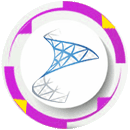Application Packaging Course Training in Hyderabad
Learn Basic To Advanced Application Packaging Course Training in Hyderabad
Flexera Installshield Adminstudio Training
Corporate Training | Online Training | Classroom Training
1. Basic to Advanced Level Training.
2. 100% Quality and Real-Time Training.
3. Lab Setup Installation for Practice.
4. InstallShield AdminStudio Tool for Practice.
5. Notes Material
6. Sample Resumes
7. Interview Questions and Answers.
8. Get every day’s class recording videos to your Google Drive. (Access for a 6-Month Period)

APP-V Training
microsoft APP-V [Application virtualization] course Training
Master's Academy
Microsoft Soft Grid is a Microsoft Application Virtualization (Also Known as APP-V; Formally Known as Microsoft Soft Grid), is an Application Virtualization and Application Streaming Solution from Microsoft.
APP-V Contains 3 Key Components.
1. MICROSOFT SOFT GRID SEQUENCER.
2. MICROSOFT SOFT GRID SERVER.
3. MICROSOFT SOFT GRID CLIENT / USER.
Master's Academy Benefits
Application Packaging Training
installshield adminstudio [application packaging] Training
Master's Academy
Install-Shield is a proprietary software tool for creating installers or software packages. Install-Shield is primarily used for installing software for Microsoft Windows desktop and server platforms, though it can also be used to manage software applications and packages on a variety of handheld and mobile devices.
1. Re-Packager
2. Tuner
3. Editor
4. Orca
Master's Academy Benefits
SCCM Training
sccm [SYSTEM CENTER CONFIGURATION MANAGER] admin training
Master's Academy
Short for system center configuration manager, SCCM is a software management suite provided by Microsoft that allows users to manage a large number of Windows based computers. SCCM features remote control, patch management, operating system deployment, network protection and other various services.
1. ASSETS AND COMPLIANCE .
2. SOFTWARE LIBRARY .
3. MONITORING .
4. ADMINISTRATION .
Master's Academy Benefits
SCCM / Endpoint Configuration Manager Interview Questions And Answers For Experienced From Master's Academy
Microsoft System Center Endpoint Configuration Manager (SCCM) is a Windows product that enables the management, deployment and security of devices and applications across an enterprise. Amongst other potential uses, administrators will commonly use SCCM for endpoint protection, patch management and software distribution. SCCM is part of the Microsoft System Center systems management suite.
Experienced SCCM Endpoint Configuration Manager Interview Questions And Answers
Here are SCCM Endpoint Configuration Manager Interview Questions And Answers for Fresher as well as Experienced Candidates to get their Dream Job.
151. Explain SUP?
Answer: Software Update (SUP) is a site system role, which should be created on the server where WSUS has been installed. WSUS and the Software Update point intermingle with each other to construct the software update backgrounds and demand for Software Updates metadata organization.
152. Explain Management Point?
Answer: In SCCM, the management point stands out to be the primary point of contact between the site server and configuration manager clients. Management point can afford announcements, installation rudiments and source file location for software distribution package.
153. What is recorded in Sitestat.log file?
Answer: The obtainability and disk space screening procedure of the whole site systems.
154. Explain Database Replication?
Answer: Using SQL Server, Database replication rapidly transfers information for configurations and settings to various other sites in the Configuration Manager hierarchy. Database Replication configuration is done mechanically while joining a fresh site.
155. Explain Active Directory forest discovery?
Answer: Active Directory Forest discovery is said to be an innovative discovery scheme in System Center 2012 Configuration Manager. It permits the user to discover network positions from numerous Active Directory forests. This kind of discovery process can also generate boundaries in Configuration Manager and site data can be published to some other Active Directory forest.
156. Provide the Systems Management Server or Configuration Manager version that supports migration?
Answer: Configuration Manager 2007 sites with SP2 is the only one that supports migration.
157. Is it possible to deploy applications using task sequences?
Answer: Yes, it is possible to use the task sequence for deploying applications.
158. To specify administrative users, can we use user accounts or security groups?
Answer: It is better to use a security group when compared to user accounts at the time of configuration for role-based administration.
159. Are you sure that a fresh customer health solution is available in System Center 2012 Configuration Manager?
Answer: Yes, System Center 2012 Configuration Manager has a new client status. It permits to screen the client’s activities, analyse, and remediate numerous difficulties which can easily arise.
160. In Configuration Manager, do you know how to re-enroll mobile devices?
Answer: At the time of due for renewal as mentioned in mobile device certificate, users are mechanically provoked to receive the original fresh certificate. Once the users approve the prompt, mobile device enrolment automatically happens in Configuration Manager.
161. Explain limiting collection?
Answer: The entire collections must be restricted to the association of some other collection in System Center 2012 Configuration Manager. While creating a collection, users should mention a limiting collection.
162. Is it possible to deploy definitions with the use of Configuration Manager distribution points?
Answer: Yes, it is surely possible to deploy Endpoint Protection definitions with the use of Configuration Manager software updates.
163. Explain the global condition?
Answer: Requirement rules make use of Global conditions. For a deployment type, requirement rules are the one that set a value for a global condition. Let us have an example as below:
“OS =” : This is a global condition
“OS = Linux.”: This is a requirement rule
164. Is it possible to configure the Exchange Server connector for read-only mode?
Answer: Yes, if the user really needs to find mobile devices and regain inventory information as a read-only mode, it is possible.
165. What are the necessary cmdlets for a read-only mode?
Answer: Following are the necessary cmdlets for a read-only mode operation:
Get-ActiveSyncDeviceStatistics
Set-ADServerSettings
Get-ActiveSyncDevice
Get-ActiveSyncOrganizationSettings
Get-ExchangeServer
Get-ActiveSyncMailboxPolicy
Get-Recipient
166. Can we have more than one Default Management for a Website?
Answer: Users can configure any number of management points within a website, but only one of those various points can stand out to be the default management point. To have multiple default management points, the configuration of management points to Network Load Balancing cluster or NLB must be done by the user.
167. Explain Software Metering?
Answer: Software Metering is used for monitoring and collecting data which are related to the software used on various clients of Configuration Manager.
168. Can we have the same name for task sequence?
Answer: Yes, it is not mandatory to have unique task sequence names. Users can reuse a similar name for the various task sequence.
169. What is SCCM?
Answer: SCCM stands for System Center Configuration Manager. It’s Microsoft’s Software management suite that enables users to manage a higher quantity of windows based computers.
170. What SCCM offer?
Answer: Patch Management, OSD (Operating System Deployment), Hardware & Software Inventory, Remote Control, Software Distribution, and Network Access Protection.
171. What do you mean by boundaries in System Center Configuration Manager Console?
Answer: It’s your network location that contains the devices that you need to manage.
172. What are the types of boundaries included in the SCCM Console?
Answer: Active Directory Site, IP Ranges, IP Subnet, and IPv6 Prefix.
173. What do you mean by inventory in SCCM?
Answer: Inventory in SCCM offers available disk space, operating system, processor type and other system information regarding each computer.
174. How many types of inventory in SCCM and what are they?
Answer: There are two types of inventory namely Hardware Inventory and Software Inventory.
175. How do you check the server Version of SCCM?
Answer: Open your SCCM Console, choose “About Configuration Manager” from your top left-hand side icon.
176. What is the SMS Provider?
Answer: SMS Provider is a Windows Management Instrumentation (WMI) provider that enables both write and read access to the database of the configuration manager site.
177. What features differ in Native and Mixed mode?
Answer: Mixed Mode: It does not need a PKI deployment, and therefore no external dependencies. Supports WINS, where the client can make use of them to locate their default management point
in case DNS and Active Directory cannot be used.
Native Mode: It’s more secure when compared to the mixed-mode as it offers signing, encryption, and authentication with the help of standard industry security protocols. It enables client
management based on the Internet to combine with the already present PKI deployment.
178. What are WSUS and its use?
Answer: WSUS stands for Windows Server Update Service. It helps the administrator to deploy the current updates in the Microsoft product to computers that runs the Windows operating system.
179. What are the site types available in SCCM 2012?
Answer: Primary Site, Secondary Site, and Central Administration Site (CAS).
180. What is DDR?
Answer: DDR stands for Discovery Data Records. The discovery builds a Discovery Data Records (DDRs) when discovery runs. The data included in DDR differs based on the discovered resource.
181. What is the approximate size of an individual DDR?
Answer: The approximate size of the individual DDR is 1 KB.
182. What are the types of Discovery Methods available?
Answer: Active Directory System Discovery, Active Directory User Discovery, Active Directory Security Group Discovery, Active Directory System Group Discovery, Heartbeat Discovery, Network Discovery, and Forest Discovery.
183. What do you mean by Software Metering in Configuration Manager?
Answer: Software Metering in SSCM enables the user to collect and monitor the usage of software data on the clients of the configuration managers.
184. What is System Center?
Answer: System Center is the Microsoft Management Tools brand name. It affirms a way to combine system management tools with technologies to hand system operations, troubleshooting, management services, and planning.
185. What are the features of SCCM?
Answer: Update and patch systems remotely control & support a client, desired system configuration, deploys operating systems, tracks the hardware and software assets, and SCCM can be used for customization of software.
186. What is SUP?
Answer: SUP is the mandatory component of software updates. The SUP is enacted as the crucial role of the system in the configuration manager console after the installation process. The SUP is created on the system server, which was installed by WSUS 3.0.
187. Can the secondary site changed to the primary site?
Answer: There are no chance for the secondary site to be changed or modified to the primary site as it acts as a secondary storage site for SCCM. There is no way to upgrade or changed without deleting or reinstalling it.
188. What is the purpose of using BITS in SCCM?
Answer: Making use of Background Intelligent Transfer Service (BITS) in the configuration manager will make data transfers use the bandwidth available. There are no chance to choke the network while providing the data to the clients.
189. What are the component products included in the System Center 2012?
Answer: System Centre 2012 data protection manager, System Centre 2012 app controller, System Centre 2012 service manager, System Centre 2012 configuration manager, and System Centre 2012 operation manager.
190. What are the objects that can be migrated to SCCM 2012 from Configuration Manager 2007?
Answer: Configuration Baselines, Virtual Application Packages, Software Update Deployment Templates, Configuration Items, Packages Distributing Software, Task Sequences, and Collections & Boundaries.
191. Is it possible to change the secondary site to the primary site?
No, it is not possible to change the secondary site to the primary site. Changing, moving or Upgrading the site is not possible without reinstalling and deleting the process. If you change the site, it may lose the complete site data.
192. What are the installation methods included in the SCCM 2012?
Answer: Grouping policy, login script, image-based, and software-based update.
193. What are the important features included in SCCM 1802?
Answer: Auto-pilot windows device information, designing dashboards for surface devices, windows delivery optimization, deploying of phases for task sequences, and making enhancements for cloud management gateway.
194. How to install different applications in the software center?
Answer: The software center is a control that supports installing different applications. It enables users to be more user-friendly during the installation.
195. What does Cloud Management dashboard offer?
Answer: The dashboard offers a centralized view of cloud management gateway usage. It includes a connection analyzed named CMG to help real-time verification troubleshooting.
196. What is the latest version incorporated in SCCM?
Answer: System Center 1902 Configuration manager is the latest version of Configuration Manager. It was released in March 2019.
197. Why .NET 4.7 in Configuration Manager?
Answer: To improve the console accessibility .NET 4.7 is used in the configuration manager.
198. What is ITMU?
Answer: SMS 2003 Inventory Tool for Microsoft Updates.
199. What is Internet-based client management?
Answer: It enables you to control the clients of Configuration Manager 2007 when they are not connected to the network of your company but possess a standard internet connection.
200. How to connect the SCCM site server?
Answer – By the use of PowerShell. It is difficult to connect the manager Console on the system.
Click on the right on PowerShell
Select Run as administration
Type the command and press enter
Type the command and Run
Finally, enter the site code for connection
OUR QUICK LINKS

Our SCCM Endpoint config mgr QUICK Links
OUR QUICK ENQUIRY FORM

Our Quick Enquiry FORM
Send Us Your Requirements. We Will Get Back to you ASAP.