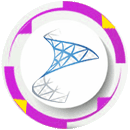Application Packaging Course Training in Hyderabad
Learn Basic To Advanced Application Packaging Course Training in Hyderabad
Flexera Installshield Adminstudio Training
Corporate Training | Online Training | Classroom Training
1. Basic to Advanced Level Training.
2. 100% Quality and Real-Time Training.
3. Lab Setup Installation for Practice.
4. InstallShield AdminStudio Tool for Practice.
5. Notes Material
6. Sample Resumes
7. Interview Questions and Answers.
8. Get every day’s class recording videos to your Google Drive. (Access for a 6-Month Period)

OUR QUICK LINKS

Our Application Packaging QUICK Links
OUR QUICK ENQUIRY FORM

Our Quick Enquiry FORM
Send Us Your Requirements. We Will Get Back to you ASAP.
APP-V Training
microsoft APP-V [Application virtualization] course Training
Master's Academy
Microsoft Soft Grid is a Microsoft Application Virtualization (Also Known as APP-V; Formally Known as Microsoft Soft Grid), is an Application Virtualization and Application Streaming Solution from Microsoft.
APP-V Contains 3 Key Components.
1. MICROSOFT SOFT GRID SEQUENCER.
2. MICROSOFT SOFT GRID SERVER.
3. MICROSOFT SOFT GRID CLIENT / USER.
Master's Academy Benefits
Application Packaging Training
installshield adminstudio [application packaging] Training
Master's Academy
Install-Shield is a proprietary software tool for creating installers or software packages. Install-Shield is primarily used for installing software for Microsoft Windows desktop and server platforms, though it can also be used to manage software applications and packages on a variety of handheld and mobile devices.
1. Re-Packager
2. Tuner
3. Editor
4. Orca
Master's Academy Benefits
SCCM Training
sccm [SYSTEM CENTER CONFIGURATION MANAGER] admin training
Master's Academy
Short for system center configuration manager, SCCM is a software management suite provided by Microsoft that allows users to manage a large number of Windows based computers. SCCM features remote control, patch management, operating system deployment, network protection and other various services.
1. ASSETS AND COMPLIANCE .
2. SOFTWARE LIBRARY .
3. MONITORING .
4. ADMINISTRATION .
Master's Academy Benefits
Microsoft SCCM 2012 Course Training Institute in Hyderabad
SCCM [SYSTEM CENTER 2012 CONFIGURATION MANAGER] MODULES :
SCCM 2012 IS HAVING 5 MODULES
SCCM 2012 MODULE : 1 : ACTIVE DIRECTORY DOMAIN SERVICES :
SCCM 2012 MODULE : 2 : BASIC NETWORKING CONCEPTS :
SCCM 2012 MODULE : 3 : SQL SERVER INSTALLATION AND CONFIG :
SCCM 2012 MODULE : 4 : REAL TIME SCCM 2012 INSTALLATION STEPS :
SCCM 2012 MODULE : 5 : SCCM 2012 MANAGEMENT :
SCCM [SYSTEM CENTER 2012 CONFIGURATION MANAGER] COURSE DEMO VIDEO - 1
SCCM [SYSTEM CENTER 2012 CONFIGURATION MANAGER] COURSE DEMO VIDEO - 2
MICROSOFT SQL AND SCCM 2012 [SYSTEM CENTER 2012 CONFIGURATION MANAGER] REAL TIME INSTALLATION AND CONFIGURATION PROCESS AND STEPS VIDEO - 3
WORKING WITH MICROSOFT SCCM 2012 CONSOLE VIEW [SYSTEM CENTER 2012 CONFIGURATION MANAGER] REAL TIME SCCM 2012 CONFIGURATION MANAGER CONSOLE COMPONENTS VIEW VIDEO - 4
Master's Academy SCCM 2012 Course Content
SYSTEM CENTER 2012 CONFIGURATION MANAGER
100% Quality And Real Time Training
MODULE : 1 : SCCM 2012 INTRODUCTION ?
1. WHAT IS SCCM ?
2. HISTORY OF SCCM ?
3. USE OF SCCM ?
4. CAREER IN SCCM ?
5. SCCM ADMIN JOB ROLES AND RESPONSIBILITIES ?
MODULE : 2 : WHAT IS ACTIVE DIRECTORY DOMAIN SERVICES ?
1. WHAT IS ACTIVE DIRECTORY ?
2. AND WHAT IS DOMAIN SERVICES ?
3. ACTIVE DIRECTORY ROLE INSTALLATION ?
4. ACTIVE DIRECTORY DOMAIN SERVICES CONFIGURATION ?
MODULE : 3 : HOW TO INSTALL ACTIVE DIRECTORY DOMAIN SERVICES ?
1. ADDS INSTALLATION ?
2.ADDS CONFIGURATION ?
MODULE : 4 : WHAT ARE THE ACTIVE DIRECTORY DOMAIN SERVICES COMPONENTS ?
1. ACTIVE DIRECTORY INSTALLED COMPONENTS ?
MODULE : 5 : PRIMARY ACTIVE DIRECTORY DOMAIN SERVICES INSTALLATION ?
1. PRIMARY ADDS INSTALLATION ?
2. PRIMARY ADDS DOMIAN SERVICES CONFIGURATION ?
MODULE : 6 : BACKUP ADDS INSTALLATION ?
1. BACKUP ADDS INSTALLATION ?
2. BACKUP ADDS DOMIAN SERVICES CONFIGURATION ?
MODULE : 7 : PRIMARY AND BACKUP ADDS NETWORKING CONNECTIONS ?
1. IP ADDRESS CONFIGURATIONS ?
2. SUBNET MASK CONFIGURATIONS ?
3. DEFAULT GATEWAY CONFIGURATIONS ?
4. PREFERRED DNS SERVER CONFIGURATIONS ?
5. ALTERNATE DNS SERVER CONFIGURATIONS ?
MODULE : 8 : HOW TO JOIN BACKUP ADDS IN TO PRIMARY DOMAIN CONTROLLERS ?
1. HOW TO JOIN THE BACKUP ADDS IN TO PRIMARY ADDS.
2. IP ADDRESS CONFIGURATIONS .
3. MEMBER OF WORKGROUP
4. MEMBER OF DOMAIN
MODULE 9 : WORKING WITH FSMO ROLES ?
1. WHAT IS FSMO ?
2. WHAT IS FSMO ROLES ?
3. HOW TO WORK WITH FSMO ROLES ?
4. HOW TO TRANSFER FSMO ROLES IN TO ONLINE MODE AND OFF LINE MODE ?
MODULE : 10 : WHAT IS DNS SERVER ?
1. WHAT IS DNS SERVER ?
2. WHAT IS ZONE ?
3. WHAT IS FORWARD LOOKUP ZONE ?
4. WHAT IS REVERSE LOOK UP ZONE ?
5. DNS SERVER INSTALLATION ?
6. DNS SERVER CONFIGURATION ?
MODULE : 11 : WHAT IS DHCP SERVER ?
1. WHAT IS DHCP SERVER ?
2. DHCP SERVER INSTALLATION ?
3. DHCP SERVER CONFIGURATION ?
MODULE : 12 : WHAT IS WDS SERVER ?
1. WDS INSTALLATION ?
2. WDS CONFIGURATION ?
3. WDS MANAGEMENT ?
MODULE : 13 : GROUP POLICY MANAGEMENT ?
1. WORKING WITH GROUP POLICY MANAGEMENT.
MODULE : 14 : USER MANAGEMENT ?
1. HOW TO CREATE THE USERS ?
2. HOW TO ENABLE THE USERS ?
3. HOW TO DISABLE THE USERS ?
4. LOG ON HOURS ?
5. LOG ON DAYS ?
6. LOG ON TO ….?
MODULE : 15 : SQL SERVER INSTALLATION AND CONFIGURATION AND MANAGEMENT ?
1. SQL SERVER INSTALLATION ?
2. SQL SERVER CONFIGURATION ?
3. SQL SERVER MANAGEMENT ?
MODULE : 16 : SCCM INSTALLATION ?
1. SCCM INSTALLATION ?
MODULE : 17 : SCCM CONFIGURATION ?
1. SCCM CONFIGURATION ?
MODULE : 18 : SCCM MANAGEMENT ?
1. SCCM MANAGEMENT ?
MODULE : 19 : SCCM 2012 MANAGEMENT ?
:: “WORKING WITH SCCM 2012” ::
MODULE : 20 : ASSETS AND COMPLIANCE :
MODULE : 21 : SOFTWARE LIBRARY :
MODULE : 22 : MONITORING :
MODULE : 23 : ADMINISTRATION :
MODULE : 24 : TO CHECK THE SCCM SITE ACTIVITY :
MODULE : 25 : TO CHECK THE SCCM SITE STATUS :
MODULE : 26 : TO CHECK THE SCCM SYSTEM STATUS :
MODULE : 27 : ENABLE THE DISCOVERY METHODS :
1. Active Directory Forest Discovery :
2. Active Directory Group Discovery :
3. Active Directory System Discovery :
4. Active Directory User Discovery :
5. Heartbeat Discovery :
6. Network Discovery :
MODULE : 28 : WORKING WITH BOUNDARIES :
1. IP Subnet
2. Active Directory Site :
3. IPV6 Prefix :
4. IP Address Range :
MODULE : 29 : WORKING WITH BOUNDARY GROUPS :
CONFIGURING BOUNDARY GROUPS :
1. IP Subnet TO Active Directory Site :
2. Active Directory Site TO IP Address Range :
3. IPV6 Prefix :
4. IP Address Range TO IP Subnet
MODULE : 30 : ADDING CLIENTS INTO THE SCCM SITE DOMAIN :
MODULE : 31 : ADDING USERS INTO THE SCCM SITE DOMAIN :
MODULE : 32 : CLIENT PUSH INSTALLATION :
CLIENT PUSH INSTALLATION METHODS :
1. MANUAL CLIENT PUSH INSTALLATION : [CCMSetup.exe Installation]
2. SCCM CLIENT PUSH INSTALLATION : [CCMSetup.msi – Installation]
MODULE : 33 : WORKING WITH SQL SERVER CLIENTS REPORTS :
GENERATING SQL SERVER REPORTS :
1. WORKING WITH SQL SERVER REPORTS IN SCCM :
2. WORKING WITH SQL SERVER REPORTS WITH BROWSER :
3. DOWNLOAD AND DELIVER THE REPORTS TO TEAM MANAGERS AND TEAM LEADERS :
MODULE : 34 : WORKING WITH SERVERS AND SITE SYSTEM ROLES :
ADDING SYSTEM ROLES :
1. Site System Role :
2. Site Database Server :
3. Component server :
4. Management point :
5. Distribution point :
6. Reporting services point :
7. State migration point :
8. Software update point :
9. System Health Validator point :
10. Endpoint Protection point :
11. Fallback status point :
12. Out of band service point :
13. Asset Intelligence synchronization point :
14. Application Catalog web service point :
15. Application Catalog website point :
16. Enrollment proxy point :
17. Enrollment point :
MODULE : 35 : ENABLING DEFAULT CLIENT SETTINGS :
ENABLING DEFAULT CLIENT SETTINGS :
1. Background Intelligent Transfer :
2. Cloud Services :
3. Client Policy :
4. Compliance Settings :
5. Computer Agent :
6. Computer Restart :
7. Endpoint Protection :
8. Hardware Inventory :
9. Metered Internet Connections :
10. Enrollment :
11. Network Access Protection :
12. Power Management :
13. Remote Tools :
14. Software Deployment :
15. Software Inventory :
16. Software Metering :
17. Software Updates :
18. State Messaging :
19. User and Device Affinity :
20.
MODULE : 36 : ENABLING PATCH MANAGEMENT [UPDATES] :
MODULE : 37 : APPLICATIONS DEPLOYMENT :
MODULE : 38 : PACKAGES DEPLOYMENT :
MODULE : 39 : CLIENT COMPUTERS MANAGEMENT :
MODULE : 40 : OPERATING SYSTEM DEPLOYMENT [OSD] :
WORKING WITH OPERATING SYSTEM DEPLOYMENT : [OSD] :
1. CREATING TASK SEQUENCING ISO IMAGE FILE FOR CAPTURING THE REFERENCE – PC :
2. PREPARING ONE REFERENCE – PC FOR SETUP CAPTURING PURPOSE :
3. INSTALL THE REQUIRED SOFTWARE APPLICATIONS INTO THE REFERENCE – PC :
4. RUN THE SYSPREAP TOOL :
5. CAPTURE THE WIM FILE :
6. DEPLOY THE WIM FILE IN SCCM :
7. CONFIGURE THE DHCP SERVER :
8. CONFIGURE THE WDS SERVER :
9. DEPLOY THE OSD PROCESS :
Contact For Training : +91 – 810 632 4500.
100% Job Oriented SCCM / Endpoint Configuration Manager Training From | Master's Academy
Microsoft Endpoint Configuration Manager (Configuration Manager, also known as Con-fig-Manager or SCCM), formerly System Center Configuration Manager and Systems Management Server (SMS) is a systems management software product developed by Microsoft for managing large groups of computers running Windows NT, Windows Embedded, mac-OS (OS X), Linux or UNIX, as well as Windows Phone, Symbian, iOS and Android mobile operating systems. Configuration Manager provides remote control, patch management, software distribution, operating system deployment, network access protection and hardware and software inventory.
OUR QUICK LINKS

Our SCCM Endpoint config mgr QUICK Links
OUR QUICK ENQUIRY FORM

Our Quick Enquiry FORM
Send Us Your Requirements. We Will Get Back to you ASAP.
Microsoft SCCM/Endpoint Configuration Manager for Beginners/Experienced
Short for system center configuration manager, SCCM is a software management suite provided by Microsoft that allows users to manage a large number of Windows based computers. SCCM features remote control, patch management, operating system deployment, network protection and other various services.
ASSETS AND COMPLIANCE .
SOFTWARE LIBRARY .
MONITORING .
ADMINISTRATION .
Microsoft System Center Configuration Manager (SCCM)
Microsoft System Center Configuration Manager (SCCM) is a Windows product that enables the management, deployment and security of devices and applications across an enterprise. Amongst other potential uses, administrators will commonly use SCCM for endpoint protection, patch management and software distribution. SCCM is part of the Microsoft System Center systems management suite.
The SCCM integrated console enables management of Microsoft applications such as Application Virtualization (App-V), Microsoft Enterprise Desktop Virtualization (Med-V), Citrix XenApp, Microsoft Forefront and Windows Phone applications. All these applications can then be managed by a single location.
System Center Configuration Manager relies on a single infrastructure, with the goal of unifying physical and virtual clients under one umbrella. SCCM also adds tools to help IT administrators with access control. SCCM discovers servers, desktops and mobile devices connected to a network through Active Directory and installs client software on each node. It then manages application deployments and updates on a device or group basis, allowing for automated patching with Windows Server Update Services and policy enforcement with Network Access Protection. System Center Endpoint Protection Manager is built into System Center Configuration Manager to secure data stored on those devices.
Core features of Microsoft SCCM :
Some core features in Microsoft System Center Configuration Manager include:
Windows management — to keep pace with updates to Windows 10.
Endpoint protection — to provide identification and malware protection.
Reporting — to present information on users, hardware, software, applications and software updates.
Operating system (OS) deployment — to distribute operating systems to devices in an enterprise.
Software update management –which allows users administrators to deliver and manage updates to devices across an enterprise.
Application delivery –which allows administrators to deliver an application to all devices across an enterprise.
Health monitoring — which shows client activities and health in the console, and can alert users if health statistics decrease past a specified level.
Several key features of System Center Configuration Manager help administrators address the bring-your-own-device (BYOD) trend in enterprise organizations, including user-centric management. End users can search for applications with a self-service software center and specify times when installations and upgrades take place. IT administrators can install applications on different devices. For example, SCCM can be used to install a native application on a primary device, as a Remote Desktop Services app, or as an App-V program on a tablet. SCCM also includes role-based access control (RBAC), which enhances system security by only showing end users the interface elements that apply to their specific roles as defined by Active Directory.
Microsoft Endpoint Manager Configuration Manager (Configuration Manager, also known as ConfigMgr or MEMCM), formerly System Center Configuration Manager SCCM) and Systems Management Server (SMS) is a systems management software product developed by Microsoft for managing large groups of computers running Windows NT, Windows Embedded, macOS (OS X), Linux or UNIX, as well as Windows Phone, Symbian, iOS and Android mobile operating systems. Configuration Manager provides remote control, patch management, software distribution, operating system deployment, network access protection and hardware and software inventory.
SCCM was formerly known as SMS (Systems Management Server), originally released in 1994. In November 2007, SMS was renamed to SCCM and is sometimes called ConfigMgr.
Users of SCCM can integrate with Microsoft InTune, allowing them to manage computers connected to a business, or corporate, network. SCCM allows users to manage computers running the Windows or macOS, servers using the Linux or Unix, and even mobile devices running the Windows, iOS, and Android operating systems.SCCM is available from Microsoft and can be used on a limited time trial basis. When the trial period expires, a license needs to be purchased to continue using it.
SCCM [System Center Configuration Manager] History :
System Center Configuration Manager has evolved since Microsoft originally released it as “Systems Management Server” in 1994. Significant releases include:
Systems Management Server 1.0, released in 1994 along with Windows NT Server 3.5. This initial release targeted the management of MS-DOS, Windows for Workgroups, Windows NT, Macintosh and OS/2 desktops on Windows NT Server, NetWare, LAN Manager and Pathworks networks.
Systems Management Server 1.1, released in 1995 to help customers migrate to Windows 95.
Systems Management Server 1.2, released in 1996 with new remote-control, SNMP, inventory, and network-monitoring capabilities.
Systems Management Server 2.0, released in 1999 to help with Y2K remediation efforts.
Systems Management Server 2003, released in 2003 with improved stability, reliability, and software-distribution capabilities.
System Center Configuration Manager 2007, released in 2007 with support for Windows Vista and Windows Server 2008.
System Center Configuration Manager 2012, released in 2012 with significant changes to application deployment capabilities.
System Center Configuration Manager 1511, released in November 2015 to support Windows 10 and new Windows servicing options.
System Center Configuration Manager 1602, released March 11, 2016. New features include conditional access for PCs, Office 365 Update Management, greater management of mobile devices and of Windows 10.
System Center Configuration Manager 1606, released July 22, 2016. New features include support for managing new Windows 10 features like Windows Information Protection and Windows Defender Advanced Threat Protection, improved integration with the Windows Store for Business supporting online and offline-licensed apps, and more.
System Center Configuration Manager 1610,released in November 2016
System Center Configuration Manager 1702, released March 2017
System Center Configuration Manager 1706, released July 2017
System Center Configuration Manager 1710, released November 2017
System Center Configuration Manager 1802, released March 2018
System Center Configuration Manager 1806, released July 2018
System Center Configuration Manager 1810, released December 2018
System Center Configuration Manager 1902, released March 2019
System Center Configuration Manager 1906, released July 2019
Endpoint Configuration Manager 1910, released December 2019
Endpoint Configuration Manager 2002, released April 2020
Endpoint Configuration Manager 2006, released August 2020
Endpoint Configuration Manager 2010, released November 2020
SMS Went Through Three Major Iterations :
The 1.x versions of the product defined the scope of control of the management server (the site) in terms of the NT domain being managed.
With the 2.x versions, that site paradigm switched to a group of subnets to be managed together.
With SMS 2003 the site could also be defined as one or more Active Directory sites.
The most frequently used feature is software deployment, which provides installation and updating of Windows Apps, legacy applications and Operating Systems across a business enterprise.
SMS 2003 saw the introduction of the Advanced Client. The Advanced Client communicates with a more scalable management infrastructure, namely the Management Point. (A Management Point (MP) can manage up to 25000 Advanced Clients.) Microsoft introduced the Advanced Client to provide a solution to the problem where a managed laptop might connect to a corporate network from multiple locations and thus should not always download content from the same place within the enterprise (though it should always receive policy from its own site). When an Advanced Client is within another location (SMS Site), it may use a local distribution point to download or run a program, which can conserve bandwidth across a WAN.
SCCM Components :
Policy Infrastructure
Service Window Manager
State System
Center Configuration Manager Scheduler (CCM Scheduler)
Center Configuration Manager Configuration Item Software Developers Kit (CCM CI SDK)
Desired Configuration Management Agent (DCM Agent)
Desired Configuration Management Reporting (DCM Reporting)
MTC
CI Agent
CI Store
CI Downloader
CI Task Manager
CI State Store
Content In[fra]structure
Software Distribution
Reporting
Software Updates
Operating System Deployment
Microsoft Endpoint Manager :
Microsoft Endpoint Manager is an integrated solution for managing all of your devices. Microsoft brings together Configuration Manager and Intune, without a complex migration, and with simplified licensing. Continue to leverage your existing Configuration Manager investments, while taking advantage of the power of the Microsoft cloud at your own pace.
The following Microsoft management solutions are all now part of the Microsoft Endpoint Manager brand:
Configuration Manager
Intune
Desktop Analytics
Autopilot
Other features in the Device Management Admin Console
Microsoft Endpoint Manager : Introduction :
Use Configuration Manager to help you with the following systems management activities:
Increase IT productivity and efficiency by reducing manual tasks and letting you focus on high-value projects.
Maximize hardware and software investments.
Empower user productivity by providing the right software at the right time.
Configuration Manager helps you deliver more effective IT services by enabling:
Secure and scalable deployment of applications, software updates, and operating systems.
Real-time actions on managed devices.
Cloud-powered analytics and management for on-premises and internet-based devices.
Compliance settings management.
Comprehensive management of servers, desktops, and laptops.
Configuration Manager extends and works alongside many Microsoft technologies and solutions. For example, Configuration Manager integrates with:
Microsoft Intune to co-manage a wide variety of mobile device platforms
Microsoft Azure to host cloud services to extend your management services
Windows Server Update Services (WSUS) to manage software updates
Certificate Services
Exchange Server and Exchange Online
Group Policy
DNS
Windows Automated Deployment Kit (Windows ADK) and the User State Migration Tool (USMT)
Windows Deployment Services (WDS)
Remote Desktop and Remote Assistance
Configuration Manager Also Uses :
Active Directory Domain Services and Azure Active Directory for security, service location, configuration, and to discover the users and devices that you want to manage.
Microsoft SQL Server as a distributed change management database—and integrates with SQL Server Reporting Services (SSRS) to produce reports to monitor and track management activities.
Site system roles that extend management functionality and use the web services of Internet Information Services (IIS).
Delivery Optimization, Windows Low Extra Delay Background Transport (LEDBAT), Background Intelligent Transfer Service (BITS), Branch Cache, and other peer caching technologies to help manage content on your networks and between devices.
To be successful with Configuration Manager in a production environment, thoroughly plan and test the management features. Configuration Manager is a powerful management application, with the potential to affect every computer in your organization. When you deploy and manage Configuration Manager with careful planning and consideration of your business requirements, Configuration Manager can reduce your administrative overhead and total cost of ownership.
Software Center :
Software Center is an application that’s installed when you install the Configuration Manager client on a Windows device. Users use Software Center to request and install software that you deploy. Software Center lets users do the following actions:
Browse for and install applications, software updates, and new OS versions
View their software request history
The Configuration Manager Console :
After you install Configuration Manager, use the Configuration Manager console to configure sites and clients, and to run and monitor management tasks. This console is the main point of administration, and lets you manage multiple sites.
You can install the Configuration Manager console on additional computers, and restrict access and limit what administrative users can see in the console by using Configuration Manager role-based administration.