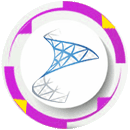Application Packaging Course Training in Hyderabad
Learn Basic To Advanced Application Packaging Course Training in Hyderabad
Flexera Installshield Adminstudio Training
Corporate Training | Online Training | Classroom Training
1. Basic to Advanced Level Training.
2. 100% Quality and Real-Time Training.
3. Lab Setup Installation for Practice.
4. InstallShield AdminStudio Tool for Practice.
5. Notes Material
6. Sample Resumes
7. Interview Questions and Answers.
8. Get every day’s class recording videos to your Google Drive. (Access for a 6-Month Period)

APP-V Training
microsoft APP-V [Application virtualization] course Training
Master's Academy
Microsoft Soft Grid is a Microsoft Application Virtualization (Also Known as APP-V; Formally Known as Microsoft Soft Grid), is an Application Virtualization and Application Streaming Solution from Microsoft.
APP-V Contains 3 Key Components.
1. MICROSOFT SOFT GRID SEQUENCER.
2. MICROSOFT SOFT GRID SERVER.
3. MICROSOFT SOFT GRID CLIENT / USER.
Master's Academy Benefits
Application Packaging Training
installshield adminstudio [application packaging] Training
Master's Academy
Install-Shield is a proprietary software tool for creating installers or software packages. Install-Shield is primarily used for installing software for Microsoft Windows desktop and server platforms, though it can also be used to manage software applications and packages on a variety of handheld and mobile devices.
1. Re-Packager
2. Tuner
3. Editor
4. Orca
Master's Academy Benefits
SCCM Training
sccm [SYSTEM CENTER CONFIGURATION MANAGER] admin training
Master's Academy
Short for system center configuration manager, SCCM is a software management suite provided by Microsoft that allows users to manage a large number of Windows based computers. SCCM features remote control, patch management, operating system deployment, network protection and other various services.
1. ASSETS AND COMPLIANCE .
2. SOFTWARE LIBRARY .
3. MONITORING .
4. ADMINISTRATION .
Master's Academy Benefits
Application Packaging Interview Questions And Answers For Fresher | Master's Academy
Dear Students !!!!!
Welcome to Master’s Academy. Master’s Academy is a India’s No:1 Job Oriented Latest Software Trending Technologies Training Academy. We Will Provide Online Training And Class Room Training And Corporate Training on Application Packaging. We Will Provide The Exact Real Time Technical Interview Questions And Answers For Fresher.
Here we will Provide 200 to 300 Above Real Time Technical Interview Questions And Answers For Fresher.
1. Level :1 - Basics And Fundamentals Interview Questions And Answers For Fresher
Dear Students !!!!!
Welcome to Master’s Academy. Master’s Academy is a India’s No:1 Job Oriented Latest Software Trending Technologies Training Academy. We Will Provide Online Training And Class Room Training And Corporate Training on Application Packaging.
31. How to give Permission for files, folders & Registry keys in MSI?
In the MSI, we can give permissions through Lock Permission table. But using subinacl.exe custom action is the best way to set permissions.
32. How to give Permission for files, folders & Registry keys through VB Script & what is the syntax?
We can give permission for files & folders through VB Script by using the CACLS & XCACLS commands.
CACLs should only run on NTFS partitions.
CACLS – Changes Access Control ListS
“Cacls <file name> [/T] [/E] [/C] [/G user: perm] [/R user […]] [/P user: perm […]] [/D user […]] “
/T Changes ACLs of specified files in the current directory and subdirectories
/E Edit ACL instead of replacing it
/C Continue (ignore) access denied errors
/G user: perm where access rights granted can be: R C F (read, change, full control)
/R user Revoke specified user’s access rights (only valid with /E)
/P user: perm Replace specified user’s access rights. Permission can be: N R C F
(none, read, change, full control)
/D user Deny specified user access
E.g. “cacls c:\myfile.txt /E /G <user name>: F”
33. What is VB Script?
i Will Teach While Classes.
34. What is Wise Script?
i Will Teach While Classes.
35. Tell some objects in the VB Script & when & why it is used in the Application?
i Will Teach While Classes.
36. How to install only one particular feature during the Installation through Command line?
msiexec /i <msi> ADDLOCAL=<Feature Name>
37. How to disable ARP (Add/Remove Programs) Details during the Installation through Command line, tell some ARP properties?
msiexec /i <msi> ARPSYSTEMCOMPONENT=1
Following entries are various ARP properties
a) ARPAUTHORIZEDCDFPREFIX
b) ARPCOMMENTS
c) ARPCONTACT
d) ARPINSTALLLOCATION
e) ARPNOMODIFY
f) ARPNOREMOVE
g) ARPNOREPAIR
h) ARPPRODUCTICON
i) ARPREADME
j) ARPSIZE
k) ARPSYSTEMCOMPONENT
l) ARPURLINFOABOUT
m) ARPURLUPDATEINFO
38. What is Advertisement?
It means that, the Availability of an application to users or others with out actually the full Installation. There are two types of Advertising
• Assigning : An Application appears (shortcuts, files & registries) to a user or others, when an Application is “assigned”. When the user tries to open, it is installed upon demand.
• Publishing : No Entry points appear to a user or others, when an Application “published” to the group. It is activated only if the group Application activates the published Application i.e. Installation on Demand.
39. What is Advertised Feature & Component?
If a Feature or Component is advertised, only the interfaces required for loading and launching the application are installed to the user or others. If a user activates an advertised interface the installer then proceeds to install the necessary Components & Features.
40. What is Installation on Demand?
When a user or application activates an advertised feature or product, the installer proceeds with installation of the needed components.
OUR QUICK LINKS

Our Application Packaging QUICK Links
OUR QUICK ENQUIRY FORM

Our Quick Enquiry FORM
Send Us Your Requirements. We Will Get Back to you ASAP.