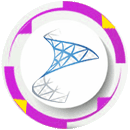Application Packaging Course Training in Hyderabad
Learn Basic To Advanced Application Packaging Course Training in Hyderabad
Flexera Installshield Adminstudio Training
Corporate Training | Online Training | Classroom Training
1. Basic to Advanced Level Training.
2. 100% Quality and Real-Time Training.
3. Lab Setup Installation for Practice.
4. InstallShield AdminStudio Tool for Practice.
5. Notes Material
6. Sample Resumes
7. Interview Questions and Answers.
8. Get every day’s class recording videos to your Google Drive. (Access for a 6-Month Period)

APP-V Training
microsoft APP-V [Application virtualization] course Training
Master's Academy
Microsoft Soft Grid is a Microsoft Application Virtualization (Also Known as APP-V; Formally Known as Microsoft Soft Grid), is an Application Virtualization and Application Streaming Solution from Microsoft.
APP-V Contains 3 Key Components.
1. MICROSOFT SOFT GRID SEQUENCER.
2. MICROSOFT SOFT GRID SERVER.
3. MICROSOFT SOFT GRID CLIENT / USER.
Master's Academy Benefits
Application Packaging Training
installshield adminstudio [application packaging] Training
Master's Academy
Install-Shield is a proprietary software tool for creating installers or software packages. Install-Shield is primarily used for installing software for Microsoft Windows desktop and server platforms, though it can also be used to manage software applications and packages on a variety of handheld and mobile devices.
1. Re-Packager
2. Tuner
3. Editor
4. Orca
Master's Academy Benefits
SCCM Training
sccm [SYSTEM CENTER CONFIGURATION MANAGER] admin training
Master's Academy
Short for system center configuration manager, SCCM is a software management suite provided by Microsoft that allows users to manage a large number of Windows based computers. SCCM features remote control, patch management, operating system deployment, network protection and other various services.
1. ASSETS AND COMPLIANCE .
2. SOFTWARE LIBRARY .
3. MONITORING .
4. ADMINISTRATION .
Master's Academy Benefits
Application Packaging Interview Questions And Answers For Fresher | Master's Academy
Dear Students !!!!!
Welcome to Master’s Academy. Master’s Academy is a India’s No:1 Job Oriented Latest Software Trending Technologies Training Academy. We Will Provide Online Training And Class Room Training And Corporate Training on Application Packaging. We Will Provide The Exact Real Time Technical Interview Questions And Answers For Fresher.
Here we will Provide 200 to 300 Above Real Time Technical Interview Questions And Answers For Fresher.
1. Level :1 - Basics And Fundamentals Interview Questions And Answers For Fresher
Dear Students !!!!!
Welcome to Master’s Academy. Master’s Academy is a India’s No:1 Job Oriented Latest Software Trending Technologies Training Academy. We Will Provide Online Training And Class Room Training And Corporate Training on Application Packaging.
91. Explain the difference between Property and PROPERTY ?
Public Property:
Public properties can be changed anytime by a user, system or admin on the command line while installing, by applying a transform or by interacting with the authored user interface (Installation Interface)
They are always in upper case
Private Property:
The installer uses then internally and their values are initialized in the installation database (msi) or set by the values determined by the OS.
Private property names must always include lowercase letters.
92. What are the differences between 3.1 & 4.5 version of MSI technology?
(Windows Installer 3.1 / Windows Installer 4.5 )
As are they Base on which OS the Application will be install or ….What ..?
Different OSes have different Windows Installer versions installed by default. See Released Versions of Windows Installer.
If you plan to deploy your apps to Windows XP or Windows 2003 Server, choose Windows Installer 3.1, and if you plan to deploy to Vista or Windows 7 only, version 4.5 could be a better choice.
93. What are the disadvantage/drawbacks of MSI?
Resiliency: Resiliency can be inconsistent with repackaged applications because the repackager utility may not fully understand the component dependencies or what the key paths of the application should be. Therefore, an application may be packaged into one large feature that gets entirely reinstalled if a component keypath is missing. If it were broken up into multiple smaller features it would enable a more manageable resiliency.
COM/ActiveX Registration: Component Object Model (COM) and ActiveX controls may not be properly registered. Prior to Windows Installer, COM and ActiveX registration was a black box. Except for the exported functions DLLRegisterServer and DLLUnregister server, COM and ActiveX controls offered very few hints of their registration process. RegSvr32.exe was responsible for calling the previously mentioned functions and then the DLL was responsible for registering itself. There is no utility that can view a DLL, an OCX, or an EXE and figure out what goes on inside DllRegisterServer and DllUnregisterServer for that file. There are standard registry entries that most COM and ActiveX controls register, such as HKCR\CLSID, HKCR\ProgID, and HKCR\TypeLib. Information on COM registration may or may not get entered into the appropriate MSI tables by the repackager Shortcuts: Shortcuts may not be created as Windows Installer descriptor shortcuts, which enable resiliency.
Legacy setup shortcuts were .lnk files that pointed to an executable in most cases. Sometimes when the repackager runs, all it knows is that an .lnk file was copied to a directory. For example, a legacy Setup.exe installed a shortcut to C:\Windows\Profiles\User1\Desktop. The repackager would copy the .lnk file directly to the directory listed previously. Therefore, the repackager is not actually copying a Windows Installer shortcut, but rather it is copying a file without any resiliency capabilities included Isolated Components: The only way to take advantage of isolated components is to author a new MSI package. Repackagers currently do not support this feature. Application Removal:When uninstalling a repackaged application, it is possible that the AllUsers profile may be removed. This is dependent on how the legacy setup was captured and definitely needs to be tested.
94. How to do admin install using non-admin account?
Practical Experience
95. What is advertisement and Command for Advertisement?
It means that, the Availability of an application to users or others with out actually the full Installation. There are two types of Advertising
Assigning: An Application appears (shortcuts, files & registries) to a user or others, when an Application is “assigned”. When the user tries to open, it is installed upon demand.
Publishing: No Entry points appear to a user or others, when an Application “published” to the group. It is activated only if the group Application activates the published Application i.e. Installation on Demand.
Installation on Demand – Syntax And Parameters :
Syntax :
msiexec /j [{u|m}] package
msiexec {u|m} package /t TransformList
msiexec {u|m} package /g LanguageID
Parameters :
/j : Advertises a product.
u : Advertises to the current user.
m : Advertises to all users of the computer.
96. Windows Installer can perform an administrative installation ?
The Windows Installer can perform an administrative installation of an application or product to a network for use by a workgroup. An administrative installation installs a source image of the application onto the network that is similar to a source image on a CD-ROM. Users in a workgroup who have access to this administrative image can then install the product from this source.
A user must first install the product from the network to run the application. The user can choose to run-from-source when he installs and the installer uses most of the product’s file directly from the network.
Administrators can run an administrative installation from the command line by using the /a command line option. The ADMIN action is the top-level action used to initiate an administrative installation. When this action is executed the installer calls the actions in the AdminExecuteSequence and AdminUISequence tables to perform the administrative installation.
Syntax: Msiexec /a package
97. How to find the entry for corrupt components in a MSI Package?
Practical Experience
98. How to update the MSI install log through a VB Script custom action?
Practical Experience
99. For which type of packages admin install fail?
Any MSI which installs files based on selection, be it from command line, System Search or selected options while installing.
100. What is Transaction processing?
One or more operations processed together as a single indivisible whole called a transaction. All the constituent operations must succeed for the transaction to succeed, otherwise all the operations are rolled back to the original state. Windows Installer 4.5 includes support for installing multiple packages using transaction processing. The packages are chained together and processed as a single transaction. If one or more of the packages in the transaction cannot be installed successfully or if the end user cancels the installation, the Windows Installer initiates rollback for all of the packages to restore the system to its earlier state.
OUR QUICK LINKS

Our Application Packaging QUICK Links
OUR QUICK ENQUIRY FORM

Our Quick Enquiry FORM
Send Us Your Requirements. We Will Get Back to you ASAP.